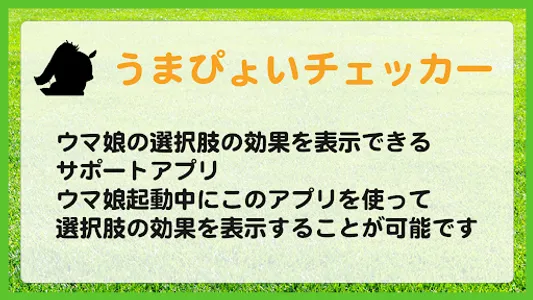It is a convenient application that can display the effect of choices while Uma Musume is running!
It can be used as a strategy tool for raising the strongest horse girl!
Trainers, please spend a fulfilling horse daughter training life using this app.
[How to use]
When you start this app, the "Display on top of other apps" menu will be displayed. Please allow the setting of the Umapyoi checker.
(Because we are doing image analysis, we need to display it on the app)
After that, tap "Launch Umapyoi Checker" from the application screen.
"Do you want to start recording or casting with Umapyoi Checker?" Will appear, so tap "Start Now".
The Umapyoi checker will be displayed on the screen, so do not close the app and start "Uma Musume".
The Umapyoi Checker can be moved and minimized within the screen, so if you place it in the upper right corner, it will not interfere with your training.
When the selection screen appears during Uma Musume play, tap the frame part of the Umapyoi checker.
Doing so will show the selection effect of the choices.
You can redisplay the option effect by tapping it again, so if you find an option you are unsure about, tap the item in the Umapyoi checker.
This app is an unofficial tool
It is not related to Cygames or GameWith, so please contact us for inquiries.
To search for options, we use the event option checker of GameWith (https://gamewith.jp/uma-musume/).
It can be used as a strategy tool for raising the strongest horse girl!
Trainers, please spend a fulfilling horse daughter training life using this app.
[How to use]
When you start this app, the "Display on top of other apps" menu will be displayed. Please allow the setting of the Umapyoi checker.
(Because we are doing image analysis, we need to display it on the app)
After that, tap "Launch Umapyoi Checker" from the application screen.
"Do you want to start recording or casting with Umapyoi Checker?" Will appear, so tap "Start Now".
The Umapyoi checker will be displayed on the screen, so do not close the app and start "Uma Musume".
The Umapyoi Checker can be moved and minimized within the screen, so if you place it in the upper right corner, it will not interfere with your training.
When the selection screen appears during Uma Musume play, tap the frame part of the Umapyoi checker.
Doing so will show the selection effect of the choices.
You can redisplay the option effect by tapping it again, so if you find an option you are unsure about, tap the item in the Umapyoi checker.
This app is an unofficial tool
It is not related to Cygames or GameWith, so please contact us for inquiries.
To search for options, we use the event option checker of GameWith (https://gamewith.jp/uma-musume/).
Show More