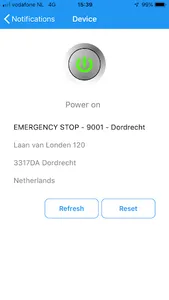This app manages your Charlie Notificator devices.
- Power device
- Temperature device
Following functions are provided :
- backlog of your notification messages
- overview of your devices
- scantool for Bluetooth LE temperature sensors
- refresh data from the back-end server
- Manage your preferences (history depth / language (Dutch / English) / Alert color / Sound / Debug mode)
- Logoff
- Registration page
- About page
After selection of a device or related notification, the status of this device will be shown.
This detail page provides two functions :
- Refresh the status from the back-end server (i.e. power of temperature)
- Reset the status of the device (i.e. restore power)
Firebase is used to display count of not read notifications.
As soon as debug mode has been activated, loggins, crash reports and a debug page become available.
In the debug page, test notifications or system crash can be tested.
- Power device
- Temperature device
Following functions are provided :
- backlog of your notification messages
- overview of your devices
- scantool for Bluetooth LE temperature sensors
- refresh data from the back-end server
- Manage your preferences (history depth / language (Dutch / English) / Alert color / Sound / Debug mode)
- Logoff
- Registration page
- About page
After selection of a device or related notification, the status of this device will be shown.
This detail page provides two functions :
- Refresh the status from the back-end server (i.e. power of temperature)
- Reset the status of the device (i.e. restore power)
Firebase is used to display count of not read notifications.
As soon as debug mode has been activated, loggins, crash reports and a debug page become available.
In the debug page, test notifications or system crash can be tested.
Show More