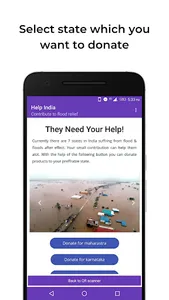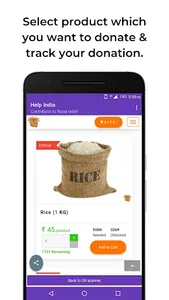QR code scanner & generator scan any barcode & QR code in less then 1 second & press "GO" for result.
Payment made simple now you can scan any payment QR code & select your preferable payment app to pay.
QR code scanner & generator has excellent user interface/user experience. QR code scanner & generator is really easy to use as it can be handled by kids as well as he's grand parents.
Steps to scan QR code/Barcode:
1. Open QR code scanner & generator app then click on "scan QR code" button.
2. Point out back camera to targeted QR code/Barcode it will decode results & display.
3. QR code scanner & generator can scan each & every QR code/Barcode like Text, web, Numbers, Emails, & everything.
Steps to generate QR code:
1. Swipe left on QR code scanner & generator app or click on to generate QR code section on top right corner of app.
2. Click on Text box to enter a text, website or anything that you want to generate in QR code & press "generate QR code" button.
3. Now your QR code is successfully generated with QR code scanner & generator app. You can download it & then share it.
About Help India Campaign:
• More than 7 plus states in India suffered from flood in this monsoon.
• A small helping hand from our side we have decided to connect with NGO & various flood relief fund collecting websites.
Thanks you so much !
Please leave us review for further development.
Payment made simple now you can scan any payment QR code & select your preferable payment app to pay.
QR code scanner & generator has excellent user interface/user experience. QR code scanner & generator is really easy to use as it can be handled by kids as well as he's grand parents.
Steps to scan QR code/Barcode:
1. Open QR code scanner & generator app then click on "scan QR code" button.
2. Point out back camera to targeted QR code/Barcode it will decode results & display.
3. QR code scanner & generator can scan each & every QR code/Barcode like Text, web, Numbers, Emails, & everything.
Steps to generate QR code:
1. Swipe left on QR code scanner & generator app or click on to generate QR code section on top right corner of app.
2. Click on Text box to enter a text, website or anything that you want to generate in QR code & press "generate QR code" button.
3. Now your QR code is successfully generated with QR code scanner & generator app. You can download it & then share it.
About Help India Campaign:
• More than 7 plus states in India suffered from flood in this monsoon.
• A small helping hand from our side we have decided to connect with NGO & various flood relief fund collecting websites.
Thanks you so much !
Please leave us review for further development.
Show More