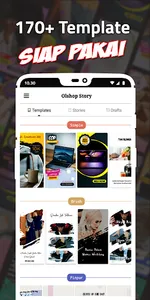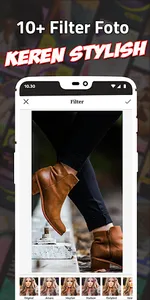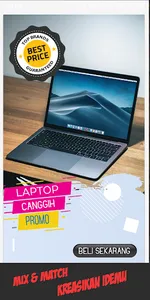Create your own Online Shopping (Olshop) product promotion materials easily directly on your Android smartphone using this Olshop Story application.
Format poster designs according to size for promotions on your favorite social media especially Instagram Story and Whatsapp Status.
MAIN FEATURE:
- Without registering and logging in, use immediately
- More than 170+ ready-made template designs
- 230+ stickers ready to stick to your poster design
- Add text of promotional words, product names, prices, etc.
- Many filter options for your photos
- Rotate, scale, change position and size of your photo to match poster design
- 10 font categories with a total of 100+ font types
- 3 image quality options: Standard, Medium, High
- Option to Save Draft if not finished editing
- Social Sharing: Easily share your design posters to social media: Facebook, Instagram, Twitter, WhatsApp, Pinterest, Snapchat, or directly Set As Wallpaper.
HOW TO USE:
1- Prepare your Olshop product photo or your personal photo (just use your HP camera).
2- Open the Application and select template design
3- Click the plus sign + to add a photo
4- Search and select photos that have been prepared
5- Adjust the size of the photo, use two fingers to enlarge the photo.
6- Add or edit existing text.
7- Add stickers if needed
8- Save, select image quality
9- Share on Social Media
HOW TO EDIT TEXT:
- To add text, click the T icon at the bottom
- To edit text, drag the existing text and click the pencil icon in the lower left corner of the text.
HOW TO CREATE:
This application is supported by many ready-made template designs. You can combine photos, template designs, text, color, and stickers.
There is no limit to the combination of poster creations that you can make. Your imagination is the only limitation.
You can also rotate / tilt / tilt the text and stickers for your desired design creations.
POSTER CAN BE USED FOR WHAT?
- You can use it for your personal status and story, or
- For promotion of your olshop products in all media both social media and advertisements
IS THERE AN IMAGE WATERMARK?
Nothing, purely the results of your own design creations
Credits:
- Unsplash.com
- Freepik.com
Format poster designs according to size for promotions on your favorite social media especially Instagram Story and Whatsapp Status.
MAIN FEATURE:
- Without registering and logging in, use immediately
- More than 170+ ready-made template designs
- 230+ stickers ready to stick to your poster design
- Add text of promotional words, product names, prices, etc.
- Many filter options for your photos
- Rotate, scale, change position and size of your photo to match poster design
- 10 font categories with a total of 100+ font types
- 3 image quality options: Standard, Medium, High
- Option to Save Draft if not finished editing
- Social Sharing: Easily share your design posters to social media: Facebook, Instagram, Twitter, WhatsApp, Pinterest, Snapchat, or directly Set As Wallpaper.
HOW TO USE:
1- Prepare your Olshop product photo or your personal photo (just use your HP camera).
2- Open the Application and select template design
3- Click the plus sign + to add a photo
4- Search and select photos that have been prepared
5- Adjust the size of the photo, use two fingers to enlarge the photo.
6- Add or edit existing text.
7- Add stickers if needed
8- Save, select image quality
9- Share on Social Media
HOW TO EDIT TEXT:
- To add text, click the T icon at the bottom
- To edit text, drag the existing text and click the pencil icon in the lower left corner of the text.
HOW TO CREATE:
This application is supported by many ready-made template designs. You can combine photos, template designs, text, color, and stickers.
There is no limit to the combination of poster creations that you can make. Your imagination is the only limitation.
You can also rotate / tilt / tilt the text and stickers for your desired design creations.
POSTER CAN BE USED FOR WHAT?
- You can use it for your personal status and story, or
- For promotion of your olshop products in all media both social media and advertisements
IS THERE AN IMAGE WATERMARK?
Nothing, purely the results of your own design creations
Credits:
- Unsplash.com
- Freepik.com
Show More