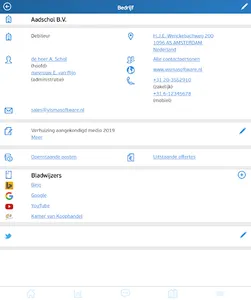With AccountView Contact you have access to the data of your relations anytime, anywhere.
In addition, AccountView Contact offers options to:
view your dashboard information;
receive and view set signals (from AccountView version 10.0);
make payments through a direct bank link;
view outstanding items of each debtor and creditor, including the associated documents of invoices and reminders;
add new relations and edit data of existing relations;
calling, texting and emailing relations directly from the app.
Since update 2.0 AccountView Contact also has:
a renewed design;
better display on tablets;
more readable dashboard charts.
Requirements:
AccountView Contact is free to download for everyone. To retrieve data from your AccountView Windows administration, you must have a license that makes this possible.
Do you have any questions or remarks? Visit https://nl.visma.com/producten/accountview/accountview-contact-app for more information. You can contact us by sending an email to sales@visma.com or by calling 020 355 2999.
In addition, AccountView Contact offers options to:
view your dashboard information;
receive and view set signals (from AccountView version 10.0);
make payments through a direct bank link;
view outstanding items of each debtor and creditor, including the associated documents of invoices and reminders;
add new relations and edit data of existing relations;
calling, texting and emailing relations directly from the app.
Since update 2.0 AccountView Contact also has:
a renewed design;
better display on tablets;
more readable dashboard charts.
Requirements:
AccountView Contact is free to download for everyone. To retrieve data from your AccountView Windows administration, you must have a license that makes this possible.
Do you have any questions or remarks? Visit https://nl.visma.com/producten/accountview/accountview-contact-app for more information. You can contact us by sending an email to sales@visma.com or by calling 020 355 2999.
Show More