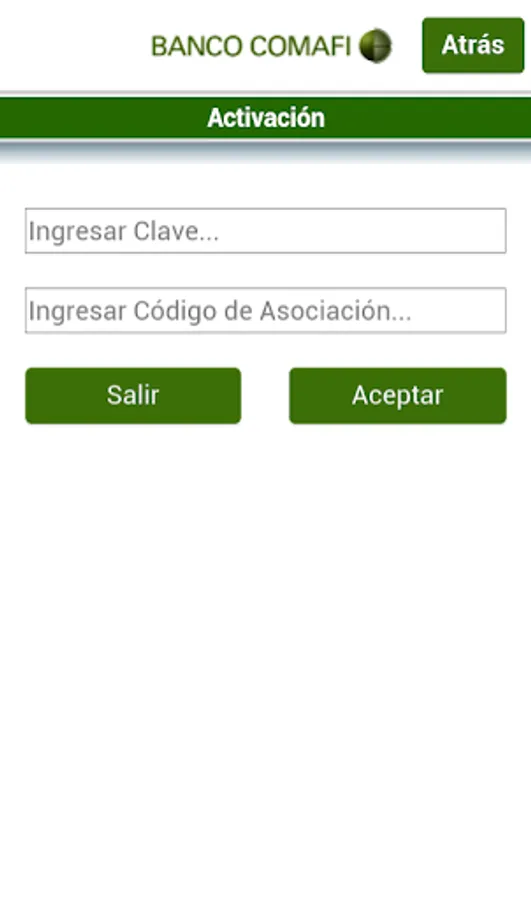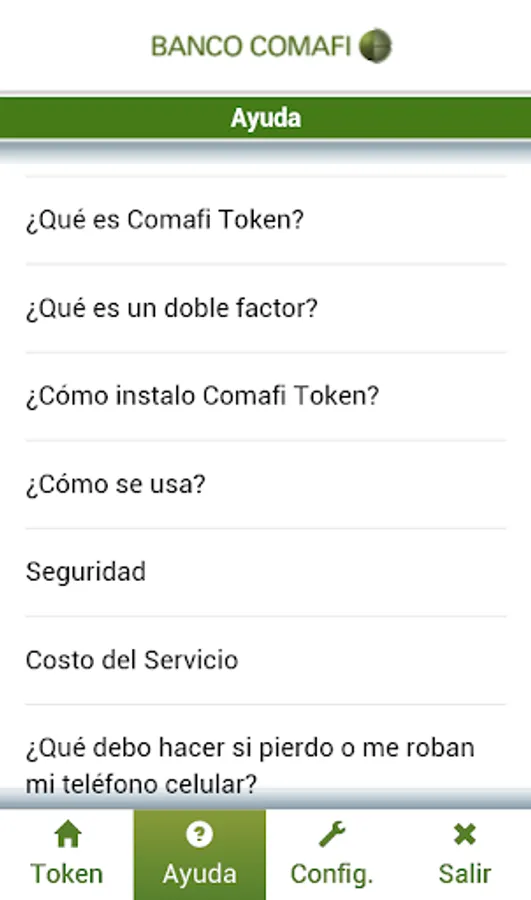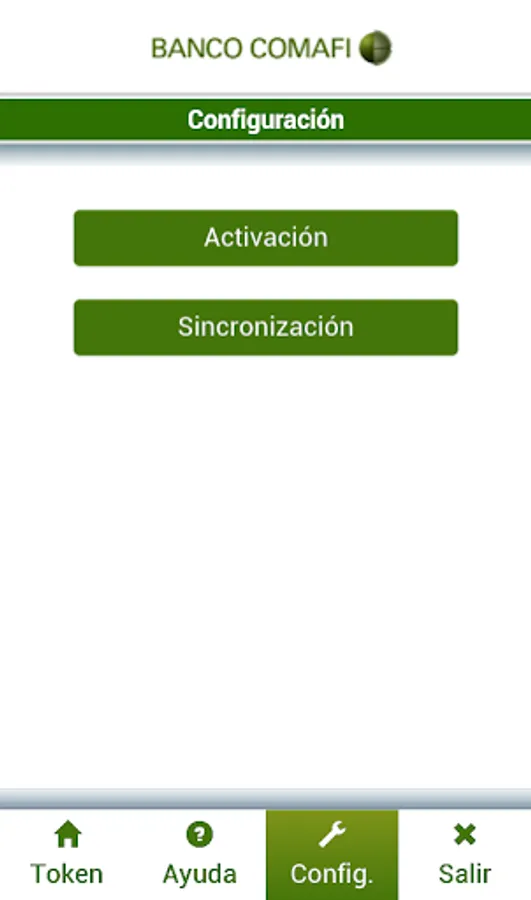Comafi Token
Prisma Medios de Pago S.A.
Free
rated 3.9 stars
100,000+
downloads
About Comafi Token
With Comafi Token Make your online operations in the safest practical manner. Download the application on your phone and access to a two-factor authentication for your most sensitive operations Comafi Home Banking. The application generates security codes 6 digit, which change periodically and automatically, to always give you the added security on each transaction.
Start to operate in 3 simple manors:
1. Download the application on your cell phone
2. Get close to an ATM network of Banelco your debit card and your PIN (with which you make cash withdrawals) adherite service by completing the following steps:
- Select the KEY option> KEY GENERATION> Comafi TOKEN
- Enter your type and document number and a password of 6 digits. This key will be used exclusively for Comafi Token.
- Upon completion of the transaction the cashier will issue a receipt confirming that the operation was successful. It is important to remember the key generated and conserves the ticket of the operation because you'll need for activation of service on your cell phone.
3. Active Comafi Token on your cell phone
- Instantly access previously downloaded application.
- Enter the 6 digit key Comafi token you generated in the cashier and the association code shown on the ticket
- Ready! You can now start using Comafi Token.
Important: To enable Token Comafi on your cell, it must be connected to the Internet, either through a Wi Fi network or over pack data obtained from your cellular operator.
For more information about Token Service Comafi Instantly access www.comafi.com.ar.
The use of the service means you accept the terms and conditions published in www.comafi.com.ar
Start to operate in 3 simple manors:
1. Download the application on your cell phone
2. Get close to an ATM network of Banelco your debit card and your PIN (with which you make cash withdrawals) adherite service by completing the following steps:
- Select the KEY option> KEY GENERATION> Comafi TOKEN
- Enter your type and document number and a password of 6 digits. This key will be used exclusively for Comafi Token.
- Upon completion of the transaction the cashier will issue a receipt confirming that the operation was successful. It is important to remember the key generated and conserves the ticket of the operation because you'll need for activation of service on your cell phone.
3. Active Comafi Token on your cell phone
- Instantly access previously downloaded application.
- Enter the 6 digit key Comafi token you generated in the cashier and the association code shown on the ticket
- Ready! You can now start using Comafi Token.
Important: To enable Token Comafi on your cell, it must be connected to the Internet, either through a Wi Fi network or over pack data obtained from your cellular operator.
For more information about Token Service Comafi Instantly access www.comafi.com.ar.
The use of the service means you accept the terms and conditions published in www.comafi.com.ar
Comafi Token Screenshots
Tap to Rate: