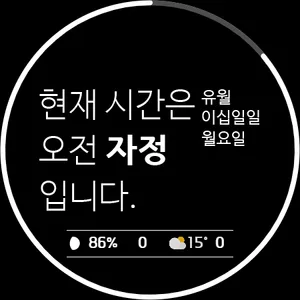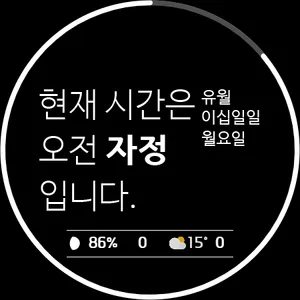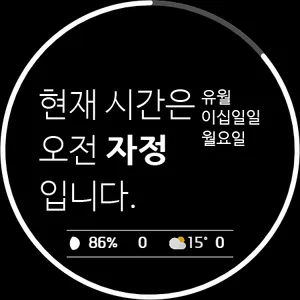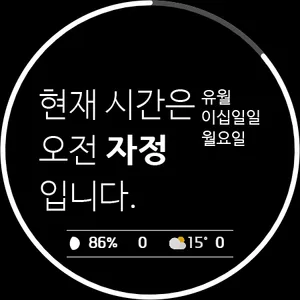This is the Korean watch face for Galaxy Watch 4.
When using the watch face for the first time, you must agree to the heart rate in order to measure the heart rate.
When you apply the watch face, the lower area except for the weather is automatically set.
How to add weather:
After applying the watch face, press and hold the watch screen - Decorate - Tap the Weather section - Choose the weather
How to prevent entering the battery screen when the screen is touched : (Not currently)
After applying the watch face, press and hold the watch screen - Decorate - Tap the blank at the top - Select the weather or temperature
※ After the update, there is no way to prevent entering the battery screen. I will check to see if there is another way to solve it.
You can move the app or use the function when you touch the hour and the beginning of Monday, Sunday, and Sunday.
Please refer to the blog for more details.
https://blog.naver.com/1_1__1_1
When using the watch face for the first time, you must agree to the heart rate in order to measure the heart rate.
When you apply the watch face, the lower area except for the weather is automatically set.
How to add weather:
After applying the watch face, press and hold the watch screen - Decorate - Tap the Weather section - Choose the weather
How to prevent entering the battery screen when the screen is touched : (Not currently)
After applying the watch face, press and hold the watch screen - Decorate - Tap the blank at the top - Select the weather or temperature
※ After the update, there is no way to prevent entering the battery screen. I will check to see if there is another way to solve it.
You can move the app or use the function when you touch the hour and the beginning of Monday, Sunday, and Sunday.
Please refer to the blog for more details.
https://blog.naver.com/1_1__1_1
Show More