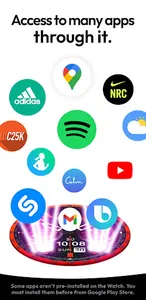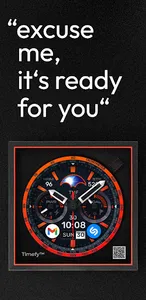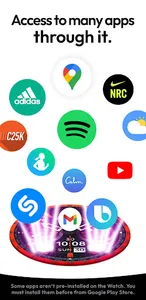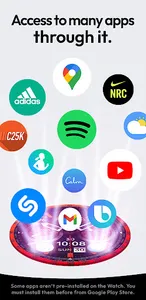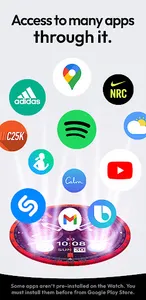Having a boring day? Get a cheap, exciting reward! And continue your day with a smirk.
Your style won't be overlooked.
Join us; sometimes we gift apps:
Newsletter: https://forms.gle/CuwknyRnDFSTGCdV7
Telegram: https://t.me/timefywearos
For all Wear OS devices.
- - - - - - - - - - - - - -
How to install it:
1. Buy the app and Install it on your Phone.
2. Open "TMF02" on your phone.
3. Tap on the "Install on Watch" button.
4. In your Watch, tap the "Install" button.
Here two things can happen:
- It works as I just described
- It says "not compatible with your device" In this case, wait 10 minutes, then press the "Install on Watch" button on your Phone as many times until the "Install" button appears on your Watch.
5. Once installed, on your phone, open the "Galaxy Wearable" App or whichever controls your watch.
6. Go to the "Watch Faces" section
7. Scroll to the "Downloads" section and there you'll see the new Watch Face "TMFXX"
8. Press on it to install it.
If you need help with installation, please email: timefy.wf@gmail.com
Remarks:
Always make sure your watch is paired to your phone when installing.
When it says "installing soon," please wait 3-4 minutes, then check your watch to see if the installation is complete.
Installation issues are not developer related, please before leaving a negative rating, contact us via email so we can help you.
Have a great day.
TIMEFY™
Your style won't be overlooked.
Join us; sometimes we gift apps:
Newsletter: https://forms.gle/CuwknyRnDFSTGCdV7
Telegram: https://t.me/timefywearos
For all Wear OS devices.
- - - - - - - - - - - - - -
How to install it:
1. Buy the app and Install it on your Phone.
2. Open "TMF02" on your phone.
3. Tap on the "Install on Watch" button.
4. In your Watch, tap the "Install" button.
Here two things can happen:
- It works as I just described
- It says "not compatible with your device" In this case, wait 10 minutes, then press the "Install on Watch" button on your Phone as many times until the "Install" button appears on your Watch.
5. Once installed, on your phone, open the "Galaxy Wearable" App or whichever controls your watch.
6. Go to the "Watch Faces" section
7. Scroll to the "Downloads" section and there you'll see the new Watch Face "TMFXX"
8. Press on it to install it.
If you need help with installation, please email: timefy.wf@gmail.com
Remarks:
Always make sure your watch is paired to your phone when installing.
When it says "installing soon," please wait 3-4 minutes, then check your watch to see if the installation is complete.
Installation issues are not developer related, please before leaving a negative rating, contact us via email so we can help you.
Have a great day.
TIMEFY™
Show More