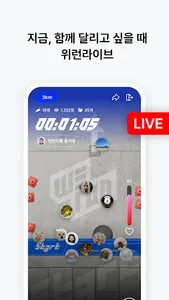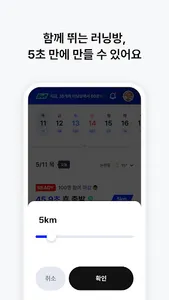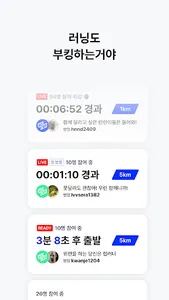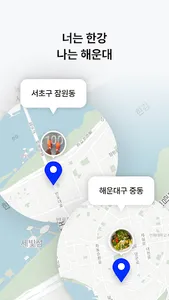We have combined the pleasure of running with the simplicity of running alone.
It provides a running experience as if they are running together through cheering, communication, and relaying between runners and spectators during the virtual run.
With WeRun Live, run with friends,
Build up running points and health that can be converted into various benefits.
Detailed function
- Create your own running room
- Running tracker
- Virtual main and virtual cheering function
- Running record and course saving/sharing function
[Guidance on access rights]
Required access rights
doesn't exist
Optional access
Photo Album: Use to change your profile picture or access images for sharing your running results
Location: Used to record running information and results
Camera: Use to change profile picture or record running results in images for sharing
Push Notification: Used for running room and following information guidance
You can use the app even if you do not agree to the optional access permission.
Settings > WeRun Live > You can change the settings by selecting each access right
It provides a running experience as if they are running together through cheering, communication, and relaying between runners and spectators during the virtual run.
With WeRun Live, run with friends,
Build up running points and health that can be converted into various benefits.
Detailed function
- Create your own running room
- Running tracker
- Virtual main and virtual cheering function
- Running record and course saving/sharing function
[Guidance on access rights]
Required access rights
doesn't exist
Optional access
Photo Album: Use to change your profile picture or access images for sharing your running results
Location: Used to record running information and results
Camera: Use to change profile picture or record running results in images for sharing
Push Notification: Used for running room and following information guidance
You can use the app even if you do not agree to the optional access permission.
Settings > WeRun Live > You can change the settings by selecting each access right
Show More