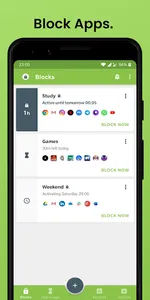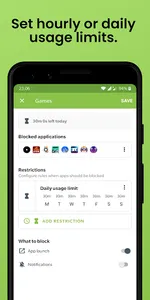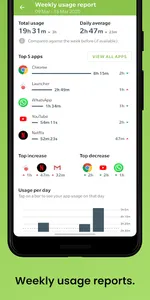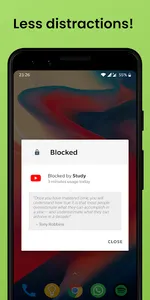🔒 Block apps and websites at specific times during the week.
📈 View your phone usage, and take control of your time.
⏳ Limit app and website usage. Set hourly or daily usage limits.
📊 Get weekly usage reports. View trends in your digital wellbeing.
👮♂️ Strict blocking: can be enabled to become even more productive.
💪 Boost your productivity, stay focused, and improve your digital wellbeing!
Block is an easy-to-use Android application that improves your self-control by blocking or limiting your app usage and giving you insight into how your time is spent on your phone. Whether you need to focus on your 🎓 study, don't want to get distracted at 💼 work, can't go to 🛌 sleep at night, or want to be more 👥 social, this app can help you out.
🕓 BLOCK SPECIFIC APPS AT SPECIFIC TIMES
Select a group of apps and create a custom time schedule during which these apps will automatically be blocked. The schedule is fully customizable, allowing you to set different times on different days in the week, allowing you to create productive habits. An active block cannot be turned off so that it prevents you from using distracting apps.
⏱️ You can temporarily activate your blocks at any time for a specific duration. Great for when you start a study session or want to go to sleep. Often combined with a Pomodoro timer for increased productivity.
📊 VIEW APP USAGE
You can analyze your phone usage over different time periods, going back up to 2 years. See where your time is spent and take steps to improve your digital wellbeing.
⌛ SET HOURLY/DAILY USAGE LIMITS
Wasting time on social media, or watching too many YouTube videos? You can configure an hourly/daily usage limit for specific apps. When you reach the time limit, the apps will be blocked for the remainder of the day. The limits are customizable per day of the week. For example, detox from Facebook and other social media apps by only allowing 30 minutes per weekday, limit Reddit to 20 minutes in the weekend, or block Whatsapp after 1 hour of messaging.
📈 RECEIVE WEEKLY USAGE REPORTS
At the start of each week, you will receive an overview of your app usage of the week before. This contains a detailed breakdown of where your time was spent during the week, allowing you to easily decide which apps to restrict. You will be able to have more quality time and reduce your phone addiction, resulting in a better digital diet.
🔒 STRICT APP BLOCKING
Strictness of each block can be configured, when strict mode is enabled you cannot pause or edit an active restriction, except by rebooting your phone. If that is too easy, you can even prevent a reboot from disabling active blocks in the app's settings. This app uses the Device Administrator permission. The permission can (optionally) be enabled inside the app's settings to prevent the app from being force closed or uninstalled, such that there is no way to circumvent a block. Procrastinators, this app is made for you.
OTHER
Additionally, you can place widgets on your home screen that allow you to start a block in a single tap. There is Tasker support to automate the starting of a block at any time.
PRIVACY
This app uses a number of special permissions, like an Accessibility service, to detect and block app and website usage. No personal information or app usage data is collected from these permissions, all data stays on your phone.
SUPPORT
Please see the FAQ and troubleshooting tips in the app for any issues. The most common problems can be solved by disabling aggressive battery management settings to allow the app to run in the background.
📈 View your phone usage, and take control of your time.
⏳ Limit app and website usage. Set hourly or daily usage limits.
📊 Get weekly usage reports. View trends in your digital wellbeing.
👮♂️ Strict blocking: can be enabled to become even more productive.
💪 Boost your productivity, stay focused, and improve your digital wellbeing!
Block is an easy-to-use Android application that improves your self-control by blocking or limiting your app usage and giving you insight into how your time is spent on your phone. Whether you need to focus on your 🎓 study, don't want to get distracted at 💼 work, can't go to 🛌 sleep at night, or want to be more 👥 social, this app can help you out.
🕓 BLOCK SPECIFIC APPS AT SPECIFIC TIMES
Select a group of apps and create a custom time schedule during which these apps will automatically be blocked. The schedule is fully customizable, allowing you to set different times on different days in the week, allowing you to create productive habits. An active block cannot be turned off so that it prevents you from using distracting apps.
⏱️ You can temporarily activate your blocks at any time for a specific duration. Great for when you start a study session or want to go to sleep. Often combined with a Pomodoro timer for increased productivity.
📊 VIEW APP USAGE
You can analyze your phone usage over different time periods, going back up to 2 years. See where your time is spent and take steps to improve your digital wellbeing.
⌛ SET HOURLY/DAILY USAGE LIMITS
Wasting time on social media, or watching too many YouTube videos? You can configure an hourly/daily usage limit for specific apps. When you reach the time limit, the apps will be blocked for the remainder of the day. The limits are customizable per day of the week. For example, detox from Facebook and other social media apps by only allowing 30 minutes per weekday, limit Reddit to 20 minutes in the weekend, or block Whatsapp after 1 hour of messaging.
📈 RECEIVE WEEKLY USAGE REPORTS
At the start of each week, you will receive an overview of your app usage of the week before. This contains a detailed breakdown of where your time was spent during the week, allowing you to easily decide which apps to restrict. You will be able to have more quality time and reduce your phone addiction, resulting in a better digital diet.
🔒 STRICT APP BLOCKING
Strictness of each block can be configured, when strict mode is enabled you cannot pause or edit an active restriction, except by rebooting your phone. If that is too easy, you can even prevent a reboot from disabling active blocks in the app's settings. This app uses the Device Administrator permission. The permission can (optionally) be enabled inside the app's settings to prevent the app from being force closed or uninstalled, such that there is no way to circumvent a block. Procrastinators, this app is made for you.
OTHER
Additionally, you can place widgets on your home screen that allow you to start a block in a single tap. There is Tasker support to automate the starting of a block at any time.
PRIVACY
This app uses a number of special permissions, like an Accessibility service, to detect and block app and website usage. No personal information or app usage data is collected from these permissions, all data stays on your phone.
SUPPORT
Please see the FAQ and troubleshooting tips in the app for any issues. The most common problems can be solved by disabling aggressive battery management settings to allow the app to run in the background.
Show More