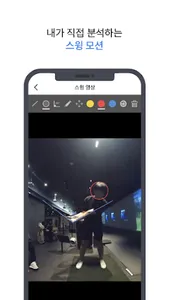Meet the world's highest level of accurate data from the ultra-high-speed sensor installed in QED stores nationwide now in the QED APP
You can conveniently check the information you practiced at the QED store anywhere.
1. Provide various and accurate data
We provide world-class accurate data.
2. Provides average distance data for each club
We provide average distance data for each club.
3. Provide shot distribution data
By providing bullet impact group information through shot distribution, you can objectively analyze your shot skills.
4. Provide trend data by date
You can check the level of skill improvement through date-by-date trend data.
■ Information on use access rights
1. Required access rights
- Device and app history: error correction and usability improvement
2. Optional access rights
- Location information: store search
- Camera: QR code/barcode information reading, profile picture upload
- Photo∙Media∙File: Upload profile picture, download swing video
* Even if you do not agree to the optional access right, you can use the service except for the function of that right.
* How to change access rights: Mobile phone settings > QED
Developer Contact:
02-593-5007
You can conveniently check the information you practiced at the QED store anywhere.
1. Provide various and accurate data
We provide world-class accurate data.
2. Provides average distance data for each club
We provide average distance data for each club.
3. Provide shot distribution data
By providing bullet impact group information through shot distribution, you can objectively analyze your shot skills.
4. Provide trend data by date
You can check the level of skill improvement through date-by-date trend data.
■ Information on use access rights
1. Required access rights
- Device and app history: error correction and usability improvement
2. Optional access rights
- Location information: store search
- Camera: QR code/barcode information reading, profile picture upload
- Photo∙Media∙File: Upload profile picture, download swing video
* Even if you do not agree to the optional access right, you can use the service except for the function of that right.
* How to change access rights: Mobile phone settings > QED
Developer Contact:
02-593-5007
Show More