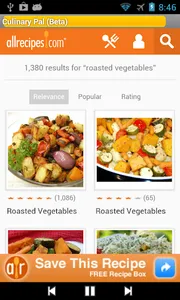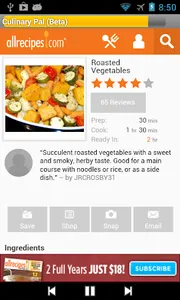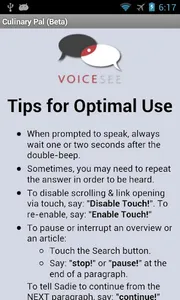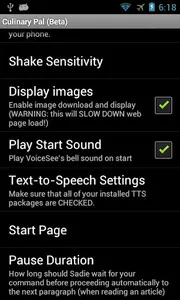.
PLEASE NOTE: THIS APP WAS INITIALLY RELEASED IN MAY 2012 AS PROOF-OF-CONCEPT TO PROVIDE A GLIMPSE INTO YIZRI'S VISION OF NAVIGATING THE WEB AND ANY WEBSITE HANDS-FREE & EYES-FREE, BACKED BY 3 PATENTS (USPTO 8423365, 8918323, 9196251). SINCE THEN, GOOGLE APPEARS TO HAVE CHANGED ITS SPEECH RECOGNITION SERVICE IN A WAY THAT INTERFERES WITH THE ORIGINAL IMPLEMENTATION. WE ARE WORKING ON A NEW DESIGN & MUCH MORE. UNTIL THEN, PLEASE CONSIDER THIS APP EXPERIMENTAL. THANK YOU.
.
Utilizing the latest state-of-the-art text-to-speech and speech-recognition technologies, VoiceSee™ Culinary Pal is the world's first hands-free *and* eyes-free recipes web browser for your Android mobile phone or tablet.
The joy of cooking and baking has risen to new levels, now that you can listen to the ingredients and instructions through self-paced voice commands.
No more printing off recipes, trying to prop open your favorite cookbook, trying to follow a cooking demonstration or risking your computer in the kitchen. No more dirty fingers touching the keypad or transferring bacteria and germs from food to device.
It’s easy – use your voice to tell Culinary Pal™ what recipe you are searching for. Then listen back to Sadie guiding you, step by step. Speak to navigate through the reviews, preparation time and more, via voice only – no need to use your eyes either, because Sadie (the voice of VoiceSee) will be reading you what you need. All you have to do is listen.
You control the pace – you don’t have to scramble to measure two cups of flour and sift three times. You take your time, perform the action and then say, “go!” when you are ready to go to the next step.
Culinary Pal is a cutting-edge aid for cooks and bakers at all levels. It helps you keep your focus on the food by guiding you through the preparation to plating.
Enjoy access to recipes - HANDS-FREE, EYES-FREE. This is unlike anything you have seen before: No current assistant reads you websites. VoiceSee does! Screen readers don't listen. VoiceSee does!
Tips:
There are also usage FAQs at:
+ http://www.yizri.com/how-it-works/usage-faq-and-tips/
+ http://www.yizri.com/how-it-works/culinary-pal-faq/
1. When prompted to speak, always wait one or two seconds after the low tone double-beep.
2. Sometimes, you may need to repeat the answer in order to be heard.
3. To interrupt Sadie in the middle of her speech, touch the Search button or SHAKE your phone.
(note: only interrupts if web page load is NOT in progress)
4. To disable pause-by-shaking, say: "Disable Shake!"
5. When paused, resume speech by saying "continue!"
6. Adjust "Shake Sensitivity" via Settings.
7. Remember the magic word “Sesame!” – If Sadie seems to be ignoring your commands, sounding only double-beep signals, Culinary Pal is most likely in “Sesame mode”. Just say “Sesame!” to re-open the whole set of commands.
8. To disable scrolling & link opening via touch, say: "Disable Touch!". To re-enable, say: "Enable Touch!"
9. To make Sadie speak faster (or slower) say: "Speak faster!" (or "Speak more slowly!").
10. To reset to default speech rate say: "Speak normal!"
11. To accurately spell a search term or phrase, enter SPELL mode by saying: "Let me spell it for you!" (or just "Let me spell!"). Then, spell each letter only after Sadie has acknowledged the recognition of the previous letter.
12. To exit SPELL mode, say: "finish spelling", "end spelling" or "spelling complete".
13. If you're not sure what to say, just say: “Help!”
To use a headset with PAUSE/PLAY, NEXT & PREV buttons, press:
1. PAUSE/PLAY (middle) to pause. Press it again to continue.
2. NEXT (bottom) to immediately skip to the next item in the list.
3. PREV (top) to immediately go back to the previous item in the list.
*Pressing headset buttons while NOT reading an item is not recommended (yet).
PLEASE NOTE: THIS APP WAS INITIALLY RELEASED IN MAY 2012 AS PROOF-OF-CONCEPT TO PROVIDE A GLIMPSE INTO YIZRI'S VISION OF NAVIGATING THE WEB AND ANY WEBSITE HANDS-FREE & EYES-FREE, BACKED BY 3 PATENTS (USPTO 8423365, 8918323, 9196251). SINCE THEN, GOOGLE APPEARS TO HAVE CHANGED ITS SPEECH RECOGNITION SERVICE IN A WAY THAT INTERFERES WITH THE ORIGINAL IMPLEMENTATION. WE ARE WORKING ON A NEW DESIGN & MUCH MORE. UNTIL THEN, PLEASE CONSIDER THIS APP EXPERIMENTAL. THANK YOU.
.
Utilizing the latest state-of-the-art text-to-speech and speech-recognition technologies, VoiceSee™ Culinary Pal is the world's first hands-free *and* eyes-free recipes web browser for your Android mobile phone or tablet.
The joy of cooking and baking has risen to new levels, now that you can listen to the ingredients and instructions through self-paced voice commands.
No more printing off recipes, trying to prop open your favorite cookbook, trying to follow a cooking demonstration or risking your computer in the kitchen. No more dirty fingers touching the keypad or transferring bacteria and germs from food to device.
It’s easy – use your voice to tell Culinary Pal™ what recipe you are searching for. Then listen back to Sadie guiding you, step by step. Speak to navigate through the reviews, preparation time and more, via voice only – no need to use your eyes either, because Sadie (the voice of VoiceSee) will be reading you what you need. All you have to do is listen.
You control the pace – you don’t have to scramble to measure two cups of flour and sift three times. You take your time, perform the action and then say, “go!” when you are ready to go to the next step.
Culinary Pal is a cutting-edge aid for cooks and bakers at all levels. It helps you keep your focus on the food by guiding you through the preparation to plating.
Enjoy access to recipes - HANDS-FREE, EYES-FREE. This is unlike anything you have seen before: No current assistant reads you websites. VoiceSee does! Screen readers don't listen. VoiceSee does!
Tips:
There are also usage FAQs at:
+ http://www.yizri.com/how-it-works/usage-faq-and-tips/
+ http://www.yizri.com/how-it-works/culinary-pal-faq/
1. When prompted to speak, always wait one or two seconds after the low tone double-beep.
2. Sometimes, you may need to repeat the answer in order to be heard.
3. To interrupt Sadie in the middle of her speech, touch the Search button or SHAKE your phone.
(note: only interrupts if web page load is NOT in progress)
4. To disable pause-by-shaking, say: "Disable Shake!"
5. When paused, resume speech by saying "continue!"
6. Adjust "Shake Sensitivity" via Settings.
7. Remember the magic word “Sesame!” – If Sadie seems to be ignoring your commands, sounding only double-beep signals, Culinary Pal is most likely in “Sesame mode”. Just say “Sesame!” to re-open the whole set of commands.
8. To disable scrolling & link opening via touch, say: "Disable Touch!". To re-enable, say: "Enable Touch!"
9. To make Sadie speak faster (or slower) say: "Speak faster!" (or "Speak more slowly!").
10. To reset to default speech rate say: "Speak normal!"
11. To accurately spell a search term or phrase, enter SPELL mode by saying: "Let me spell it for you!" (or just "Let me spell!"). Then, spell each letter only after Sadie has acknowledged the recognition of the previous letter.
12. To exit SPELL mode, say: "finish spelling", "end spelling" or "spelling complete".
13. If you're not sure what to say, just say: “Help!”
To use a headset with PAUSE/PLAY, NEXT & PREV buttons, press:
1. PAUSE/PLAY (middle) to pause. Press it again to continue.
2. NEXT (bottom) to immediately skip to the next item in the list.
3. PREV (top) to immediately go back to the previous item in the list.
*Pressing headset buttons while NOT reading an item is not recommended (yet).
Show More