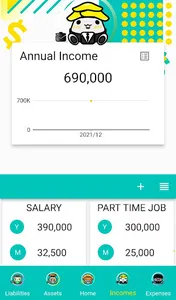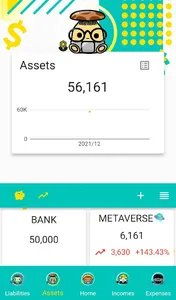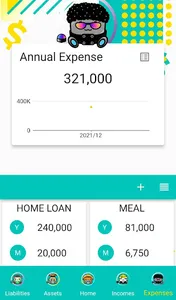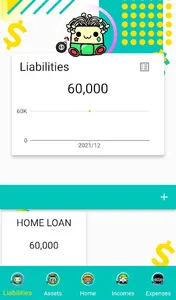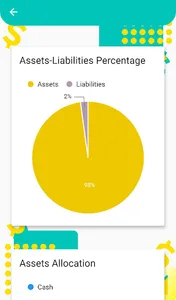❗️ "Worth GuGu - Balance Sheet (v2)" has ceased maintenance. Welcome to use the new version "WealthGuGu - Money Buddy (v3)." The new version includes: a redesigned and user-friendly UI/UX, a more practical way to record "income" and "expenses" that is closer to life, integration with "Taiwan e-invoice": scan QR codes and sync with cloud carriers.
❗️ "Assets" and "Liabilities" data can be inherited and used in the new version, while "Income" and "Expenses" need to be re-entered.
❗️ The old and new versions are different apps.
🔅 v3 download link: https://play.google.com/store/apps/details?id=com.yuken_studio.wealth_gugu
The following is the v2 version description:
🔅 User Guide: https://worth-gugu.web.app
🔅 Financial management APP with concept "Net Worth = Assets - Liabilities"
🍄 Net worth = assets - liabilities
▶ Net worth: automatically calculated according to the assets and liabilities you enter
▶ Assets and liabilities: freely define "categories" to record your finances
▶ History of assets and liabilities: automatically record and calculate the amount increase or decrease by "months"
🍄 "Income" and "Expenses"🔅
▶ Conveniently record your income and expenses, automatically calculate and display annual income and expenses, and automatically write to the history page every month, so that salary growth is clear at a glance
🍄 "GuGu Calc."
▶ Enter the "asset goal", and choose one in three calculation sources: "asset history", "income and expense", and "input" to estimate your target year and date! 🔅
🍄 Report
▶ Asset-liability trend
▶ Asset-liability ratio
▶ Asset allocation
▶ Cash-investment trend
▶ Income-expense trend 🔅
▶ Performance comparison 🔅
🍄 Information provided
▶ 31 currencies
▶ "Stock market", "cryptocurrency" and other commodities
🍄 Settings
▶ "Main currency" you want to show up
For example, if the main currency is "USD", the "New Taiwan Dollar" entered in the item will automatically be converted to USD
▶ Language: "Traditional Chinese", "Simplified Chinese", "English" 🔅
▶ Rise and fall colors, provide "red up and green down", "green up and red down"
▶ "Money visibility", select invisible to mask the amount of all pages
▶ Recognition unlocking, if the device supports biometric unlocking, you can turn it on, will ask user's fingerprint/face when start the APP
🍄 User profile
▶ Provide "Google Account Login" and "Guest Login" (anonymous login) options
▶ After the guest logs in, user can use the "bind Google account" to easily switch devices
▶ Not collect and store personal information
▶ Google Cloud uses encrypted connections and encrypted data
▶ Provide "Logout" to switch accounts
▶ Provide "Delete & Logout" to completely delete all personal input data
🍄 Notice
▶ The information provided by "Worth GuGu" may has delays or errors, please do not use it as a trading judgment!
🍄 feedback
▶ If you have any questions or suggestions, please contact to us!
❗️ "Assets" and "Liabilities" data can be inherited and used in the new version, while "Income" and "Expenses" need to be re-entered.
❗️ The old and new versions are different apps.
🔅 v3 download link: https://play.google.com/store/apps/details?id=com.yuken_studio.wealth_gugu
The following is the v2 version description:
🔅 User Guide: https://worth-gugu.web.app
🔅 Financial management APP with concept "Net Worth = Assets - Liabilities"
🍄 Net worth = assets - liabilities
▶ Net worth: automatically calculated according to the assets and liabilities you enter
▶ Assets and liabilities: freely define "categories" to record your finances
▶ History of assets and liabilities: automatically record and calculate the amount increase or decrease by "months"
🍄 "Income" and "Expenses"🔅
▶ Conveniently record your income and expenses, automatically calculate and display annual income and expenses, and automatically write to the history page every month, so that salary growth is clear at a glance
🍄 "GuGu Calc."
▶ Enter the "asset goal", and choose one in three calculation sources: "asset history", "income and expense", and "input" to estimate your target year and date! 🔅
🍄 Report
▶ Asset-liability trend
▶ Asset-liability ratio
▶ Asset allocation
▶ Cash-investment trend
▶ Income-expense trend 🔅
▶ Performance comparison 🔅
🍄 Information provided
▶ 31 currencies
▶ "Stock market", "cryptocurrency" and other commodities
🍄 Settings
▶ "Main currency" you want to show up
For example, if the main currency is "USD", the "New Taiwan Dollar" entered in the item will automatically be converted to USD
▶ Language: "Traditional Chinese", "Simplified Chinese", "English" 🔅
▶ Rise and fall colors, provide "red up and green down", "green up and red down"
▶ "Money visibility", select invisible to mask the amount of all pages
▶ Recognition unlocking, if the device supports biometric unlocking, you can turn it on, will ask user's fingerprint/face when start the APP
🍄 User profile
▶ Provide "Google Account Login" and "Guest Login" (anonymous login) options
▶ After the guest logs in, user can use the "bind Google account" to easily switch devices
▶ Not collect and store personal information
▶ Google Cloud uses encrypted connections and encrypted data
▶ Provide "Logout" to switch accounts
▶ Provide "Delete & Logout" to completely delete all personal input data
🍄 Notice
▶ The information provided by "Worth GuGu" may has delays or errors, please do not use it as a trading judgment!
🍄 feedback
▶ If you have any questions or suggestions, please contact to us!
Show More