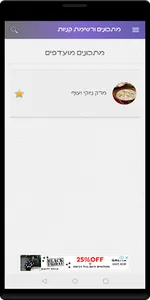"Recipes and Shopping List" allows you to add your own recipes according to the type of dish (main course, first course, dessert, addition, fish, soups and pastries). Classification according to meat, dairy, fur, irrelevant.
You can also add the groceries directly to the shopping list!
In the app you can:
- Add a personal recipe (ingredients and how to prepare).
- share recipe.
- Keep a recipe for the list of favorite recipes.
- Copy a recipe with a new name (if there is a similar recipe based on an existing one).
- Search by recipe type and recipe name.
- Add a picture to the recipe.
- Adding ingredients to the shopping list.
- Manage shopping list according to topics.
FAQ:
Q: How do I delete a commodity in a recipe?
A: Long press on the commodity.
Q: How do I add the recipe to my shopping list?
A: Long press on the recipe will open a window of options, where the option to add the recipe to the shopping list.
Q: How do I update an item category in my shopping list?
A: Swipe to the left of the item and click the edit button.
Q: How do I delete an item in my shopping list?
A: Swipe to the right of the item and press the Delete button.
Q: The message pops up to me: "Can not add an unlimited number of items", what to do?
A: You can add whole numbers of items and a number with a decimal fraction (for example: 1.5) only. You can not add as many items as an example: 2-3 items or 2/3 items.
You can also add the groceries directly to the shopping list!
In the app you can:
- Add a personal recipe (ingredients and how to prepare).
- share recipe.
- Keep a recipe for the list of favorite recipes.
- Copy a recipe with a new name (if there is a similar recipe based on an existing one).
- Search by recipe type and recipe name.
- Add a picture to the recipe.
- Adding ingredients to the shopping list.
- Manage shopping list according to topics.
FAQ:
Q: How do I delete a commodity in a recipe?
A: Long press on the commodity.
Q: How do I add the recipe to my shopping list?
A: Long press on the recipe will open a window of options, where the option to add the recipe to the shopping list.
Q: How do I update an item category in my shopping list?
A: Swipe to the left of the item and click the edit button.
Q: How do I delete an item in my shopping list?
A: Swipe to the right of the item and press the Delete button.
Q: The message pops up to me: "Can not add an unlimited number of items", what to do?
A: You can add whole numbers of items and a number with a decimal fraction (for example: 1.5) only. You can not add as many items as an example: 2-3 items or 2/3 items.
Show More