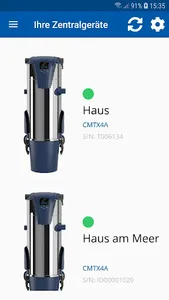The user who buys a system from Fawas GmbH receives the access data for the app.
The user must log in with appVac and can:
- Display a list of your central vacuum cleaners
- Assign an alias (nickname) to each of its central vacuum cleaners
- Approve the sending of data from the station and Fawas GmbH for the processing of personal data for each station in the list
- Authorize Fawas GmbH to contact him for updates and commercial offers
- see the technical data of the control panel
- Receive push notifications in case of failure
- Consult a chronology of the use of your central vacuum
The data and command exchange between appVac and the central vacuum can be done in two different ways:
- Remote mode: In this case, the sending and receiving of data from the control panel via the server of Fawas GmbH
- Direct Connection Mode: If the device is connected to a Wi-Fi network, the user can communicate directly with the Control Panel installed in the same network. When selecting the control unit from the list, it is possible to choose between the two different modes. In this mode, the user does not need an internet connection: he uses the internal network to exchange data with the control panel.
Once selected, the app will scan the IP addresses available on the Wi-Fi network: once found, the app connects directly to it and sends / receives data in traditional socket mode.
In addition, the app stores the IP address of the central vacuum to avoid having to rescan the network on the next attempt to establish a direct connection.
The user can set the data update rate at intervals of: every minute, every 10 seconds, every second (real time).
This menu can be accessed via the "Settings" button at the top right
The user must log in with appVac and can:
- Display a list of your central vacuum cleaners
- Assign an alias (nickname) to each of its central vacuum cleaners
- Approve the sending of data from the station and Fawas GmbH for the processing of personal data for each station in the list
- Authorize Fawas GmbH to contact him for updates and commercial offers
- see the technical data of the control panel
- Receive push notifications in case of failure
- Consult a chronology of the use of your central vacuum
The data and command exchange between appVac and the central vacuum can be done in two different ways:
- Remote mode: In this case, the sending and receiving of data from the control panel via the server of Fawas GmbH
- Direct Connection Mode: If the device is connected to a Wi-Fi network, the user can communicate directly with the Control Panel installed in the same network. When selecting the control unit from the list, it is possible to choose between the two different modes. In this mode, the user does not need an internet connection: he uses the internal network to exchange data with the control panel.
Once selected, the app will scan the IP addresses available on the Wi-Fi network: once found, the app connects directly to it and sends / receives data in traditional socket mode.
In addition, the app stores the IP address of the central vacuum to avoid having to rescan the network on the next attempt to establish a direct connection.
The user can set the data update rate at intervals of: every minute, every 10 seconds, every second (real time).
This menu can be accessed via the "Settings" button at the top right
Show More