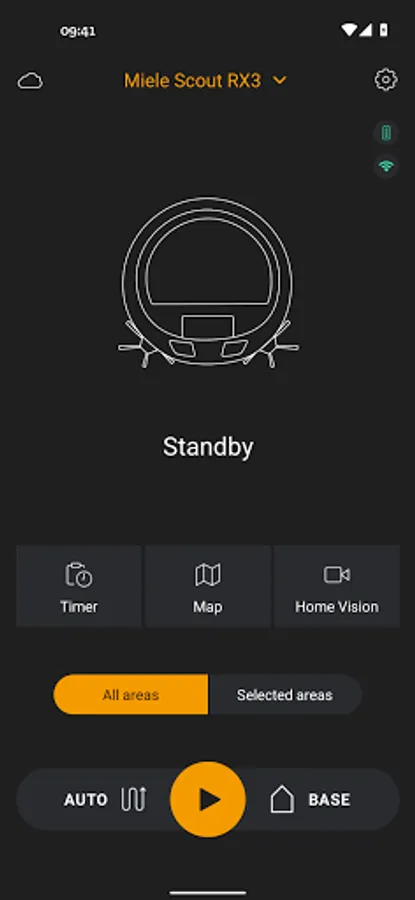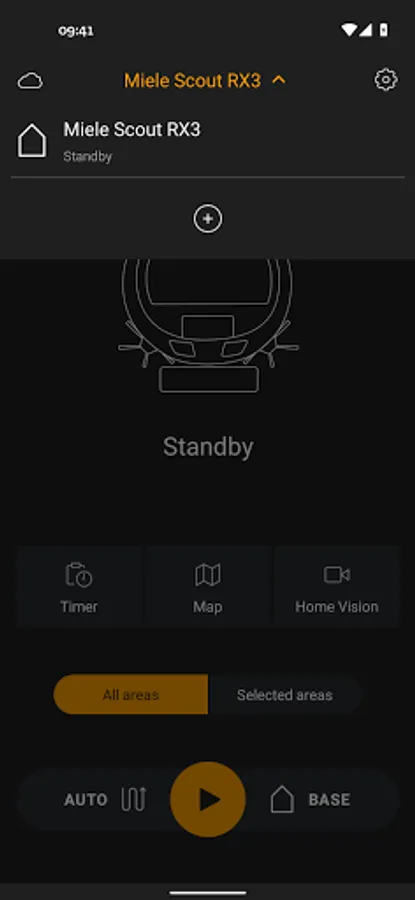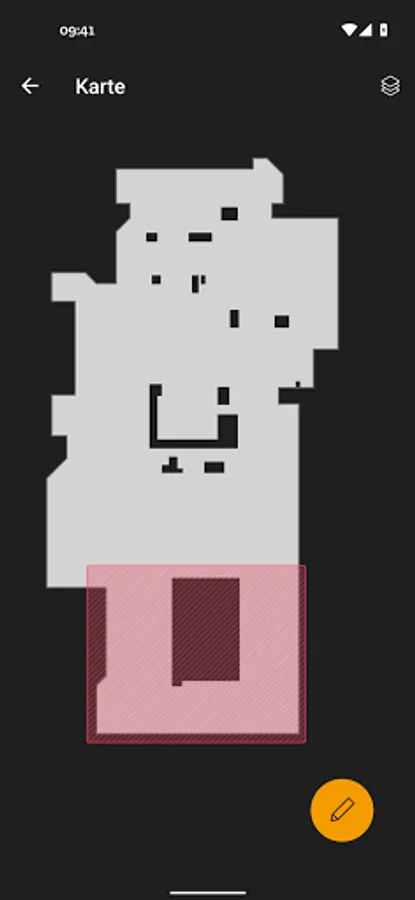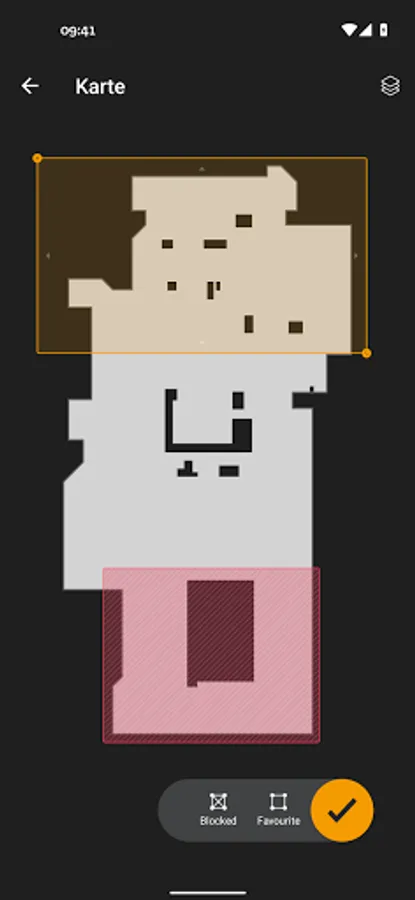In this app, you can control and schedule the Miele Scout robot vacuum cleaner remotely, select cleaning modes, and view live updates. Includes key information on cleaning status, timers, and live camera monitoring.
AppRecs review analysis
AppRecs rating 2.6. Trustworthiness 86 out of 100. Review manipulation risk 14 out of 100. Based on a review sample analyzed.
★★☆☆☆
2.6
AppRecs Rating
Ratings breakdown
5 star
38%
4 star
0%
3 star
8%
2 star
0%
1 star
54%
What to know
✓
Low review manipulation risk
14% review manipulation risk
⚠
Mixed user feedback
Average 2.7★ rating suggests room for improvement
⚠
High negative review ratio
54% of sampled ratings are 1–2 stars
About Miele Scout
Whether you're at home or on the go – with the Miele Scout smartphone app just tell your robot vacuum cleaner where you want it to clean and when. The app offers convenient operating functions.
The Status Screen gives you all key information at a glance, e.g. which mode the Scout is currently in and when it will begin the next cleaning session. With just two clicks you can select a cleaning mode and start the robot vacuum cleaner straight away.
The timer function can be used to program the start time for cleaning. Up to 7 individual timers can be set, allowing cleaning to start at different times on weekdays than at weekends.
Furthermore the Scout navigates systematically through the rooms and generates a map of the area being cleaned. This enables you to track where the Scout is at any given time and find out which areas have already been cleaned.
With the Home Vision HD function*, you can check that everything is in order at home at any time while you are on the go. Using the front cameras, you can also monitor the activities of the robot vacuum cleaner in real time. The camera image is sent via live tracking to your mobile device securely and in encrypted form.
Important information for use
The pre-requisite for the use of this app is a Miele Scout robot vacuum cleaner.
* Depends on model
The Status Screen gives you all key information at a glance, e.g. which mode the Scout is currently in and when it will begin the next cleaning session. With just two clicks you can select a cleaning mode and start the robot vacuum cleaner straight away.
The timer function can be used to program the start time for cleaning. Up to 7 individual timers can be set, allowing cleaning to start at different times on weekdays than at weekends.
Furthermore the Scout navigates systematically through the rooms and generates a map of the area being cleaned. This enables you to track where the Scout is at any given time and find out which areas have already been cleaned.
With the Home Vision HD function*, you can check that everything is in order at home at any time while you are on the go. Using the front cameras, you can also monitor the activities of the robot vacuum cleaner in real time. The camera image is sent via live tracking to your mobile device securely and in encrypted form.
Important information for use
The pre-requisite for the use of this app is a Miele Scout robot vacuum cleaner.
* Depends on model