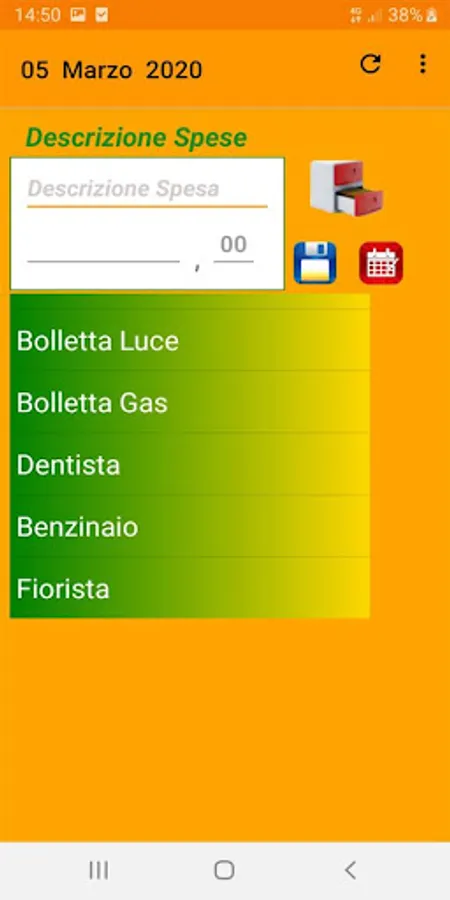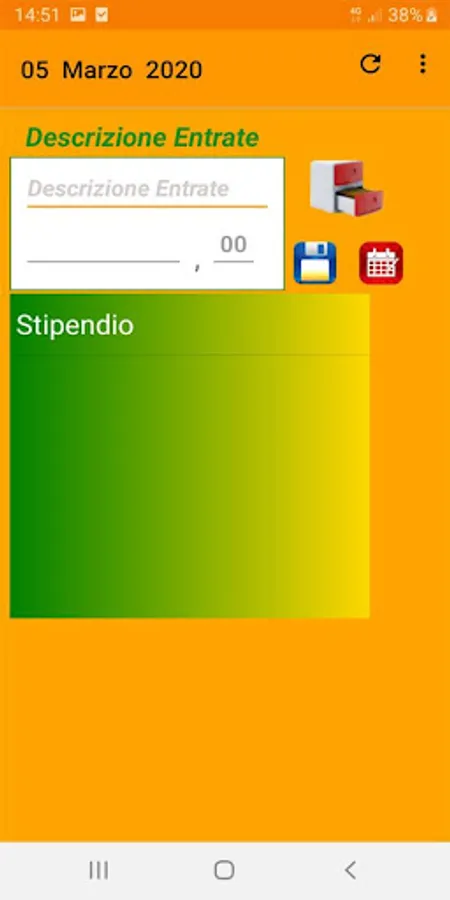Controllo Spesa
Tellaroli Bruno
1+
downloads
$0.99
About Controllo Spesa
Spending Control, allows you to take into account the family budget, in a simple way with the amount of expenses, income, and monthly balance, amount of expenses, income, annual balance, without spreadsheets and various agendas.
It includes an archive of income descriptions and one dedicated to expense descriptions, avoiding the need to write every time, clicking on the archive icon opens the pop-up panel, just a light pressure is needed to add the desired item, more prolonged pressure and it is possible to delete it from the the archive, in the case of first use, the archive will be empty, you need to type the desired item from the keyboard, to confirm the movement, the description is added to the archive if it does not already exist,
Calendar icon to record movements with dates other than the daily one.
Control of movements, inputs / outputs, only inputs or outputs, this is both monthly and annual, to check a month other than the current one just open the calendars and set on any day of the desired month, this also applies to annual search.
In case of device change, just connect the mobile phone with a cable to the computer, copy the "Gsp" folder from the mobile phone and move the folder to the mobile egg memory, a very simple procedure, such as moving images or other.
It includes an archive of income descriptions and one dedicated to expense descriptions, avoiding the need to write every time, clicking on the archive icon opens the pop-up panel, just a light pressure is needed to add the desired item, more prolonged pressure and it is possible to delete it from the the archive, in the case of first use, the archive will be empty, you need to type the desired item from the keyboard, to confirm the movement, the description is added to the archive if it does not already exist,
Calendar icon to record movements with dates other than the daily one.
Control of movements, inputs / outputs, only inputs or outputs, this is both monthly and annual, to check a month other than the current one just open the calendars and set on any day of the desired month, this also applies to annual search.
In case of device change, just connect the mobile phone with a cable to the computer, copy the "Gsp" folder from the mobile phone and move the folder to the mobile egg memory, a very simple procedure, such as moving images or other.