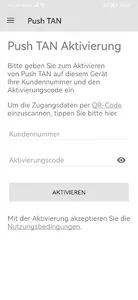With the S Broker pushTAN app, you can release orders via your smartphone in a very practical and secure way. Regardless of whether you call up the order release via the transaction area of your browser, the S Broker Mobile App or MarktInvestor pro.
IT'S THAT EASY
1. Start the activation process after logging into your S BrokerDepot via Security & Service PIN / TAN administration pushTAN.
2. Download and install the S Broker pushTAN app.
3. Identify yourself by entering an iTAN.
4. Scan the activation QR code displayed in the transaction area with your S Broker pushTAN app or enter your customer number and the activation code yourself.
5. Assign a password for the S Broker pushTAN app.
6. Complete the activation process in the transaction area of your depot.
7. You can activate the biometric login procedure at the top right the first time you log in.
A NOTICE
Please do not forget to complete each order that you have checked and approved via the S Broker pushTAN app in the transaction area of your depot.
IT'S THAT EASY
1. Start the activation process after logging into your S BrokerDepot via Security & Service PIN / TAN administration pushTAN.
2. Download and install the S Broker pushTAN app.
3. Identify yourself by entering an iTAN.
4. Scan the activation QR code displayed in the transaction area with your S Broker pushTAN app or enter your customer number and the activation code yourself.
5. Assign a password for the S Broker pushTAN app.
6. Complete the activation process in the transaction area of your depot.
7. You can activate the biometric login procedure at the top right the first time you log in.
A NOTICE
Please do not forget to complete each order that you have checked and approved via the S Broker pushTAN app in the transaction area of your depot.
Show More