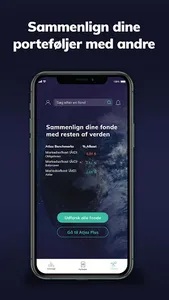How are your investment managers performing, and are they worth your time and money?
Even the most experienced investors have difficulties with understanding their portfolios and investments, and that is why we created Atlaz.
Atlaz is an objective toolbox that delivers overview and insight in your investments, regardless the amount of managers and custody accounts.
With Atlaz the aim is to:
● Collect and gather all your investments, in one dashboard
● Show you the value and return of all your investments, across managers and custody accounts
● Give you insight in the performance of your investments and the managers you have hired
● Deliver the necessary tools and newsfeed to make the investment market understandable
● Make investments transparent and simple, without any smart terms or long quarter-reports
NOTE: Atlaz does not invest your money, and you are not able to trade in the application. The application receives data from your connected bank(s), and visalize the data in dashboards.
How to get started:
1. Download the app and create a new user
2. Choose your current bank(s)
3. Connect to the bank
4. Dashboard is now available
Even the most experienced investors have difficulties with understanding their portfolios and investments, and that is why we created Atlaz.
Atlaz is an objective toolbox that delivers overview and insight in your investments, regardless the amount of managers and custody accounts.
With Atlaz the aim is to:
● Collect and gather all your investments, in one dashboard
● Show you the value and return of all your investments, across managers and custody accounts
● Give you insight in the performance of your investments and the managers you have hired
● Deliver the necessary tools and newsfeed to make the investment market understandable
● Make investments transparent and simple, without any smart terms or long quarter-reports
NOTE: Atlaz does not invest your money, and you are not able to trade in the application. The application receives data from your connected bank(s), and visalize the data in dashboards.
How to get started:
1. Download the app and create a new user
2. Choose your current bank(s)
3. Connect to the bank
4. Dashboard is now available
Show More