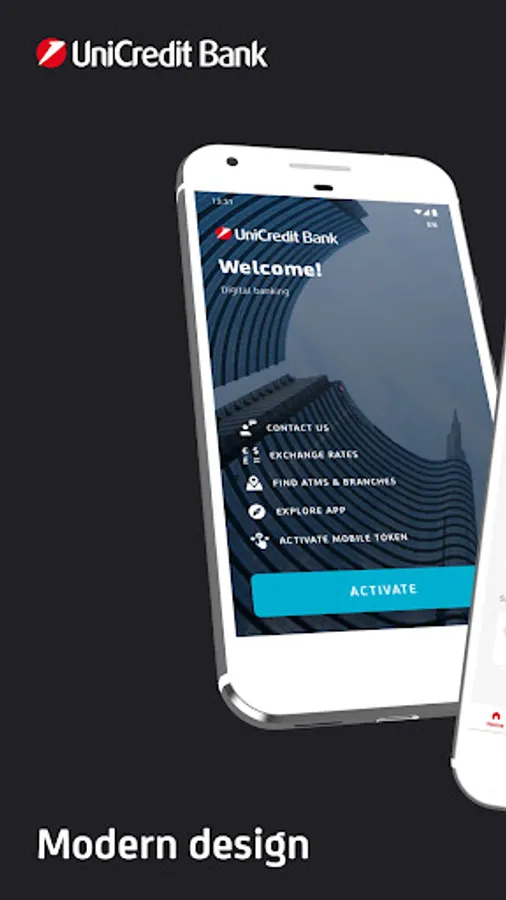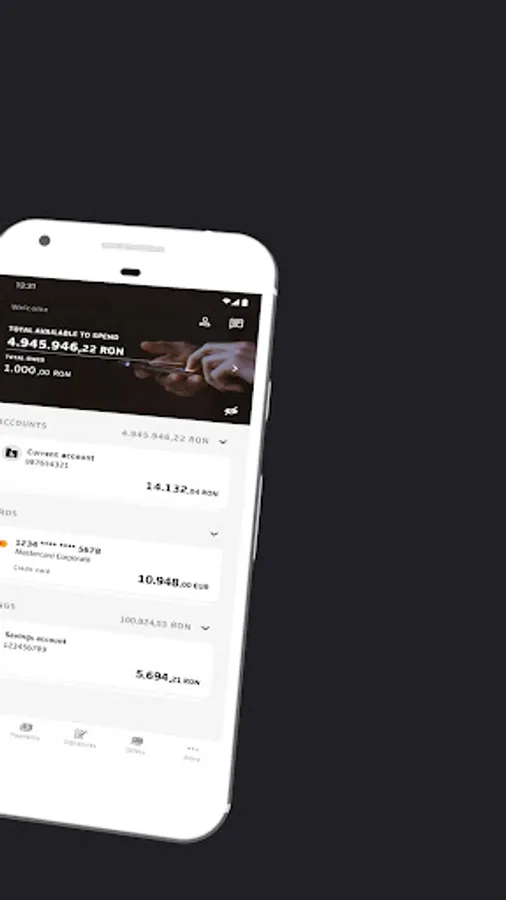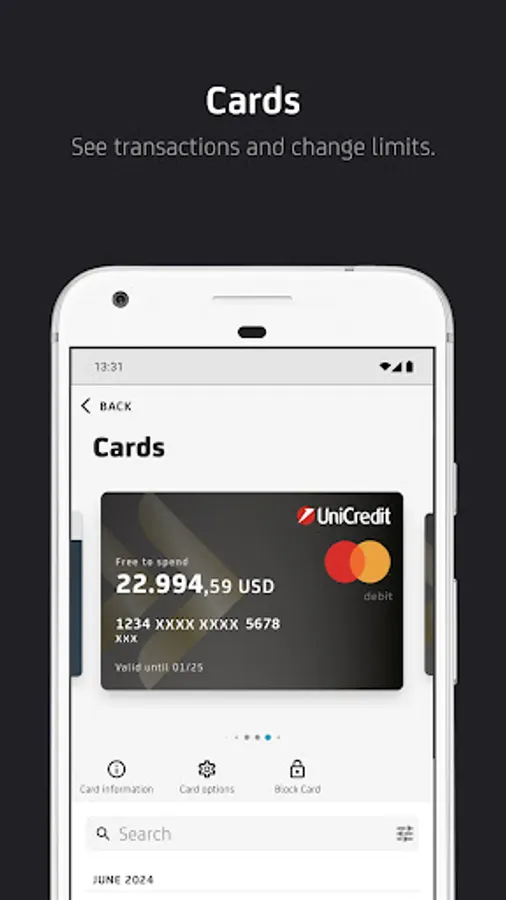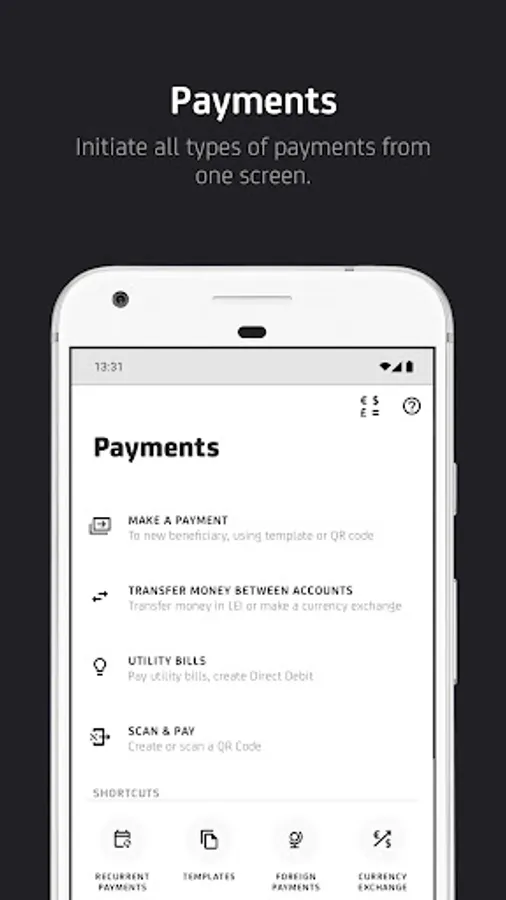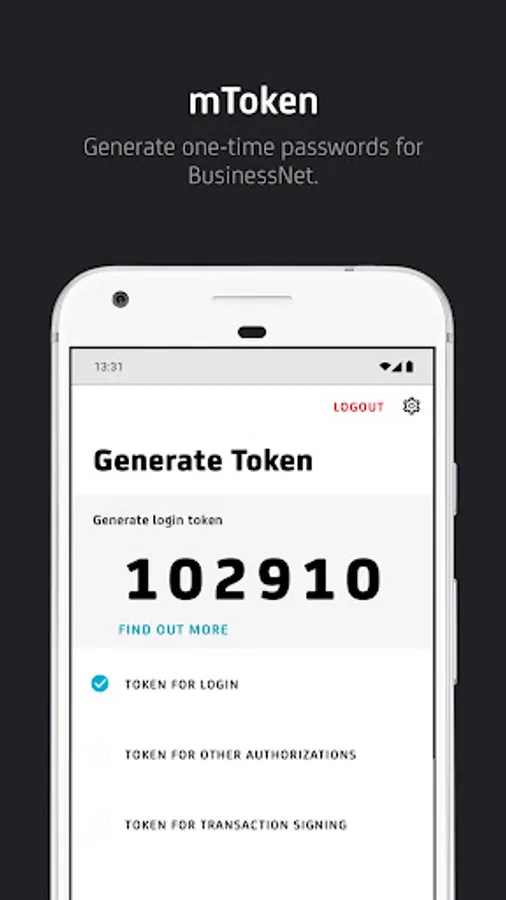UniCredit RO - Business Mobile
UniCredit Bank Romania
4.0 ★
store rating
50,000+
downloads
Free
AppRecs review analysis
AppRecs rating 3.5. Trustworthiness 81 out of 100. Review manipulation risk 18 out of 100. Based on a review sample analyzed.
★★★☆☆
3.5
AppRecs Rating
Ratings breakdown
5 star
50%
4 star
33%
3 star
0%
2 star
0%
1 star
17%
What to know
⚠
Ad complaints
Many low ratings mention excessive ads
⚠
Pricing complaints
Many low ratings mention paywalls or pricing
⚠
Review quality concerns
57% of sampled 5-star reviews are very short
About UniCredit RO - Business Mobile
The mobile application from UniCredit Bank is intuitive, safe and it helps you to save time for the things that really matter.
You don’t have to activate the app to try:
•Map with UniCredit Bank branches and ATMs;
•Exchange rate calculator;
•Bank contact, if you want to know more details directly from us.
Do you want to see the transactions?
You just need to select the account from which they were made to see the payments and receipts. You also have complex filtering options available to quickly find the desired transaction.
Do you want to pay?
In the Payments section, you will find all the types of payments you need. The application is synchronized with the templates from your BusinessNet account, which you can see in the list of beneficiaries. Additionally, the Signatures section is intended for created instructions that need to be authorized, supported by the fact that the BusinessNet and Business Mobile applications are now interconnected for payment creation and authorization workflows.
Do you want to pay utility bills?
Directly by scanning the invoice, without any additional details.
Do you want to know everything about the cards you use in your daily business?
Select the desired card and see all the transactions done with it, but also its details.
Do you want to block a card and set card limits?
You just tap on the card and you have full access to it settings. The authorized user can block/unblock it or decide whether it can do online payments.
Do you want to get rid of the digipass?
Activate Mobile Token. The app generates unique codes for authentication and authorization the transactions you create in BusinessNet. The authentication can be done also with Finger Scanner, if your mobile allows it.
If you are a private individual seeking for the perfect mobile app, choose Mobile Banking – no administration costs and you can download and try it for free on the same phone.
You don’t have to activate the app to try:
•Map with UniCredit Bank branches and ATMs;
•Exchange rate calculator;
•Bank contact, if you want to know more details directly from us.
Do you want to see the transactions?
You just need to select the account from which they were made to see the payments and receipts. You also have complex filtering options available to quickly find the desired transaction.
Do you want to pay?
In the Payments section, you will find all the types of payments you need. The application is synchronized with the templates from your BusinessNet account, which you can see in the list of beneficiaries. Additionally, the Signatures section is intended for created instructions that need to be authorized, supported by the fact that the BusinessNet and Business Mobile applications are now interconnected for payment creation and authorization workflows.
Do you want to pay utility bills?
Directly by scanning the invoice, without any additional details.
Do you want to know everything about the cards you use in your daily business?
Select the desired card and see all the transactions done with it, but also its details.
Do you want to block a card and set card limits?
You just tap on the card and you have full access to it settings. The authorized user can block/unblock it or decide whether it can do online payments.
Do you want to get rid of the digipass?
Activate Mobile Token. The app generates unique codes for authentication and authorization the transactions you create in BusinessNet. The authentication can be done also with Finger Scanner, if your mobile allows it.
If you are a private individual seeking for the perfect mobile app, choose Mobile Banking – no administration costs and you can download and try it for free on the same phone.