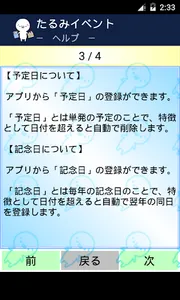Recently the stomach sagging is troubling, Shobuburin face character "Sagurumi".
Nickname is Laru.
Such lady's event management tool [Sagurumi Event] appeared ♪
※ Internet function is currently used only for advertisements.
This application is aimed at managing schedule and anniversary anyway easily without getting bored.
Schedule management is comfortable with a very simple operation and cute emoticon interface.
Although it is a cute interface after launching the application, it has a stylish widget and it is perfect for any occasion.
That schedule can be entered at the moment when the schedule is set up, it is displayed on the list and it can be notified the day before, that's it.
With this simple operation you can let go of your old notebook and schedule book.
☆ By upgrading, it is now possible to upload schedules to external tools like Twitter, Line, Facebook!
Please take advantage of the sagging event that has been powered up with the interlocking function with SNS ♪
【Application function】
· Creating a scheduled date
"Scheduled date" is a one-off schedule, and automatically deletes when it exceeds the date as a feature.
⇒ You can manage a single schedule without squeezing capacity, saving you the trouble of deleting.
· Anniversary registration
"Anniversary" is an anniversary of the anniversary. When it exceeds the date as a characteristic, it automatically registers the same day of the following year.
⇒ We omit the task of specifying next year by automatically updating the date.
· Create Notification
"Scheduled date", "Anniversary" can be set whether or not to notify, if set, you can notify at 23:55 the previous day.
⇒ It is comfortable to combine comfortable operability and rationality, omitting to designate the date and time of notification dare.
· Create a title and memo
A title can be registered in "Schedule date", "Anniversary", and it will be displayed in the list. You can also register notes attached to the title.
⇒ It is also good to enter only the title for list display, leaving fine details in a memo is also good.
· Change / delete existing schedule
The weekly schedule is displayed in a list after launching the application, and maintenance such as change and deletion can be done very easily by tapping the schedule.
☆ Schedule sharing possible by upgrading!
It is now possible to link and collaborate easily with well-known applications such as Twitter, Line, Facebook from the sharing button of the schedule list.
⇒ If you collaborate, the scheduled date and title, this application and its download page will be posted.
Because it also becomes publicity, please try to work more and more ♪
【Widget function】
· Install widget
Widgets can be registered from the home screen.
Widgets of 4 × 1 in the horizontal direction are arranged and the scheduled date and anniversary of one week are displayed.
The appearance is simple and stylish, and we adopt an interface that understands well only the day when it is scheduled.
The display of the widget is updated when the schedule is registered / deleted from the application and when the date changes 0 o'clock.
When you tap the widget, the application starts, you can register and delete the schedule.
Because it is a very useful function, please place it on usual home screen.
[To put it briefly. . . 】
Place the widget, you can check the schedule of the week in real time,
It is a very easy application that you can tap widget, easily register, change and delete schedule!
It is especially recommended for those who forget about the future schedule or the latest schedule, and those who get bored with the input of the schedule with complicated tools.
Thank you for reading to such a place!
Please install it and try it!
【Takoyaki project - Takoyaki LAND】
Nickname is Laru.
Such lady's event management tool [Sagurumi Event] appeared ♪
※ Internet function is currently used only for advertisements.
This application is aimed at managing schedule and anniversary anyway easily without getting bored.
Schedule management is comfortable with a very simple operation and cute emoticon interface.
Although it is a cute interface after launching the application, it has a stylish widget and it is perfect for any occasion.
That schedule can be entered at the moment when the schedule is set up, it is displayed on the list and it can be notified the day before, that's it.
With this simple operation you can let go of your old notebook and schedule book.
☆ By upgrading, it is now possible to upload schedules to external tools like Twitter, Line, Facebook!
Please take advantage of the sagging event that has been powered up with the interlocking function with SNS ♪
【Application function】
· Creating a scheduled date
"Scheduled date" is a one-off schedule, and automatically deletes when it exceeds the date as a feature.
⇒ You can manage a single schedule without squeezing capacity, saving you the trouble of deleting.
· Anniversary registration
"Anniversary" is an anniversary of the anniversary. When it exceeds the date as a characteristic, it automatically registers the same day of the following year.
⇒ We omit the task of specifying next year by automatically updating the date.
· Create Notification
"Scheduled date", "Anniversary" can be set whether or not to notify, if set, you can notify at 23:55 the previous day.
⇒ It is comfortable to combine comfortable operability and rationality, omitting to designate the date and time of notification dare.
· Create a title and memo
A title can be registered in "Schedule date", "Anniversary", and it will be displayed in the list. You can also register notes attached to the title.
⇒ It is also good to enter only the title for list display, leaving fine details in a memo is also good.
· Change / delete existing schedule
The weekly schedule is displayed in a list after launching the application, and maintenance such as change and deletion can be done very easily by tapping the schedule.
☆ Schedule sharing possible by upgrading!
It is now possible to link and collaborate easily with well-known applications such as Twitter, Line, Facebook from the sharing button of the schedule list.
⇒ If you collaborate, the scheduled date and title, this application and its download page will be posted.
Because it also becomes publicity, please try to work more and more ♪
【Widget function】
· Install widget
Widgets can be registered from the home screen.
Widgets of 4 × 1 in the horizontal direction are arranged and the scheduled date and anniversary of one week are displayed.
The appearance is simple and stylish, and we adopt an interface that understands well only the day when it is scheduled.
The display of the widget is updated when the schedule is registered / deleted from the application and when the date changes 0 o'clock.
When you tap the widget, the application starts, you can register and delete the schedule.
Because it is a very useful function, please place it on usual home screen.
[To put it briefly. . . 】
Place the widget, you can check the schedule of the week in real time,
It is a very easy application that you can tap widget, easily register, change and delete schedule!
It is especially recommended for those who forget about the future schedule or the latest schedule, and those who get bored with the input of the schedule with complicated tools.
Thank you for reading to such a place!
Please install it and try it!
【Takoyaki project - Takoyaki LAND】
Show More