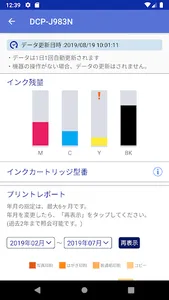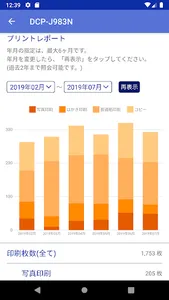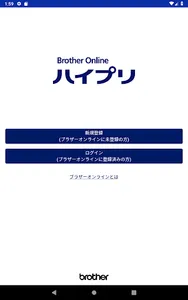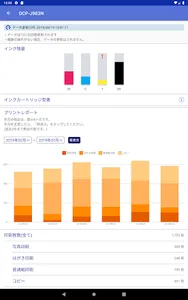This application provides customers with “Brother Online High Prix” compatible models, “Apply for a free repair service that can be used once every two years”, and “Check ink level and model number even when away from home” Application.
Supported models (as of March 2019)
・ MFC-J1605DN
https://www.brother.co.jp/product/printer/inkjet/mfcj1605dn/index.aspx
・ MFC-J1500N
https://www.brother.co.jp/product/printer/inkjet/mfcj1500n/index.aspx
・ DCP-J988N
https://www.brother.co.jp/product/printer/inkjet/dcpj988n/index.aspx
・ DCP-J983N (discontinued)
https://www.brother.co.jp/product/printer/inkjet/dcpj983n/index.aspx
□ Advantages of registration
① In addition to a one-year manufacturer's warranty, the app will provide a ticket for a “free repair service that can be used once in two years” to the printer registered with the service.
② The printer connected to the server periodically sends the remaining amount of ink to the server, and the remaining amount can be checked on the go through the app.
③ You will be notified by notification when the remaining ink level is low or the ink has run out.
④ You can also check the ink model number in the app, which helps to prevent mistakes in the ink model number.
⑤ Convenient links such as support information for registered products are available in case of trouble.
□ Service registration in 3 easy steps
① Search for compatible models connected to the home network
② Registration of member program “Brother Online” (external site)
③ Connection between registered product and high-pri server
If you connect the device where this application is installed and the target printer to the same access point (router), the application will detect a compatible model printer.
After registering the user of the printer detected by the online member program “Brother Online” and connecting to the “Brother Online High Prix” server, the registration of the service is completed.
* If you have already registered products and filled out the necessary information in the member program "Brother Online", step (2) is omitted.
□ Environment and documents required for application
①Internet environment and email address
② Enter the required items for Brother Online User Registration and High Prix Registration for the target product
* Please note that if you withdraw from Brother Online during the “free service available every two years” period, you will not be able to use the free repair service.
(3) Receipts, invoices, receipts, etc. issued by the dealer when purchased, and other documents that clearly state the name of the store you purchased, the date of purchase, and the name of the product (the model number of the target printer) (Upload the shot / scanned images in jpeg format)
(4) Target printer (printer assigned an IP address) connected directly to the access point (router) connected to the Internet via wired / wireless LAN
(5) Mobile device connected to the access point (router) to which the target printer is connected and this application is installed
⑥ Use of genuine consumables for the target printer
* Please note that if you use a non-pure ink cartridge, you will not be able to use the "free service that can be used once every two years" regardless of the cause of the failure.
□ Service reference site
Brother online
https://online.brother.co.jp/
Brother Online High Prix
https://online.brother.co.jp/service/hipri/
Brother Online High Prix FAQ
https://online.brother.co.jp/service/hipri/hipri_faq/
Supported models (as of March 2019)
・ MFC-J1605DN
https://www.brother.co.jp/product/printer/inkjet/mfcj1605dn/index.aspx
・ MFC-J1500N
https://www.brother.co.jp/product/printer/inkjet/mfcj1500n/index.aspx
・ DCP-J988N
https://www.brother.co.jp/product/printer/inkjet/dcpj988n/index.aspx
・ DCP-J983N (discontinued)
https://www.brother.co.jp/product/printer/inkjet/dcpj983n/index.aspx
□ Advantages of registration
① In addition to a one-year manufacturer's warranty, the app will provide a ticket for a “free repair service that can be used once in two years” to the printer registered with the service.
② The printer connected to the server periodically sends the remaining amount of ink to the server, and the remaining amount can be checked on the go through the app.
③ You will be notified by notification when the remaining ink level is low or the ink has run out.
④ You can also check the ink model number in the app, which helps to prevent mistakes in the ink model number.
⑤ Convenient links such as support information for registered products are available in case of trouble.
□ Service registration in 3 easy steps
① Search for compatible models connected to the home network
② Registration of member program “Brother Online” (external site)
③ Connection between registered product and high-pri server
If you connect the device where this application is installed and the target printer to the same access point (router), the application will detect a compatible model printer.
After registering the user of the printer detected by the online member program “Brother Online” and connecting to the “Brother Online High Prix” server, the registration of the service is completed.
* If you have already registered products and filled out the necessary information in the member program "Brother Online", step (2) is omitted.
□ Environment and documents required for application
①Internet environment and email address
② Enter the required items for Brother Online User Registration and High Prix Registration for the target product
* Please note that if you withdraw from Brother Online during the “free service available every two years” period, you will not be able to use the free repair service.
(3) Receipts, invoices, receipts, etc. issued by the dealer when purchased, and other documents that clearly state the name of the store you purchased, the date of purchase, and the name of the product (the model number of the target printer) (Upload the shot / scanned images in jpeg format)
(4) Target printer (printer assigned an IP address) connected directly to the access point (router) connected to the Internet via wired / wireless LAN
(5) Mobile device connected to the access point (router) to which the target printer is connected and this application is installed
⑥ Use of genuine consumables for the target printer
* Please note that if you use a non-pure ink cartridge, you will not be able to use the "free service that can be used once every two years" regardless of the cause of the failure.
□ Service reference site
Brother online
https://online.brother.co.jp/
Brother Online High Prix
https://online.brother.co.jp/service/hipri/
Brother Online High Prix FAQ
https://online.brother.co.jp/service/hipri/hipri_faq/
Show More