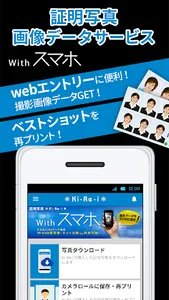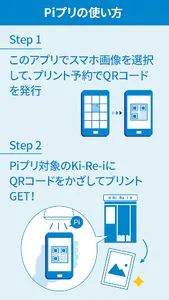"Ki-Re-i Photo" allows you to download ID photo data when using a target machine equipped with the [With smartphone] function of DNP's ID photo machine "Ki-Re-i".
Using this application, you can reprint the ID photo data taken with the ID photo machine "Ki-Re-i" on the target machine or save it as a JPEG image on your smartphone.
In addition, a service "100 yen photo from smartphone Pi pre" that allows you to edit and reserve the customer's image data in the album of the smartphone from within the same application and print the photo with the target "Ki-Re-i". is also available.
[With smartphone] This is a service that allows you to reprint (extend) the ID photo data taken with the ID photo machine Ki-Re-i equipped with the function, and save it as a JPEG image on your smartphone.
When you save a JPEG image to your smartphone, you can select the size or specify the size and save it, so you can use it as web data for job hunting and qualification exams.
You can also change the background color and save it in the album by selecting With smartphone + Excellent mode when shooting with the ID camera Ki-Re-i.
* Acquisition and transmission of ID photo data can only be used with the ID photo machine "Ki-Re-i" that supports this application.
* Reprints can be used with other proof photo machines "Ki-Re-i" compatible with this application, in addition to the proof photo machine "Ki-Re-i" that took the photo. It is also possible to change the menu and size when reprinting (some may not be supported).
*The reprint QR code issued when reprinting can be read on the screen of the ID photo machine "Ki-Re-i", so you can easily print.
* Please note that the acquired ID photo data will be deleted if you uninstall this application.
Click here to search for the location of the ID photo machine "Ki-Re-i" compatible with this application.
https://www.dnpphoto.jp/CGI/search/search.cgi?s_item_flg=1&s_service_flg=1_10
■ This application With smartphone menu
・Photo download
The app reads the QR code displayed in the purchased print,
"Download the shooting data."
・Photo list (save in album/reprint)
Photographed data can be saved as JPEG images in the album of the smartphone or reprinted with Ki-Re-i
Make preparations for the application.
You can change the size (trimming) of the shooting data according to the purpose and save it in the album.
to come.
・Ki-Re-i installation location search
You can search for the installation location of Ki-Re-i.
>
This is a service that allows you to print images taken with a smartphone as postcard-sized (102 x 152 mm) photos with the target Ki-Re-i.
By using this application, you can edit the image you want to print, make a print reservation (upload in advance), and print it anywhere in the country if you have a machine (Ki-Re-i) that supports Pi Puri. I can.
*Uploaded images have an expiration date.
From the simple type (2 sheets) and layout type (1 sheet) menus, select the menu you want to use, and select the image you want to print from the album.
When you press the print reservation button after editing, the image will be uploaded and a QR code (reservation number will be issued) within the app.
Hold it over the barcode reader of the ID photo machine Ki-Re-i and pay to start printing.
You can easily print photos at a cafe or at home by making a reservation in advance from your smartphone when you have free time.
【please note】
If "Ki-Re-i Photo wants to access your photos" is displayed, select [OK] to allow access to your photos.
* If "Ki-Re-i Photo wants to access your photos" is selected, you will not be able to save JPEG images to the album. In that case, open Apps > ID Photo & Photo Print > Permissions in "Settings" and turn on the "Camera" and "Storage" settings.
*In addition, if the app does not work properly, the problem may be resolved by restarting the application or turning off/on the power of the smartphone.
[Supported platforms]
Android OS 10~ (as of March 1, 2023)
Using this application, you can reprint the ID photo data taken with the ID photo machine "Ki-Re-i" on the target machine or save it as a JPEG image on your smartphone.
In addition, a service "100 yen photo from smartphone Pi pre" that allows you to edit and reserve the customer's image data in the album of the smartphone from within the same application and print the photo with the target "Ki-Re-i". is also available.
[With smartphone] This is a service that allows you to reprint (extend) the ID photo data taken with the ID photo machine Ki-Re-i equipped with the function, and save it as a JPEG image on your smartphone.
When you save a JPEG image to your smartphone, you can select the size or specify the size and save it, so you can use it as web data for job hunting and qualification exams.
You can also change the background color and save it in the album by selecting With smartphone + Excellent mode when shooting with the ID camera Ki-Re-i.
* Acquisition and transmission of ID photo data can only be used with the ID photo machine "Ki-Re-i" that supports this application.
* Reprints can be used with other proof photo machines "Ki-Re-i" compatible with this application, in addition to the proof photo machine "Ki-Re-i" that took the photo. It is also possible to change the menu and size when reprinting (some may not be supported).
*The reprint QR code issued when reprinting can be read on the screen of the ID photo machine "Ki-Re-i", so you can easily print.
* Please note that the acquired ID photo data will be deleted if you uninstall this application.
Click here to search for the location of the ID photo machine "Ki-Re-i" compatible with this application.
https://www.dnpphoto.jp/CGI/search/search.cgi?s_item_flg=1&s_service_flg=1_10
■ This application With smartphone menu
・Photo download
The app reads the QR code displayed in the purchased print,
"Download the shooting data."
・Photo list (save in album/reprint)
Photographed data can be saved as JPEG images in the album of the smartphone or reprinted with Ki-Re-i
Make preparations for the application.
You can change the size (trimming) of the shooting data according to the purpose and save it in the album.
to come.
・Ki-Re-i installation location search
You can search for the installation location of Ki-Re-i.
>
This is a service that allows you to print images taken with a smartphone as postcard-sized (102 x 152 mm) photos with the target Ki-Re-i.
By using this application, you can edit the image you want to print, make a print reservation (upload in advance), and print it anywhere in the country if you have a machine (Ki-Re-i) that supports Pi Puri. I can.
*Uploaded images have an expiration date.
From the simple type (2 sheets) and layout type (1 sheet) menus, select the menu you want to use, and select the image you want to print from the album.
When you press the print reservation button after editing, the image will be uploaded and a QR code (reservation number will be issued) within the app.
Hold it over the barcode reader of the ID photo machine Ki-Re-i and pay to start printing.
You can easily print photos at a cafe or at home by making a reservation in advance from your smartphone when you have free time.
【please note】
If "Ki-Re-i Photo wants to access your photos" is displayed, select [OK] to allow access to your photos.
* If "Ki-Re-i Photo wants to access your photos" is selected, you will not be able to save JPEG images to the album. In that case, open Apps > ID Photo & Photo Print > Permissions in "Settings" and turn on the "Camera" and "Storage" settings.
*In addition, if the app does not work properly, the problem may be resolved by restarting the application or turning off/on the power of the smartphone.
[Supported platforms]
Android OS 10~ (as of March 1, 2023)
Show More