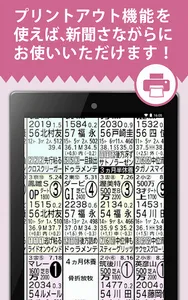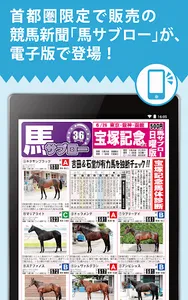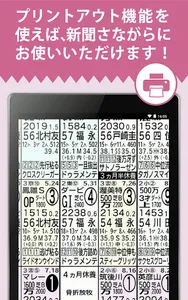The popular horse racing magazine "Uma Saburo", which is only available in the Tokyo metropolitan area, is now available as an electronic app that can be purchased anytime, anywhere!
You can view the page as it is on your smartphone or tablet, and you can print any page on your home printer.
If you subscribe, you can try it for free for the first 30 days!
Complete coverage of stable information and training times, as well as race tables for all races held by Central Horse Racing!
The staff generously provides information obtained at Miura and Ritto Training Center.
We thoroughly support your betting strategy.
[Price] *Payment at Play Store
Partial sale 500 yen (tax included)
Regular subscription: 3,500 yen per month (tax included)
・ You can try it for free for the first time for 30 days. Your subscription expires from the date of purchase. After the free period ends, it will automatically switch to a paid subscription. If you don't want to pay for a subscription, please cancel it from your Play Store account settings.
・500 yen for 4 weeks, 1,500 yen for 5 weeks.
[Features]
・The next day's page will be uploaded around 1:00 pm the day before the event. You can download it at home and read it offline.
・You can print any page with the print function. (see below for details)
[Notice]
・Purchased papers can only be viewed on the device where they were purchased.
・Some articles, photos, and advertisements may not be posted.
- Saved pages that have passed 90 days from the newspaper publication date will be deleted from the terminal when the application is started.
・Since it is a high-definition paper image, we recommend downloading using Wi-Fi.
・Precautions when using the print function
A separate printer that supports wireless LAN is required.
Print using the "Google Cloud Print" function.
For details on how to set up the printer, please refer to each printer's manual or website.
The size of the paper when printing is fixed at A4 size.
Try unchecking "Print in high quality" in "Settings".
Depending on the terminal, printing may fail due to insufficient memory.
【how to use】
・Tap the icon to start the app.
・After starting the app, download the paper you want to see. When the download is complete, the page (paper) will be displayed.
・Double-tap to enlarge the image in 4 steps. Double-tap again in the fourth step to return to full screen display.
・To advance or return the page, press the "Forward" or "Back" button at the bottom of the screen, or flick the page.
・Press the "Menu" button at the bottom of the screen to display the "Page List" and "Print" menus.
・On the "Page List" screen, blue circles have already been downloaded. A yellow circle indicates that the download is in progress. Black page names are unread, gray page names are read.
・You can select "Print" from the menu to print one page of the displayed page.
・If there is additional content, you can view it by pressing and holding the icon ▼ displayed on the page.
・Tap "Purchase" to start the purchase process. Your subscription will automatically continue. Your subscription expires from the date of purchase. If you do not wish to continue subscribing, please cancel from the Play Store account settings. You cannot cancel from the app.
・If you delete this app during the subscription period and then redownload it, etc., and you can no longer subscribe, tap "Restore Subscription" to restore the subscription purchase information.
You can view the page as it is on your smartphone or tablet, and you can print any page on your home printer.
If you subscribe, you can try it for free for the first 30 days!
Complete coverage of stable information and training times, as well as race tables for all races held by Central Horse Racing!
The staff generously provides information obtained at Miura and Ritto Training Center.
We thoroughly support your betting strategy.
[Price] *Payment at Play Store
Partial sale 500 yen (tax included)
Regular subscription: 3,500 yen per month (tax included)
・ You can try it for free for the first time for 30 days. Your subscription expires from the date of purchase. After the free period ends, it will automatically switch to a paid subscription. If you don't want to pay for a subscription, please cancel it from your Play Store account settings.
・500 yen for 4 weeks, 1,500 yen for 5 weeks.
[Features]
・The next day's page will be uploaded around 1:00 pm the day before the event. You can download it at home and read it offline.
・You can print any page with the print function. (see below for details)
[Notice]
・Purchased papers can only be viewed on the device where they were purchased.
・Some articles, photos, and advertisements may not be posted.
- Saved pages that have passed 90 days from the newspaper publication date will be deleted from the terminal when the application is started.
・Since it is a high-definition paper image, we recommend downloading using Wi-Fi.
・Precautions when using the print function
A separate printer that supports wireless LAN is required.
Print using the "Google Cloud Print" function.
For details on how to set up the printer, please refer to each printer's manual or website.
The size of the paper when printing is fixed at A4 size.
Try unchecking "Print in high quality" in "Settings".
Depending on the terminal, printing may fail due to insufficient memory.
【how to use】
・Tap the icon to start the app.
・After starting the app, download the paper you want to see. When the download is complete, the page (paper) will be displayed.
・Double-tap to enlarge the image in 4 steps. Double-tap again in the fourth step to return to full screen display.
・To advance or return the page, press the "Forward" or "Back" button at the bottom of the screen, or flick the page.
・Press the "Menu" button at the bottom of the screen to display the "Page List" and "Print" menus.
・On the "Page List" screen, blue circles have already been downloaded. A yellow circle indicates that the download is in progress. Black page names are unread, gray page names are read.
・You can select "Print" from the menu to print one page of the displayed page.
・If there is additional content, you can view it by pressing and holding the icon ▼ displayed on the page.
・Tap "Purchase" to start the purchase process. Your subscription will automatically continue. Your subscription expires from the date of purchase. If you do not wish to continue subscribing, please cancel from the Play Store account settings. You cannot cancel from the app.
・If you delete this app during the subscription period and then redownload it, etc., and you can no longer subscribe, tap "Restore Subscription" to restore the subscription purchase information.
Show More