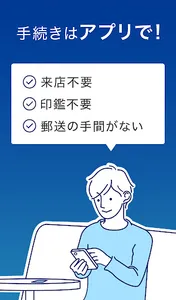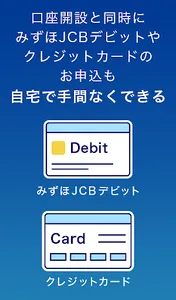The Mizuho account opening & procedure application is an application that allows you to easily and quickly open an account, change your address / phone number, and deliver your My Number.
■How to use
1. download the app
2. Take a photo of your face and identity verification documents, enter and send customer information
3. Access the URL described in the temporary registration email that is automatically replied, send the information necessary for official registration, and complete the application
4. Check the account opening completion email *1 that will arrive in a few days
5. Receive cash card (about 2-4 weeks*2)
*1 You can check the account number from the URL in the email. You can use the Mizuho Direct app using your account number and Mizuho Direct PIN number 1.
*2 The period varies depending on the card type applied.
1. download the app
2. Perform direct authentication or cash card authentication
3. Enter your changes
4. Take a photograph of your face and identification documents*
5. Confirm the procedure completion email that will arrive after the next business day
*Depending on the details of the procedure and authentication method, whether or not a photo is required varies. Please follow the instructions on the screen.
1. download the app
2. Perform direct authentication or cash card authentication
3. Take a photo of your Individual Number Card or notification card
4. Input and transmission of customer information
5. My number registration is completed in about a week
*We will contact you at the email address you entered only if there is a problem with your application.
■ When using
・When applying to open an account with this app, only a driver's license or personal number card can be used as identification documents.
・ If you cannot apply to open an account with this application, please refer to "Open an account on the Internet"
(https://www.mizuhobank.co.jp/retail/products/account/net/index.html)”.
・If you are having trouble taking a photo, please refer to "Identity verification documents/How to take a photo of your face."
(https://www.mizuhobank.co.jp/retail/products/account/untenmenkyosho.html)”.
・Details of this application can be found on the Mizuho Bank website
(https://www.mizuhobank.co.jp/retail/mizuhoapp/kouza_mynumber/index.html)
■How to use
1. download the app
2. Take a photo of your face and identity verification documents, enter and send customer information
3. Access the URL described in the temporary registration email that is automatically replied, send the information necessary for official registration, and complete the application
4. Check the account opening completion email *1 that will arrive in a few days
5. Receive cash card (about 2-4 weeks*2)
*1 You can check the account number from the URL in the email. You can use the Mizuho Direct app using your account number and Mizuho Direct PIN number 1.
*2 The period varies depending on the card type applied.
1. download the app
2. Perform direct authentication or cash card authentication
3. Enter your changes
4. Take a photograph of your face and identification documents*
5. Confirm the procedure completion email that will arrive after the next business day
*Depending on the details of the procedure and authentication method, whether or not a photo is required varies. Please follow the instructions on the screen.
1. download the app
2. Perform direct authentication or cash card authentication
3. Take a photo of your Individual Number Card or notification card
4. Input and transmission of customer information
5. My number registration is completed in about a week
*We will contact you at the email address you entered only if there is a problem with your application.
■ When using
・When applying to open an account with this app, only a driver's license or personal number card can be used as identification documents.
・ If you cannot apply to open an account with this application, please refer to "Open an account on the Internet"
(https://www.mizuhobank.co.jp/retail/products/account/net/index.html)”.
・If you are having trouble taking a photo, please refer to "Identity verification documents/How to take a photo of your face."
(https://www.mizuhobank.co.jp/retail/products/account/untenmenkyosho.html)”.
・Details of this application can be found on the Mizuho Bank website
(https://www.mizuhobank.co.jp/retail/mizuhoapp/kouza_mynumber/index.html)
Show More