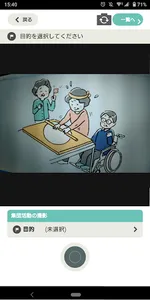photography
Use the dedicated smartphone shooting app. You can select the mode according to the shooting scene, and according to each mode, you will take a picture while associating the activity menu of the facility and the facility user information with the purpose tag / person tag.
Photo management
It is managed on a PC via the WEB. On the management screen, you can search/extract the required photos by selecting narrowing down the people/time/care menu.
Since face recognition can identify the person reflected in the photograph, it prevents the photograph of the user of Photo NG from being disclosed.
*Because there is a limit to the certification performance, please be careful when handling the photos at the time of publication.
Limited WEB release
From the photo management screen, photos can be published on the web only for those who have registered as the publication destination. There are two types of web publishing screens, and the range of publication is different. The disclosure range can be set for each user.
・Display range by screen
-Facility WEB: All people involved in the facility (family of all users & care manager in charge)
-Monitoring support WEB: Only user families and responsible care managers
*Only from the photo management screen. You can also print and download photos,
Supports document creation work such as contact books, facility reports, and albums
Use the dedicated smartphone shooting app. You can select the mode according to the shooting scene, and according to each mode, you will take a picture while associating the activity menu of the facility and the facility user information with the purpose tag / person tag.
Photo management
It is managed on a PC via the WEB. On the management screen, you can search/extract the required photos by selecting narrowing down the people/time/care menu.
Since face recognition can identify the person reflected in the photograph, it prevents the photograph of the user of Photo NG from being disclosed.
*Because there is a limit to the certification performance, please be careful when handling the photos at the time of publication.
Limited WEB release
From the photo management screen, photos can be published on the web only for those who have registered as the publication destination. There are two types of web publishing screens, and the range of publication is different. The disclosure range can be set for each user.
・Display range by screen
-Facility WEB: All people involved in the facility (family of all users & care manager in charge)
-Monitoring support WEB: Only user families and responsible care managers
*Only from the photo management screen. You can also print and download photos,
Supports document creation work such as contact books, facility reports, and albums
Show More