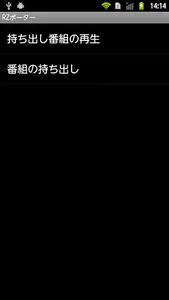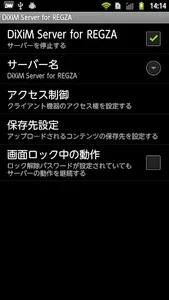[Overview]
This application, the program recorded in the LAN-connected Toshiba REGZA Blu-ray, you can bring up to dubbing to the information terminal. In addition, by using the RZ player, you can watch the take-out program. Like the RZ Tagura at the time of viewing, you will wish to use to achieve a community of each scene cue information and the scene of a recorded program created by other users "tag list share".
[Correspondence information terminal (2012 November 1, 2009)]
This application works in the following smartphone (and later, called the information terminal).
REGZA Phone T-01D, T-02D
* The use of this application is required DiXiM that has been pre-installed. If you delete a DiXiM, this application will not work.
* Not available in other than the corresponding information terminal.
[Compatible devices (2012 November 1, 2009)]
This application, following Toshiba equipment (hereinafter, referred to as the corresponding equipment) You can play the recorded program.
【recorder】
"REGZA Blu-ray" DBR-T360, DBR-T350, DBR-Z320, DBR-Z310, DBR-Z260, DBR-Z250, DBR-Z160, DBR-Z150
[REGZA server]
"REGZA Blu-ray" DBR- M190, DBR-M180
In * DBR-M190, DBR-M180, requires that the software version is in the later following versions. Software version 20B-1E or later
In * DBR-Z160, DBR-Z150, requires that the software version is in the later following versions. Software version 03 or later
* Depending on the model, operation or that may become unstable, it may not work well. It does not guarantee all operations.
[Notes and Restrictions]
When dubbing to the smartphone, you copy count is decremented 1.
And recording and transfer speed of video data depends on the connection environment and the operating status of the recorder body.
- It becomes correspondence only of copyright-protected content.
Dubbing the recorded program to the smartphone, it can not be returned to the recording machine. Also, you can not watch the other equipment was carried out dubbing.
In the case of copy prohibited program, dubbed program is moved to the information terminal side, such as a smart phone, it will be erased from the dubbing source of equipment.
· Twitter use function and RZ ranking function is enabled in the tablet version.
· DBR - M190 / M180 program recorded in the time-shift machine, save to a normal hard disk for recording, you need to convert in advance into a format that can be played on this application.
· DBR-T360 / T350 / Z320 / Z310 / Z260 / Z250 / Z160 / Z150 in VR title can not be converted to a title taken out. It should be noted that, in the DBR-Z160 / Z150, in order to convert to the title taken out the AVC title, requires that the software version has been updated since the following versions. Software version 10
In · DBR-T360 / T350 / Z320 / Z310, it can not be switched bilingual and main audio and sub audio to be broadcast in the double voice.
[Note at the time of installation]
In addition to this application, database application "RZ Apps DB" (free) is required. Please download and install from Google Play.
In the following link, app description and "Please be sure to read" "functional and Announcements", "FAQ" You can see.
http://www.toshiba.co.jp/regza/apps/item/itemDetail.php?idx=14&pknd=android
This application, the program recorded in the LAN-connected Toshiba REGZA Blu-ray, you can bring up to dubbing to the information terminal. In addition, by using the RZ player, you can watch the take-out program. Like the RZ Tagura at the time of viewing, you will wish to use to achieve a community of each scene cue information and the scene of a recorded program created by other users "tag list share".
[Correspondence information terminal (2012 November 1, 2009)]
This application works in the following smartphone (and later, called the information terminal).
REGZA Phone T-01D, T-02D
* The use of this application is required DiXiM that has been pre-installed. If you delete a DiXiM, this application will not work.
* Not available in other than the corresponding information terminal.
[Compatible devices (2012 November 1, 2009)]
This application, following Toshiba equipment (hereinafter, referred to as the corresponding equipment) You can play the recorded program.
【recorder】
"REGZA Blu-ray" DBR-T360, DBR-T350, DBR-Z320, DBR-Z310, DBR-Z260, DBR-Z250, DBR-Z160, DBR-Z150
[REGZA server]
"REGZA Blu-ray" DBR- M190, DBR-M180
In * DBR-M190, DBR-M180, requires that the software version is in the later following versions. Software version 20B-1E or later
In * DBR-Z160, DBR-Z150, requires that the software version is in the later following versions. Software version 03 or later
* Depending on the model, operation or that may become unstable, it may not work well. It does not guarantee all operations.
[Notes and Restrictions]
When dubbing to the smartphone, you copy count is decremented 1.
And recording and transfer speed of video data depends on the connection environment and the operating status of the recorder body.
- It becomes correspondence only of copyright-protected content.
Dubbing the recorded program to the smartphone, it can not be returned to the recording machine. Also, you can not watch the other equipment was carried out dubbing.
In the case of copy prohibited program, dubbed program is moved to the information terminal side, such as a smart phone, it will be erased from the dubbing source of equipment.
· Twitter use function and RZ ranking function is enabled in the tablet version.
· DBR - M190 / M180 program recorded in the time-shift machine, save to a normal hard disk for recording, you need to convert in advance into a format that can be played on this application.
· DBR-T360 / T350 / Z320 / Z310 / Z260 / Z250 / Z160 / Z150 in VR title can not be converted to a title taken out. It should be noted that, in the DBR-Z160 / Z150, in order to convert to the title taken out the AVC title, requires that the software version has been updated since the following versions. Software version 10
In · DBR-T360 / T350 / Z320 / Z310, it can not be switched bilingual and main audio and sub audio to be broadcast in the double voice.
[Note at the time of installation]
In addition to this application, database application "RZ Apps DB" (free) is required. Please download and install from Google Play.
In the following link, app description and "Please be sure to read" "functional and Announcements", "FAQ" You can see.
http://www.toshiba.co.jp/regza/apps/item/itemDetail.php?idx=14&pknd=android
Show More