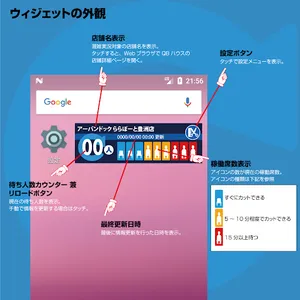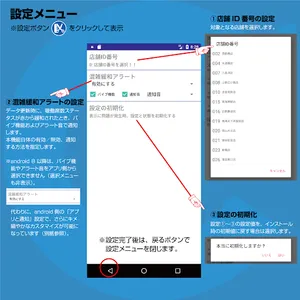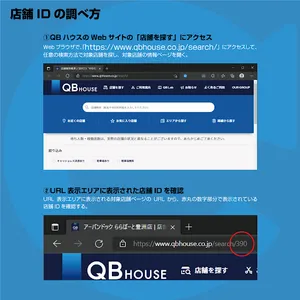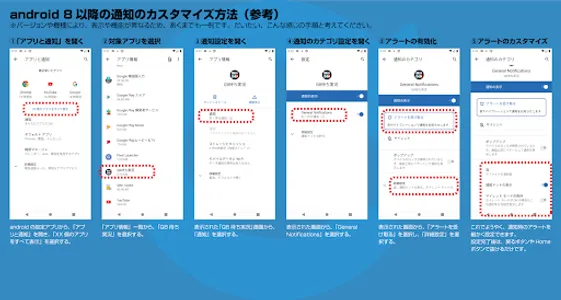Information on any one store from the congestion status of each store (signal, number of people waiting, and number of seats in operation) provided by QB House on its own web page.
"Reload button one shot!"
So, you can easily check it with a widget.
In addition, since the information is automatically updated once every 30 minutes, as a bonus function, there is also a "congestion alleviation alert" function that notifies you when the occupied seat display is relieved from red, which indicates the degree of congestion.
However, it is a "bonus" function because it fails to update information during sleep or when the internet is not connected.
【Notes】
1. For the store ID number, search for the target store from the QB House store search page (https://www.qbhouse.co.jp/search/) and enter the URL displayed on the store details page "https:/ /www.qbhouse.co.jp/search/XXX” and search for “XXX” (number). (The store selection menu displayed in this widget does not have a search function.)
2. The settings are saved in android, so when you don't go to QB House, remove the widget from your desktop (not delete the app) to save battery.
3. If you use this widget together with a task killer application or a management application that restricts the operation of the application, please put it in the whitelist and do not restrict the operation.
4. Even if a problem occurs internally, this widget will attempt to recover on its own at 30 minute intervals, specified information update intervals, and when the user performs some operation (100% recovery is not guaranteed). may not notice.
[Disclaimer]
1. This widget displays the haircut waiting status of each store provided by QB House on its web page as a widget. Since the author has not confirmed the actual store situation, it does not guarantee the accuracy of the information.
2. If there is a change in the information provision method of QB House, which we rely on as an information source, or the information provision is discontinued, it may be impossible to continue the function of this widget without prior notice.
3. Since there are stores that use their own occupied seat management system, these are displayed as "Non-Compliant Stores".
"Reload button one shot!"
So, you can easily check it with a widget.
In addition, since the information is automatically updated once every 30 minutes, as a bonus function, there is also a "congestion alleviation alert" function that notifies you when the occupied seat display is relieved from red, which indicates the degree of congestion.
However, it is a "bonus" function because it fails to update information during sleep or when the internet is not connected.
【Notes】
1. For the store ID number, search for the target store from the QB House store search page (https://www.qbhouse.co.jp/search/) and enter the URL displayed on the store details page "https:/ /www.qbhouse.co.jp/search/XXX” and search for “XXX” (number). (The store selection menu displayed in this widget does not have a search function.)
2. The settings are saved in android, so when you don't go to QB House, remove the widget from your desktop (not delete the app) to save battery.
3. If you use this widget together with a task killer application or a management application that restricts the operation of the application, please put it in the whitelist and do not restrict the operation.
4. Even if a problem occurs internally, this widget will attempt to recover on its own at 30 minute intervals, specified information update intervals, and when the user performs some operation (100% recovery is not guaranteed). may not notice.
[Disclaimer]
1. This widget displays the haircut waiting status of each store provided by QB House on its web page as a widget. Since the author has not confirmed the actual store situation, it does not guarantee the accuracy of the information.
2. If there is a change in the information provision method of QB House, which we rely on as an information source, or the information provision is discontinued, it may be impossible to continue the function of this widget without prior notice.
3. Since there are stores that use their own occupied seat management system, these are displayed as "Non-Compliant Stores".
Show More