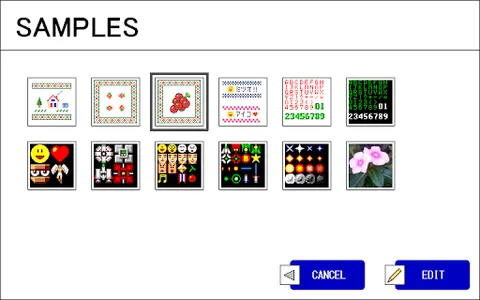★ Detailed information
This app is
Cross stitch pattern creation tool
I mean
You can draw a picture that is the source of handicraft
It has few functions,
Have fun with bubble wrap
An app that anyone can easily use
★ Free Style
Using the waiting time of trains and buses
Drawing patterns to kill time or change your mind
Or seriously into design
Please use it freely as you like!
★ Making & Designs
In this app
Not only the Handicraft pattern
Pixel Picture (dot picture) etc.
I can draw it very easily
Pattern Design
Character Design
Please try to challenge
Even those who can do Stitches
If you can't do it, please enjoy the design
★ Editor & Games
Not just tools
Equipped with game function!
The character you drew
As a 3D game
will move! You can play!
The map you drew
As a 2D (two-dimensional) game
will move! You can play!
Moreover
Save & load with one touch!
Feel free to make and play!
★ Plus Idea
If you can actually Sewing (sewing)
Make the most of its benefits!
For example
Characters and maps you drew
Embroidery on clothes & Wear it &
Post your game play on SNS!
etc
Please enjoy various ways of playing!
★ Import
Equipped with import function!
You can also take photos of yourself and your friends
Load it into the app and use it as a pattern!
You can use it as a game character!
On the device's main storage
Put files such as face photos
In the app menu
Use the import function
★ Export
Equipped with export function!
You can output as PNG format file!
Please use it by loading from other apps!
★ Samples
Includes sample art book!
Temporary memory 1,2 and memory resurrection 1,2 and
Copy and paste and get and
By using functions such as a pen together
You can start drawing patterns very easily!
★ Colors
The color palette is a standard 64 color type,
MSX type, MSX2 type, X68000 type
Equipped with! But RGB is fixed
So apart from that, RGB Editor
(Color editing function using the three primary colors of light)
Added!
Utilize functions such as get and pen
Please draw a pattern or a dot picture character!
★ Grid & Ruler
In this app
Grid lines
Ruler (ruler) numbers
You can change it for easy use!
And while looking at the screen
Very easy to change!
One point shines even if it is small
Embroidery and
Large and difficult to grasp overall
Knitting (Knitting)
If you do
Grid lines in units of 10
1-9 is a convenient ruler number!
Of the pattern that the same pattern continues repeatedly
Pattern Design
Of the pattern you want to unify the style and size
Character Design
If you do
Grid lines in 16 units
The ruler numbers 0-15 are convenient!
★ Easy Operation
There were many downloads from outside Japan
Just press the button with the icon appropriately
Redesigned to help you remember how to use
If you select [Nihongo] at startup
For frequently used main functions and game functions,
Hiragana & Katakana are displayed
If only the above functions
Children, younger generations, older people, etc.
I think that anyone can handle it easily
★ Phone or Tablet
If characters are hard to read
If the button feels hard to press
A smartphone with a large screen
Try using a tablet
Whether you are new or used,
Since it is an era where you can find crunchy terminals
Also a corded mouse or
For cordless wireless mouse, etc.
Because it corresponds
Use with your favorite device
★ Spirits
Retro computer style
Because it is a unique tool software
If it is hard to use
sorry
So
Continued to improve
as a result
Characters and maps drawn with this app
Actually running as a game
So
With a light feeling without giving up
Keep trying to draw and make
Not only solve the lesson examples
Joy that can be created from scratch!
The fun of making each one!
I (the author) could remember a little (laugh)
★ Information
Devices with Android 4.4 or later OS
To use it, please do the following ...
OS setting screen → Authority → Storage → Allow on
We also have a homepage for support
https://tn808.mikosi.com ← Here
Files created with this app
Android version or Windows version
You can use it from either
The Windows version of this app is
You can download from the above page
It is also free software
★ Sound & Music
By the way, in the current version?
Android version = no sound effect
Windows version = sound effect
X68000 emulator + Z-MUSIC 2
I created a sound effect (laugh)
However, there is not enough time for conversion and adjustment
I'm sorry for the poor work (laugh)
BGM is also played on Android version
Android standard MIDI format
Please enjoy the world view of the game
★ Tools
・ Pen (pen)
・ Paint (painting)
・ Get (Get color)
・ Line (Drawing a straight line)
・ Rectangle Fill (drawing rectangles)
・ Copy
・ Paste
・ Rolling (reversal, rotation, enlargement, reduction)
・ RGB (color editing)
・ Undo (redo)
・ Redo (repeated)
・ Memoryze (temporary storage)
・ Restore (memory restoration)
・ Save (write file)
・ Load (load file)
・ Export (PNG format)
・ Import (PNG format JPG format)
★ Options
・ Setting (language setting & background color setting)
・ Show All (setting of the whole and grid setting)
・ Sample (Display and edit of sample art book)
・ 2D Game Test Ver
・ 3D Game Test Ver
This app is
Cross stitch pattern creation tool
I mean
You can draw a picture that is the source of handicraft
It has few functions,
Have fun with bubble wrap
An app that anyone can easily use
★ Free Style
Using the waiting time of trains and buses
Drawing patterns to kill time or change your mind
Or seriously into design
Please use it freely as you like!
★ Making & Designs
In this app
Not only the Handicraft pattern
Pixel Picture (dot picture) etc.
I can draw it very easily
Pattern Design
Character Design
Please try to challenge
Even those who can do Stitches
If you can't do it, please enjoy the design
★ Editor & Games
Not just tools
Equipped with game function!
The character you drew
As a 3D game
will move! You can play!
The map you drew
As a 2D (two-dimensional) game
will move! You can play!
Moreover
Save & load with one touch!
Feel free to make and play!
★ Plus Idea
If you can actually Sewing (sewing)
Make the most of its benefits!
For example
Characters and maps you drew
Embroidery on clothes & Wear it &
Post your game play on SNS!
etc
Please enjoy various ways of playing!
★ Import
Equipped with import function!
You can also take photos of yourself and your friends
Load it into the app and use it as a pattern!
You can use it as a game character!
On the device's main storage
Put files such as face photos
In the app menu
Use the import function
★ Export
Equipped with export function!
You can output as PNG format file!
Please use it by loading from other apps!
★ Samples
Includes sample art book!
Temporary memory 1,2 and memory resurrection 1,2 and
Copy and paste and get and
By using functions such as a pen together
You can start drawing patterns very easily!
★ Colors
The color palette is a standard 64 color type,
MSX type, MSX2 type, X68000 type
Equipped with! But RGB is fixed
So apart from that, RGB Editor
(Color editing function using the three primary colors of light)
Added!
Utilize functions such as get and pen
Please draw a pattern or a dot picture character!
★ Grid & Ruler
In this app
Grid lines
Ruler (ruler) numbers
You can change it for easy use!
And while looking at the screen
Very easy to change!
One point shines even if it is small
Embroidery and
Large and difficult to grasp overall
Knitting (Knitting)
If you do
Grid lines in units of 10
1-9 is a convenient ruler number!
Of the pattern that the same pattern continues repeatedly
Pattern Design
Of the pattern you want to unify the style and size
Character Design
If you do
Grid lines in 16 units
The ruler numbers 0-15 are convenient!
★ Easy Operation
There were many downloads from outside Japan
Just press the button with the icon appropriately
Redesigned to help you remember how to use
If you select [Nihongo] at startup
For frequently used main functions and game functions,
Hiragana & Katakana are displayed
If only the above functions
Children, younger generations, older people, etc.
I think that anyone can handle it easily
★ Phone or Tablet
If characters are hard to read
If the button feels hard to press
A smartphone with a large screen
Try using a tablet
Whether you are new or used,
Since it is an era where you can find crunchy terminals
Also a corded mouse or
For cordless wireless mouse, etc.
Because it corresponds
Use with your favorite device
★ Spirits
Retro computer style
Because it is a unique tool software
If it is hard to use
sorry
So
Continued to improve
as a result
Characters and maps drawn with this app
Actually running as a game
So
With a light feeling without giving up
Keep trying to draw and make
Not only solve the lesson examples
Joy that can be created from scratch!
The fun of making each one!
I (the author) could remember a little (laugh)
★ Information
Devices with Android 4.4 or later OS
To use it, please do the following ...
OS setting screen → Authority → Storage → Allow on
We also have a homepage for support
https://tn808.mikosi.com ← Here
Files created with this app
Android version or Windows version
You can use it from either
The Windows version of this app is
You can download from the above page
It is also free software
★ Sound & Music
By the way, in the current version?
Android version = no sound effect
Windows version = sound effect
X68000 emulator + Z-MUSIC 2
I created a sound effect (laugh)
However, there is not enough time for conversion and adjustment
I'm sorry for the poor work (laugh)
BGM is also played on Android version
Android standard MIDI format
Please enjoy the world view of the game
★ Tools
・ Pen (pen)
・ Paint (painting)
・ Get (Get color)
・ Line (Drawing a straight line)
・ Rectangle Fill (drawing rectangles)
・ Copy
・ Paste
・ Rolling (reversal, rotation, enlargement, reduction)
・ RGB (color editing)
・ Undo (redo)
・ Redo (repeated)
・ Memoryze (temporary storage)
・ Restore (memory restoration)
・ Save (write file)
・ Load (load file)
・ Export (PNG format)
・ Import (PNG format JPG format)
★ Options
・ Setting (language setting & background color setting)
・ Show All (setting of the whole and grid setting)
・ Sample (Display and edit of sample art book)
・ 2D Game Test Ver
・ 3D Game Test Ver
Show More