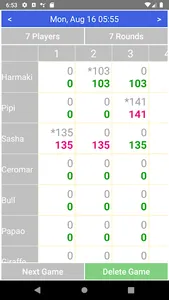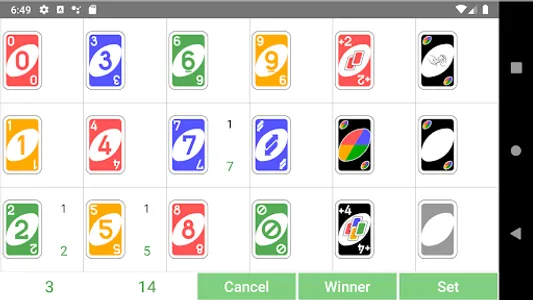Simple score sheet for UNO with score support.
■ Introduction
- The number of players can be selected from 2 to 9.
- The number of rounds can be selected from 1 to 10 times.
- You can change the player name.
- Tap a cell on the scoreboard and enter the score.
- Select "Winner" for the winner's score.
- Tap the round number in the score table to lock the edit.
- On the score input screen, long-tap the card to clear it.
- The top of the total score is highlighted.
- Display the score chart from the chart button.
- Score charts can be shared as image files.
- Start a new game with the "Next Game" button.
- You can refer to the past game history.
- You can delete the past game history.
- The screen supports both portrait and landscape orientation.
■ Web Site
https://sites.google.com/view/darumatool/
■ Contact Us
darumatool@gmail.com
■ Introduction
- The number of players can be selected from 2 to 9.
- The number of rounds can be selected from 1 to 10 times.
- You can change the player name.
- Tap a cell on the scoreboard and enter the score.
- Select "Winner" for the winner's score.
- Tap the round number in the score table to lock the edit.
- On the score input screen, long-tap the card to clear it.
- The top of the total score is highlighted.
- Display the score chart from the chart button.
- Score charts can be shared as image files.
- Start a new game with the "Next Game" button.
- You can refer to the past game history.
- You can delete the past game history.
- The screen supports both portrait and landscape orientation.
■ Web Site
https://sites.google.com/view/darumatool/
■ Contact Us
darumatool@gmail.com
Show More