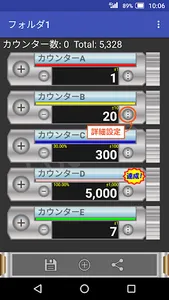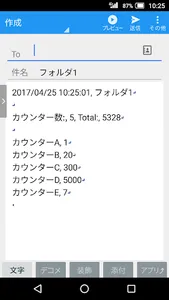It's up to you what you count.
Handy Counter is a multi-counter application that can display multiple counters on one screen.
The count button is on the left. (Right and left changeable)
The number of displayed counters that can be created depends on the model, but counters that overflow from the screen can be displayed by scrolling.
There is no limit on the maximum and minimum values, but
If you set the target value, you can display the progress (%), and when the target value is exceeded, the achievement mark will be displayed.
In addition, the Total interlocking probability display shows what percentage of the Total value is.
※ Total linked probability display will not be correct value if the counter contains a negative value because the relationship with the Total value is broken.
If you like your taste please.
[Use]
Count the number of things.
It can be used for volume control of books, probability management of games (such as gacha), etc.
[Main function]
・ Folder addition, counter addition are unlimited
(Depending on the capabilities of your smartphone)
・ Rename of folder, counter
-Sorting of folders and counters
・ Copy of folder, counter
・ Delete folder, counter
・ Display the number of counters and the total number of counts at the top of the counter
・ Display the text of the result
・ Initial value setting
・ Addition value setting
・ Target value setting
・ Total linked probability display (cannot be done simultaneously with target value setting)
・ Color bar setting (RGB color)
・ E-mail transmission of folder contents (count number)
The current design seems to be able to display up to 8 digits, but it is limited by 7 digits.
【Additional setting】
Layout change
・ Left and right
Vibration setting
·Three stages
【Compatible models】
Android 5 or more recommended.
[Operation check]
Emulator API 22, 23, 25
Real machine AQUOS ZETA (Android 7.0),
Xperia Z4 (Android 6.0)
that's all.
Handy Counter is a multi-counter application that can display multiple counters on one screen.
The count button is on the left. (Right and left changeable)
The number of displayed counters that can be created depends on the model, but counters that overflow from the screen can be displayed by scrolling.
There is no limit on the maximum and minimum values, but
If you set the target value, you can display the progress (%), and when the target value is exceeded, the achievement mark will be displayed.
In addition, the Total interlocking probability display shows what percentage of the Total value is.
※ Total linked probability display will not be correct value if the counter contains a negative value because the relationship with the Total value is broken.
If you like your taste please.
[Use]
Count the number of things.
It can be used for volume control of books, probability management of games (such as gacha), etc.
[Main function]
・ Folder addition, counter addition are unlimited
(Depending on the capabilities of your smartphone)
・ Rename of folder, counter
-Sorting of folders and counters
・ Copy of folder, counter
・ Delete folder, counter
・ Display the number of counters and the total number of counts at the top of the counter
・ Display the text of the result
・ Initial value setting
・ Addition value setting
・ Target value setting
・ Total linked probability display (cannot be done simultaneously with target value setting)
・ Color bar setting (RGB color)
・ E-mail transmission of folder contents (count number)
The current design seems to be able to display up to 8 digits, but it is limited by 7 digits.
【Additional setting】
Layout change
・ Left and right
Vibration setting
·Three stages
【Compatible models】
Android 5 or more recommended.
[Operation check]
Emulator API 22, 23, 25
Real machine AQUOS ZETA (Android 7.0),
Xperia Z4 (Android 6.0)
that's all.
Show More