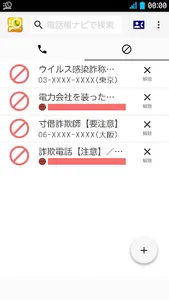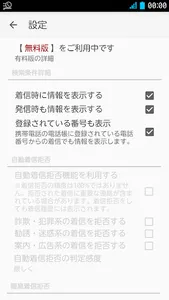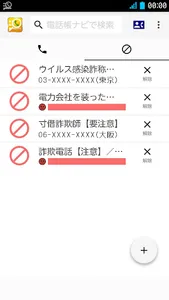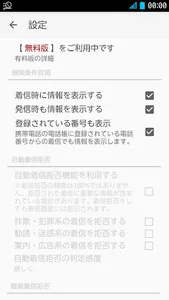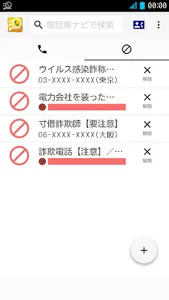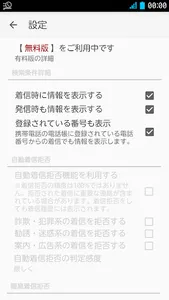With the No. 1 share of users in Japan, we provide the highest level of safety and security to your smartphone.
Phone book navigation detects phone numbers such as fraudulent crimes earlier than police agencies.
The information collection mechanism of Phonebook Navi collects, analyzes, registers, and blocks weak signals provided by tens of millions of users in real time using unique analysis technology.
[Caution] If you do not recognize the other party, please cancel the battery saver (see the bottom for how to cancel)
[Note] Cannot be used with Rakuten Link (see bottom)
Phone Book Navi is a specialist who has specialized in phone number analysis for about 16 years since 2008 and has identified more than 6 billion domestic and overseas phone numbers.
Phone book navigation is the only one that can identify phone numbers with an overwhelming amount of information and the latest analysis technology.
Get peace of mind and safety with the No. 1 number of users phone book navigation in the nuisance call prevention application.
・No. 1 number of number identification app users in Japan
・Number of users of phone number information site is No. 1 in Japan
・No. 1 in Japan for the number of registered phone numbers
Since the phone number of the courier service and recruiting staff are also registered, it is easy to identify the call that "should be answered".
The application is easy to use, just tap the icon after installation to start it.
Automatically searches the phone number when receiving a call and displays it on the screen along with the degree of annoyance.
Since the phone book navigation is used by many users, it is also effective as a business card function on the caller side.
It is possible to convey information such as the company name and what the company does to the recipient before responding, making it easier for the other party to feel a sense of security.
For more information, see Enterprise Services (Caller Side Features) from the app menu.
======================
Request from phone book navigation
――――――――――――――――――――――
Even if you post a problem with the app on the Google Play review, it is difficult to solve the problem because the details cannot be grasped.
If you run into problems,
telnaviplay@gmail.com
Please describe the problem and send it to us. We also accept requests.
======================
Calls received on fixed-line phones can also be forwarded to mobile phones, making it possible to identify the caller.
*Please transfer to a mobile phone with phone book navigation installed.
By responding to landline phone calls in this way, you can block fraudulent and nuisance calls.
Phonebook navigation provides functions for displaying the other party's name and distinguishing nuisance calls for free.
For elderly households, we strongly recommend that you set up landline phone forwarding as this is a strong security measure.
[Main functions of phone book navigation]
・Detect and block nuisance calls (determine the other party from the incoming call number Caller ID)
・Record and display call history and register rejection (distinguish the other party from past incoming call history)
・As a business card function on the caller side
■ Powerfully block nuisance calls with the automatic call rejection function
Equipped with high-precision AI to guess the content of the call. Automatically detect fraudulent crimes, solicitations, and sales calls and reject incoming calls.
· The automatic call rejection function (rejection by AI) can be used by purchasing it as an in-app purchase (100 yen per month)
・You can use the simple call rejection function (reject calls with the degree of nuisance) for free.
■ Phone book navigation displays the "nuisance call rate" aggregated from users using the app.
You can intuitively judge from the graph whether the call is a nuisance call and needs to be answered.
■The word-of-mouth information posted by other users is displayed as word-of-mouth information when receiving a call.
*For example, when a courier company contacts you to confirm that you are home, usually only the phone number is displayed because the courier driver's mobile phone is not registered on the terminal.
If you install the phone book navigation, it will be displayed like "OO delivery driver", so you can answer the phone with confidence.
*More than 90% of Japanese courier companies are registered.
■Phone numbers that you do not want to answer, such as fraudulent or nuisance calls, may be registered by providing information from users.
This information is very effective as information to prevent getting involved in crime.
By installing the phone book navigation in advance, it will also be effective as a crime prevention measure.
Appointment calls, mere fraud, wire fraud, special fraud, fictitious billing, etc. are registered.
=======================
Paid options for more convenient upgrades
=======================
●The paid version uses AI to automatically identify and block unwanted calls.
*The free version will notify you of the danger, but you will not be able to automatically refuse.
●Unlimited number of incoming history (you can go back and check the past)
*The free version has a history limit of 30.
●Cancellation of advertisement display in the app
●Cancel the judgment screen after the call ends
●Confirm more detailed information on the detail screen
Why we recommend the paid option >>>
The accuracy of judging nuisance calls has also become highly accurate, and many functions can be used.
Automatically blocks fraudulent and solicitation calls, so it is especially recommended for the elderly
=========================
[Phone Book Navi for Android] App
- Caller ID and spam detection and blocking
・Record and display the call history of the phone app
To provide the functionality described above
1. Phone number
2. Call history
3. User contact information
4. App crash log data
5. Identifiers associated with each device, browser and app
The above 1 to 5 data are sent to the phone book navigation server (telnavi.jp).
*All information to be sent is encrypted with SSL and sent.
* After the call ends, the phone number, word-of-mouth information, and nuisance judgment regarding the caller can be manually sent to the phone book navigation server in order to provide the original functions of the app/service. This information is shared with third parties other than the app provider.
[Information used within the app and not sent to the outside]
・The phone number registered in the terminal's phonebook is referenced within the app to determine whether to contact the phonebook navigation server. Information registered in the phone book of the terminal will not be sent to an external server.
Telnavi Engineer TEAM
*Rakuten Link does not work because it is not a phone line incoming call. Rakuten Link must be terminated. Rakuten Link is a call using data communication.
* If phonebook navigation is set to "optimize" in battery saver (battery optimization), the pop-up may not be displayed when receiving a call. Cancel phone book navigation from battery saver.
The setting method is the terminal's settings > Apps > "Phonebook navigation" > Battery (battery) > Battery (battery) optimization > Cancel "Phonebook navigation" from optimization. (The expression differs slightly depending on the version of Android)
"Battery consumption will not change even if you cancel the phone book navigation from the battery saver." It only uses the battery when receiving calls.
*Incoming calls from IP phones are supported, but information pop-ups cannot be displayed for calls that are answered by the IP phone application. (Rakuten Link, LINE calls, etc.)
Please purchase the paid version after confirming that it works with the free version. [No refunds after purchase]
Phone book navigation detects phone numbers such as fraudulent crimes earlier than police agencies.
The information collection mechanism of Phonebook Navi collects, analyzes, registers, and blocks weak signals provided by tens of millions of users in real time using unique analysis technology.
[Caution] If you do not recognize the other party, please cancel the battery saver (see the bottom for how to cancel)
[Note] Cannot be used with Rakuten Link (see bottom)
Phone Book Navi is a specialist who has specialized in phone number analysis for about 16 years since 2008 and has identified more than 6 billion domestic and overseas phone numbers.
Phone book navigation is the only one that can identify phone numbers with an overwhelming amount of information and the latest analysis technology.
Get peace of mind and safety with the No. 1 number of users phone book navigation in the nuisance call prevention application.
・No. 1 number of number identification app users in Japan
・Number of users of phone number information site is No. 1 in Japan
・No. 1 in Japan for the number of registered phone numbers
Since the phone number of the courier service and recruiting staff are also registered, it is easy to identify the call that "should be answered".
The application is easy to use, just tap the icon after installation to start it.
Automatically searches the phone number when receiving a call and displays it on the screen along with the degree of annoyance.
Since the phone book navigation is used by many users, it is also effective as a business card function on the caller side.
It is possible to convey information such as the company name and what the company does to the recipient before responding, making it easier for the other party to feel a sense of security.
For more information, see Enterprise Services (Caller Side Features) from the app menu.
======================
Request from phone book navigation
――――――――――――――――――――――
Even if you post a problem with the app on the Google Play review, it is difficult to solve the problem because the details cannot be grasped.
If you run into problems,
telnaviplay@gmail.com
Please describe the problem and send it to us. We also accept requests.
======================
Calls received on fixed-line phones can also be forwarded to mobile phones, making it possible to identify the caller.
*Please transfer to a mobile phone with phone book navigation installed.
By responding to landline phone calls in this way, you can block fraudulent and nuisance calls.
Phonebook navigation provides functions for displaying the other party's name and distinguishing nuisance calls for free.
For elderly households, we strongly recommend that you set up landline phone forwarding as this is a strong security measure.
[Main functions of phone book navigation]
・Detect and block nuisance calls (determine the other party from the incoming call number Caller ID)
・Record and display call history and register rejection (distinguish the other party from past incoming call history)
・As a business card function on the caller side
■ Powerfully block nuisance calls with the automatic call rejection function
Equipped with high-precision AI to guess the content of the call. Automatically detect fraudulent crimes, solicitations, and sales calls and reject incoming calls.
· The automatic call rejection function (rejection by AI) can be used by purchasing it as an in-app purchase (100 yen per month)
・You can use the simple call rejection function (reject calls with the degree of nuisance) for free.
■ Phone book navigation displays the "nuisance call rate" aggregated from users using the app.
You can intuitively judge from the graph whether the call is a nuisance call and needs to be answered.
■The word-of-mouth information posted by other users is displayed as word-of-mouth information when receiving a call.
*For example, when a courier company contacts you to confirm that you are home, usually only the phone number is displayed because the courier driver's mobile phone is not registered on the terminal.
If you install the phone book navigation, it will be displayed like "OO delivery driver", so you can answer the phone with confidence.
*More than 90% of Japanese courier companies are registered.
■Phone numbers that you do not want to answer, such as fraudulent or nuisance calls, may be registered by providing information from users.
This information is very effective as information to prevent getting involved in crime.
By installing the phone book navigation in advance, it will also be effective as a crime prevention measure.
Appointment calls, mere fraud, wire fraud, special fraud, fictitious billing, etc. are registered.
=======================
Paid options for more convenient upgrades
=======================
●The paid version uses AI to automatically identify and block unwanted calls.
*The free version will notify you of the danger, but you will not be able to automatically refuse.
●Unlimited number of incoming history (you can go back and check the past)
*The free version has a history limit of 30.
●Cancellation of advertisement display in the app
●Cancel the judgment screen after the call ends
●Confirm more detailed information on the detail screen
Why we recommend the paid option >>>
The accuracy of judging nuisance calls has also become highly accurate, and many functions can be used.
Automatically blocks fraudulent and solicitation calls, so it is especially recommended for the elderly
=========================
[Phone Book Navi for Android] App
- Caller ID and spam detection and blocking
・Record and display the call history of the phone app
To provide the functionality described above
1. Phone number
2. Call history
3. User contact information
4. App crash log data
5. Identifiers associated with each device, browser and app
The above 1 to 5 data are sent to the phone book navigation server (telnavi.jp).
*All information to be sent is encrypted with SSL and sent.
* After the call ends, the phone number, word-of-mouth information, and nuisance judgment regarding the caller can be manually sent to the phone book navigation server in order to provide the original functions of the app/service. This information is shared with third parties other than the app provider.
[Information used within the app and not sent to the outside]
・The phone number registered in the terminal's phonebook is referenced within the app to determine whether to contact the phonebook navigation server. Information registered in the phone book of the terminal will not be sent to an external server.
Telnavi Engineer TEAM
*Rakuten Link does not work because it is not a phone line incoming call. Rakuten Link must be terminated. Rakuten Link is a call using data communication.
* If phonebook navigation is set to "optimize" in battery saver (battery optimization), the pop-up may not be displayed when receiving a call. Cancel phone book navigation from battery saver.
The setting method is the terminal's settings > Apps > "Phonebook navigation" > Battery (battery) > Battery (battery) optimization > Cancel "Phonebook navigation" from optimization. (The expression differs slightly depending on the version of Android)
"Battery consumption will not change even if you cancel the phone book navigation from the battery saver." It only uses the battery when receiving calls.
*Incoming calls from IP phones are supported, but information pop-ups cannot be displayed for calls that are answered by the IP phone application. (Rakuten Link, LINE calls, etc.)
Please purchase the paid version after confirming that it works with the free version. [No refunds after purchase]
Show More