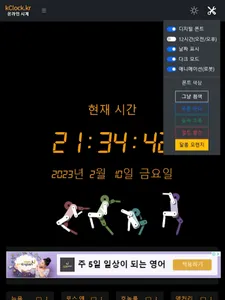1. You can check the current time and time difference in major cities at a glance with the default mini clock.
2. Mini clocks representing major cities can be added or deleted as desired by the user, and the displayed location can also be changed. And clicking on the city name takes you to a separate page with an online clock.
3. The world time zone table allows you to quickly find a country or city and easily view time zone data. You can also sort by category by clicking on the table title, and you can see the world time by page load time.
4. Turn on the "Animation" menu in the watch settings menu to see the dancing robot animation on the watch screen. The number of robots varies according to the size of the user's screen.
5. In the Clock Settings menu, you can set the font, font color, date limit, time display method, dark mode, etc. as desired by the user.
6. In addition to a clock that can check the world time, this app provides a clock with various functions such as an alarm clock, countdown timer, and stopwatch, all of which can be used equally in the app as well as in a web browser.
2. Mini clocks representing major cities can be added or deleted as desired by the user, and the displayed location can also be changed. And clicking on the city name takes you to a separate page with an online clock.
3. The world time zone table allows you to quickly find a country or city and easily view time zone data. You can also sort by category by clicking on the table title, and you can see the world time by page load time.
4. Turn on the "Animation" menu in the watch settings menu to see the dancing robot animation on the watch screen. The number of robots varies according to the size of the user's screen.
5. In the Clock Settings menu, you can set the font, font color, date limit, time display method, dark mode, etc. as desired by the user.
6. In addition to a clock that can check the world time, this app provides a clock with various functions such as an alarm clock, countdown timer, and stopwatch, all of which can be used equally in the app as well as in a web browser.
Show More