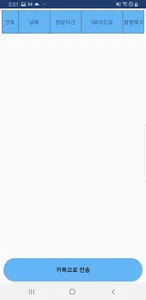You can check the electronic access list and the heating check at the same time.
*How to link with scanner
1. Read the setting barcode called Bluetooth BLE mode in the manual enclosed with the product.
2. Install the "Heat Check List" app, select full control and allow settings
3. After installing the app, tap on the top right configuration (gear shape) in the app and select Bluetooth connection
4. Select "BarCode Scanner BLE"
5. Connected" message appears and the scanner vibrates once after about 1-2 seconds, and the scanner status display window
The word BLE at the top changes to green
※Checklist
1. If the phrase "Connecting" persists, close the app and restart it.
Connect as above.
2.When using, it is recommended to set the Sleep mode to Disable.
3. The operating environment of the scanner is recommended to be used at an indoor temperature of 16 degrees or higher.
*How to use the scanner
1. Scan the QR of the electronic access list presented by the customer with the "scan button (gun type handle)"
2. Heat measurement by pressing the "Temp" button on the customer's forehead or temple
3. When there is fever, a sound insulation bell sounds and the app displays Fever O
This app may not be compatible with external imported devices (Xiaomi Huawei, etc.) and certain mobile phones (Wing, Velvet, Q92).
App-related and product-related inquiries: Copay 1644-3475
*How to link with scanner
1. Read the setting barcode called Bluetooth BLE mode in the manual enclosed with the product.
2. Install the "Heat Check List" app, select full control and allow settings
3. After installing the app, tap on the top right configuration (gear shape) in the app and select Bluetooth connection
4. Select "BarCode Scanner BLE"
5. Connected" message appears and the scanner vibrates once after about 1-2 seconds, and the scanner status display window
The word BLE at the top changes to green
※Checklist
1. If the phrase "Connecting" persists, close the app and restart it.
Connect as above.
2.When using, it is recommended to set the Sleep mode to Disable.
3. The operating environment of the scanner is recommended to be used at an indoor temperature of 16 degrees or higher.
*How to use the scanner
1. Scan the QR of the electronic access list presented by the customer with the "scan button (gun type handle)"
2. Heat measurement by pressing the "Temp" button on the customer's forehead or temple
3. When there is fever, a sound insulation bell sounds and the app displays Fever O
This app may not be compatible with external imported devices (Xiaomi Huawei, etc.) and certain mobile phones (Wing, Velvet, Q92).
App-related and product-related inquiries: Copay 1644-3475
Show More