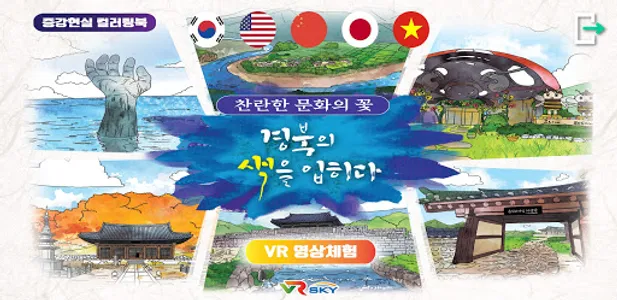This app requires a'Gyeongbuk Coloring Book' that introduces tourist attractions in Gyeongbuk to watch videos.
-List of Gyeongsangbuk-do tourist attractions
-> Yecheon-gun Insect Ecology Center, Pohang-si Homigot, Andong-si Dosanseowon,
Yeongdeok-gun Whalebul Beach, Gimcheon-si Jikjisa, Gyeongju-si Cheomseongdae, Uiseong-gun Bingye Valley,
Bonghwa-gun Baekdudaegan Arboretum, Gyeongju-si Donggung and Wolji, Seongju-gun Ara World,
Sosuseowon in Yeongju City, Geumosan National Park in Gumi City, Juwangsan National Park in Cheongsong-gun,
Sangju-si Gyeongcheon University, Mungyeong-si Mungyeongsaeje, Yeongcheon-si Imgoseowon, Goryeong-gun Gaesil Village,
Gasansanseong, Chilgok-gun, Cheongdo-eupseong, Cheongdo-gun, Gunwi-gun 2nd Seokguram,
History and Culture Park, Samseong-hyeon, Gyeongsan-si, Hahoe Village, Andong-si, Dudeul Village, Yeongyang-gun,
Uljin Expo Park, Uljin County
You can experience a total of 24 tourist attractions in VR.
It may not work depending on the specifications of the device.
Speed may vary depending on the device.
Please reserve enough space to download the application.
(For VR360 video, the file size may be large, so it may be slow depending on the Internet environment.)
* App order: so that it can be used only once when first installed
Description Screen->QR Code Authentication Screen->Main Screen
The QR code is in the'Gyeongbuk Coloring Book'.
-App description
1. Multi-language support is available, so you can select a language for each country, and if you select a country, characters are supported for each language.
2. Press the VR video experience button to display the live image in the'Gyeongbuk Coloring Book'.
(If the recognition is not good, please illuminate another place and then again.)
3. After recognizing the image, preparation time is given for 6 seconds to enjoy the VR video, and the video is played after 6 seconds. During this time, you can follow the instructions to prepare.
4. When the video is played, there is a full screen button and a goggle-shaped button on the bottom right. In general, the video itself is a 360 video, so if you drag it with your finger left or right, it moves.
5. To enjoy VR mode, press the goggles-shaped button.
(Note: Please press the goggles shape after 1~2 seconds after the video starts.
If you press too fast, VR mode may not be applied occasionally.)
-If you can't continue, slowly recognize the video from the beginning again
Please make progress.
Please contact us if image recognition or video does not play well.
-List of Gyeongsangbuk-do tourist attractions
-> Yecheon-gun Insect Ecology Center, Pohang-si Homigot, Andong-si Dosanseowon,
Yeongdeok-gun Whalebul Beach, Gimcheon-si Jikjisa, Gyeongju-si Cheomseongdae, Uiseong-gun Bingye Valley,
Bonghwa-gun Baekdudaegan Arboretum, Gyeongju-si Donggung and Wolji, Seongju-gun Ara World,
Sosuseowon in Yeongju City, Geumosan National Park in Gumi City, Juwangsan National Park in Cheongsong-gun,
Sangju-si Gyeongcheon University, Mungyeong-si Mungyeongsaeje, Yeongcheon-si Imgoseowon, Goryeong-gun Gaesil Village,
Gasansanseong, Chilgok-gun, Cheongdo-eupseong, Cheongdo-gun, Gunwi-gun 2nd Seokguram,
History and Culture Park, Samseong-hyeon, Gyeongsan-si, Hahoe Village, Andong-si, Dudeul Village, Yeongyang-gun,
Uljin Expo Park, Uljin County
You can experience a total of 24 tourist attractions in VR.
It may not work depending on the specifications of the device.
Speed may vary depending on the device.
Please reserve enough space to download the application.
(For VR360 video, the file size may be large, so it may be slow depending on the Internet environment.)
* App order: so that it can be used only once when first installed
Description Screen->QR Code Authentication Screen->Main Screen
The QR code is in the'Gyeongbuk Coloring Book'.
-App description
1. Multi-language support is available, so you can select a language for each country, and if you select a country, characters are supported for each language.
2. Press the VR video experience button to display the live image in the'Gyeongbuk Coloring Book'.
(If the recognition is not good, please illuminate another place and then again.)
3. After recognizing the image, preparation time is given for 6 seconds to enjoy the VR video, and the video is played after 6 seconds. During this time, you can follow the instructions to prepare.
4. When the video is played, there is a full screen button and a goggle-shaped button on the bottom right. In general, the video itself is a 360 video, so if you drag it with your finger left or right, it moves.
5. To enjoy VR mode, press the goggles-shaped button.
(Note: Please press the goggles shape after 1~2 seconds after the video starts.
If you press too fast, VR mode may not be applied occasionally.)
-If you can't continue, slowly recognize the video from the beginning again
Please make progress.
Please contact us if image recognition or video does not play well.
Show More