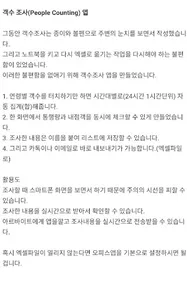Detailed explanation: It automatically counts the number of guests by time period (24 hours per hour) by simply touching by dividing male/female by age group.
You can check both passers-by and visitors at the same time on one screen.
If the number is raised by mistake, press and hold for 2 seconds to decrease the number by -1.
The surveyed information can be checked again in the saved number of guests survey list, and you can check it again by time period.
It can be usefully used as a floating population check tool when conducting a commercial district survey for commercial district analysis.
The aggregated information can be shared directly through KakaoTalk or e-mail in Excel format.
Excel can export with two extensions. Choose according to your computer environment.
Check the number of guests smartly and immediately check the real-time aggregated information.
Please try it and leave a review.
You can check both passers-by and visitors at the same time on one screen.
If the number is raised by mistake, press and hold for 2 seconds to decrease the number by -1.
The surveyed information can be checked again in the saved number of guests survey list, and you can check it again by time period.
It can be usefully used as a floating population check tool when conducting a commercial district survey for commercial district analysis.
The aggregated information can be shared directly through KakaoTalk or e-mail in Excel format.
Excel can export with two extensions. Choose according to your computer environment.
Check the number of guests smartly and immediately check the real-time aggregated information.
Please try it and leave a review.
Show More