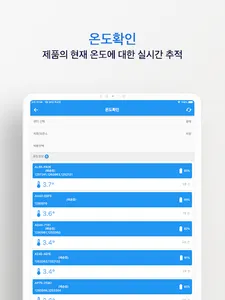The GVSK mobile app provides temperature monitoring through picking, packing, shipment departures and arrival arrivals for transportation using temperature sensors.
■ Key features
1) dispatch
: Distribute the temperature sensor to the vehicle.
2) Delivery Departure
: Data is processed from the time of delivery to start temperature sensor monitoring.
3) delivery arrival
: Draw a temperature data graph from the start of delivery to the arrival of delivery and complete the delivery.
4) NFC data transmission
: When real-time temperature data is not received, the sensor data is directly called and the data is transmitted to the server.
5) Latest update
: Check for updates to the latest version and proceed with the update.
[Guidance on access rights]
VSK mobile accesses the following rights to provide high-quality services, and all information acquired through access rights is encrypted and not used for any purpose other than service provision.
1) Camera
- QR code recognition
2) location
- Access precise location (GPS and network based)
- Access your approximate location (network-based)
3) Storage capacity
- Save user data
6) Other
- Full network access
- Run at startup
- Set the phone not to go to sleep mode
- Access Bluetooth settings
- View network connections
- View Wi-Fi connections
- Vibration control
- Wi-Fi connection and disconnection
- Full network access
- Change network connection
- Pairing with a Bluetooth device
- NFC control
- Read badge notifications
- Vibration control
- Change audio settings
※ If the app does not operate normally, we recommend deleting and reinstalling the app.
■ Key features
1) dispatch
: Distribute the temperature sensor to the vehicle.
2) Delivery Departure
: Data is processed from the time of delivery to start temperature sensor monitoring.
3) delivery arrival
: Draw a temperature data graph from the start of delivery to the arrival of delivery and complete the delivery.
4) NFC data transmission
: When real-time temperature data is not received, the sensor data is directly called and the data is transmitted to the server.
5) Latest update
: Check for updates to the latest version and proceed with the update.
[Guidance on access rights]
VSK mobile accesses the following rights to provide high-quality services, and all information acquired through access rights is encrypted and not used for any purpose other than service provision.
1) Camera
- QR code recognition
2) location
- Access precise location (GPS and network based)
- Access your approximate location (network-based)
3) Storage capacity
- Save user data
6) Other
- Full network access
- Run at startup
- Set the phone not to go to sleep mode
- Access Bluetooth settings
- View network connections
- View Wi-Fi connections
- Vibration control
- Wi-Fi connection and disconnection
- Full network access
- Change network connection
- Pairing with a Bluetooth device
- NFC control
- Read badge notifications
- Vibration control
- Change audio settings
※ If the app does not operate normally, we recommend deleting and reinstalling the app.
Show More