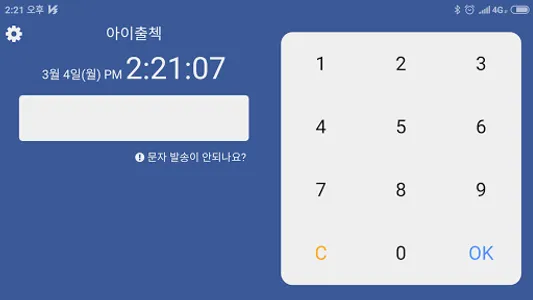Hello, this is "I-Chuck".
"Child Check" is an attendance check app that sends a text message to parents when students check attendance at the school.
Introduce
1. Text cost 0 won: iCheck uses the text messages included in the smartphone plan. (Text messages may incur depending on the plan.)
2. Two-Number Use: You can send a text message with two-number (virtual number). (Available only when you apply for an additional service with your telecommunication company.)
3. Simultaneous text message: You can send an attendance check reassurance text to up to three guardians at the same time.
4. Storage reservation text: A receipt reservation text is sent on the date of receipt.
Reference
1. Main terminal
- Terminal for sending text messages
- Smartphone subscribed to the carrier
- You can use the director's smartphone or a school smartphone.
2. Auxiliary terminal
- Keypad where students enter the check-in code
- You can use a tablet or air ㅖ.
How to install
1. Main terminal: Install app > Allow permission > Start > Admin mode > Select new or existing member > Log in
2. Press terminal: Install the app > Allow permission > Start > Attendance check mode > Log in
main function
1. Attendance check
2. Internship management
3. Attendance
4. Class management
5. Storage management
6. Teacher management
Website: http://check.nno.kr
"Child Check" is an attendance check app that sends a text message to parents when students check attendance at the school.
Introduce
1. Text cost 0 won: iCheck uses the text messages included in the smartphone plan. (Text messages may incur depending on the plan.)
2. Two-Number Use: You can send a text message with two-number (virtual number). (Available only when you apply for an additional service with your telecommunication company.)
3. Simultaneous text message: You can send an attendance check reassurance text to up to three guardians at the same time.
4. Storage reservation text: A receipt reservation text is sent on the date of receipt.
Reference
1. Main terminal
- Terminal for sending text messages
- Smartphone subscribed to the carrier
- You can use the director's smartphone or a school smartphone.
2. Auxiliary terminal
- Keypad where students enter the check-in code
- You can use a tablet or air ㅖ.
How to install
1. Main terminal: Install app > Allow permission > Start > Admin mode > Select new or existing member > Log in
2. Press terminal: Install the app > Allow permission > Start > Attendance check mode > Log in
main function
1. Attendance check
2. Internship management
3. Attendance
4. Class management
5. Storage management
6. Teacher management
Website: http://check.nno.kr
Show More