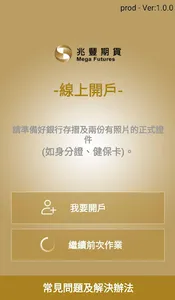"Opening an account with Mega Period i" 6 simple steps
Easily complete online futures account opening
[Document preparation]
Identity card, second certificate, deposit and withdrawal account passbook
[6 steps to easily apply for account opening]
Step 1: Data upload Step 2: Arrange an account
Step 3: Video authentication Step 4: Credential application
Step 5: Document signing Step 6: Contract confirmation
【Precautions】
Applicable only to natural persons who are over 20 years old in their own country
*You may need to have individual access permissions for the following items with your permission when using the Android version of Mega Period i account opening service:
1. Photo/multimedia/file permissions: use online account opening function.
2. Camera permission: use online account opening function.
3. Network connection information authority (Wi-Fi connection information, network connection access, and view network connection): use to detect network conditions.
4. Notification acceptance authority: use to receive push notifications.
5. GPS location authority: use of the location push message function.
6. Storage authority: Authorize the storage and modification authority for the memory in the mobile device of Mega Period i account opening.
7. Please use a mobile phone with an uncracked system, and download the latest operating system version that uses Mega Period i to open an account and install genuine anti-virus software through the official software store to ensure the security of the account opening environment using Mega Period i.
Easily complete online futures account opening
[Document preparation]
Identity card, second certificate, deposit and withdrawal account passbook
[6 steps to easily apply for account opening]
Step 1: Data upload Step 2: Arrange an account
Step 3: Video authentication Step 4: Credential application
Step 5: Document signing Step 6: Contract confirmation
【Precautions】
Applicable only to natural persons who are over 20 years old in their own country
*You may need to have individual access permissions for the following items with your permission when using the Android version of Mega Period i account opening service:
1. Photo/multimedia/file permissions: use online account opening function.
2. Camera permission: use online account opening function.
3. Network connection information authority (Wi-Fi connection information, network connection access, and view network connection): use to detect network conditions.
4. Notification acceptance authority: use to receive push notifications.
5. GPS location authority: use of the location push message function.
6. Storage authority: Authorize the storage and modification authority for the memory in the mobile device of Mega Period i account opening.
7. Please use a mobile phone with an uncracked system, and download the latest operating system version that uses Mega Period i to open an account and install genuine anti-virus software through the official software store to ensure the security of the account opening environment using Mega Period i.
Show More