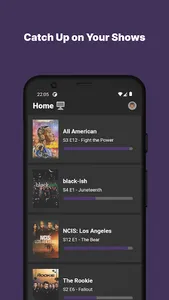Say good bye to The notes and Hello to Seen👋. Track your progress as you watch the episodes or stay up to date on the next episode.
Home
Catch up on the episodes you have missed out on, get information about the next episode to watch and watch your progression as you watch your shows.
My Shows
Find all your shows here, divided into three categories starting with a countdown for the next episode, then shows without an air date and lastly shows that’s now airing anymore
Discover
Here you can discover shows amongst the most popular shows or search for shows, view information about the shows, episodes, actors and so on.
Dark Mode
Full Dark Mode support is now in place, by default all users have Dark Mode enabled, which can be changed to follow the system theme by disabling the option in settings under Always Dark Mode.
One Day Buffer
For people in timezones ahead of the USA that watches show that run on cable like CBS, ABC and so on, we have an optional buffer; so that episodes that drop on 16th shows up as today on the 17th instead, so you know what you can watch now.
Backup / Recover
Binge does support Google's Auto Backup, where Google backup your content on your phone including the userdata of this app!
You can still manually backup your data in settings and upload the backup file so you never lose your data. To recover the data, make sure to have the backup file downloaded on the device and select it.
Home
Catch up on the episodes you have missed out on, get information about the next episode to watch and watch your progression as you watch your shows.
My Shows
Find all your shows here, divided into three categories starting with a countdown for the next episode, then shows without an air date and lastly shows that’s now airing anymore
Discover
Here you can discover shows amongst the most popular shows or search for shows, view information about the shows, episodes, actors and so on.
Dark Mode
Full Dark Mode support is now in place, by default all users have Dark Mode enabled, which can be changed to follow the system theme by disabling the option in settings under Always Dark Mode.
One Day Buffer
For people in timezones ahead of the USA that watches show that run on cable like CBS, ABC and so on, we have an optional buffer; so that episodes that drop on 16th shows up as today on the 17th instead, so you know what you can watch now.
Backup / Recover
Binge does support Google's Auto Backup, where Google backup your content on your phone including the userdata of this app!
You can still manually backup your data in settings and upload the backup file so you never lose your data. To recover the data, make sure to have the backup file downloaded on the device and select it.
Show More