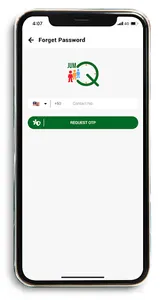JumQ Mobile App allows you to get a mall outlets queue number using your smartphone.
How to register
- Download and install the Mobile App
- Agreed with the Personal Data Protection Act
- Register with full name as per NRIC, contact number (must be valid to receive SMS for 6
digits code for verification), email address, staying region, birth of month, birth of year and your first-time password.
How to use
• Download and perform simple One-Time-Registration.
• Choose the Q-Booking get the Outlet list.
• Select the Outlet.
• You will select the date and time.
• You will get the Ticket number which appear on your smartphone.
• When you are walk in the outlet, please press your booking and check-in then scan QR Code then JumQ will prompt you to check in successful.
How to register
- Download and install the Mobile App
- Agreed with the Personal Data Protection Act
- Register with full name as per NRIC, contact number (must be valid to receive SMS for 6
digits code for verification), email address, staying region, birth of month, birth of year and your first-time password.
How to use
• Download and perform simple One-Time-Registration.
• Choose the Q-Booking get the Outlet list.
• Select the Outlet.
• You will select the date and time.
• You will get the Ticket number which appear on your smartphone.
• When you are walk in the outlet, please press your booking and check-in then scan QR Code then JumQ will prompt you to check in successful.
Show More