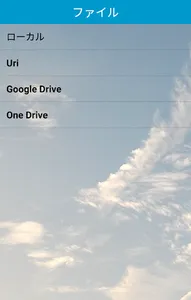【Introduction】
-It is an application to browse the file.
An application created experimentally to add the function of OneDrive to a text editor or binary editor.
[Required authority]
・ WRITE_EXTERNAL_STORAGE
The message "Do you want to allow access to photos, media and files in the terminal?" Is displayed.
It is given to save the created file in the terminal.
・ GET_ACCOUNTS
The message "Do you want to allow access to contacts?" Is displayed.
Granted to select account when reading and writing files on Google Drive.
【What can be done】
・ File / folder browsing
・ If you tap the file / folder long, the menu is displayed and the following operations can be performed.
1. Create / delete file / folder
2. Rename file / folder
3. Copy file / folder
4. Zip compression / decompression of files / folders
【File type】
・ Local file
You can browse the folder for the path in the terminal.
・ Uri file
You can browse the folder set in Uri in the terminal.
※ For example, it is an SD card.
・ Google Drive file
You can browse Google Drive folder linked to Google account.
・ One Drive file
You can browse the One Drive folder linked to your One Drive account.
One Drive seems to be for Personal and Business, but for Personal.
※ The file that can be handled for Personal seems to be up to 4M.
-It is an application to browse the file.
An application created experimentally to add the function of OneDrive to a text editor or binary editor.
[Required authority]
・ WRITE_EXTERNAL_STORAGE
The message "Do you want to allow access to photos, media and files in the terminal?" Is displayed.
It is given to save the created file in the terminal.
・ GET_ACCOUNTS
The message "Do you want to allow access to contacts?" Is displayed.
Granted to select account when reading and writing files on Google Drive.
【What can be done】
・ File / folder browsing
・ If you tap the file / folder long, the menu is displayed and the following operations can be performed.
1. Create / delete file / folder
2. Rename file / folder
3. Copy file / folder
4. Zip compression / decompression of files / folders
【File type】
・ Local file
You can browse the folder for the path in the terminal.
・ Uri file
You can browse the folder set in Uri in the terminal.
※ For example, it is an SD card.
・ Google Drive file
You can browse Google Drive folder linked to Google account.
・ One Drive file
You can browse the One Drive folder linked to your One Drive account.
One Drive seems to be for Personal and Business, but for Personal.
※ The file that can be handled for Personal seems to be up to 4M.
Show More