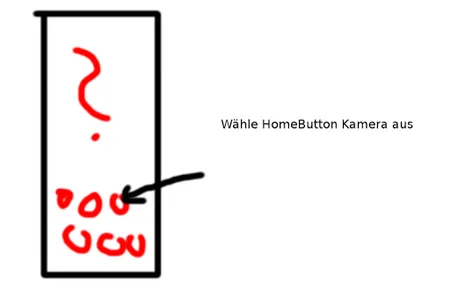This is a trial and may therefore contain errors.
Only compatible with devices which an ASSIST REQUEST Intent send in holding down the home button.
If with you directly Google opens when you hold down the Home button: (relates vermutl Android. 6)
Go to the System Settings - Applications - Advanced (gear) - Default Apps - Input Support voice input (or something similar) and choose Home Button camera.
You have no physical home button? No problem, it goes well with softkeys!
(Pull here may hold & up)
Please write your feedback!
Only compatible with devices which an ASSIST REQUEST Intent send in holding down the home button.
If with you directly Google opens when you hold down the Home button: (relates vermutl Android. 6)
Go to the System Settings - Applications - Advanced (gear) - Default Apps - Input Support voice input (or something similar) and choose Home Button camera.
You have no physical home button? No problem, it goes well with softkeys!
(Pull here may hold & up)
Please write your feedback!
Show More