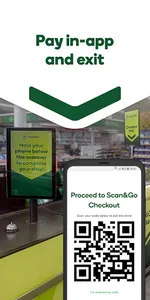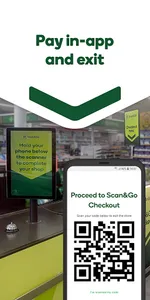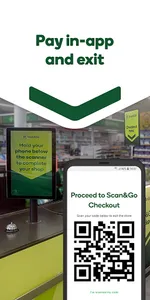Here’s how it works:
1. Sign in with your registered Onecard details
2. Add a payment method
3. Scan and pack items using the Scan&Go app
4. Use Scan&Go scales to weigh fruit and veg
5. Pay securely within the app
6. Head to the Scan&Go checkout and scan the QR code to exit the store
Useful information:
Requires internet, Bluetooth and camera to be activated.
A payment method (an accepted credit or debit card) must be added when you first use the app.
Items up to a total amount of $250 can be purchased within the Scan&Go app. For purchases over $250 you will need to make your payment at the Scan&Go checkout.
Some items including gift cards, SIM cards, tobacco, liquor and bulk foods can't be scanned using the Scan&Go app
Scan&Go is restricted for ages 16+
1. Sign in with your registered Onecard details
2. Add a payment method
3. Scan and pack items using the Scan&Go app
4. Use Scan&Go scales to weigh fruit and veg
5. Pay securely within the app
6. Head to the Scan&Go checkout and scan the QR code to exit the store
Useful information:
Requires internet, Bluetooth and camera to be activated.
A payment method (an accepted credit or debit card) must be added when you first use the app.
Items up to a total amount of $250 can be purchased within the Scan&Go app. For purchases over $250 you will need to make your payment at the Scan&Go checkout.
Some items including gift cards, SIM cards, tobacco, liquor and bulk foods can't be scanned using the Scan&Go app
Scan&Go is restricted for ages 16+
Show More