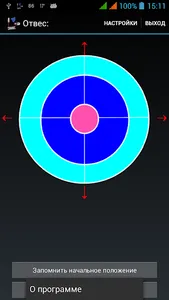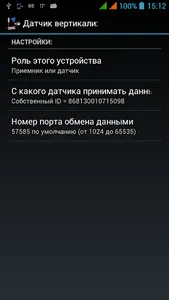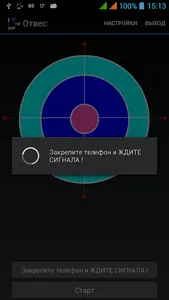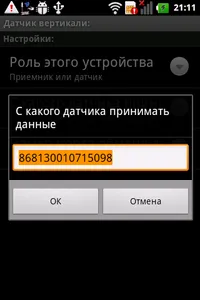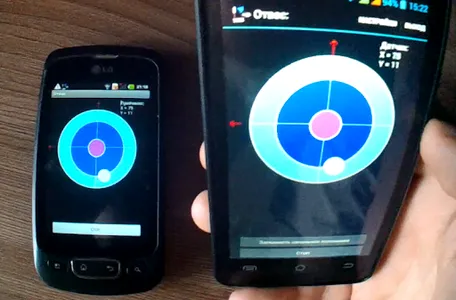Utility for remote vertical control (plumb):
1) Configure at least two devices - one with a sensor, the other with a receiver - all should have a working WiFi connection (and, of course, a common WiFi router)
2) On all devices, a common port for data exchange must be selected
3) On the device that serves as the data receiver, be sure to select the address of the sensor from which to display the data, see the address in the sensor settings dialog
4) Prepare the mounting of the sensor on the monitored object (e.g. wall, pole ...)
5) Press the button "Remember initial position" and fix the sensor on the object for 10 seconds
6) Now you can start the monitoring process on both devices.
The screen can be turned off on the sensor - if the version of Android is higher than 2.3, the accelerometer should continue to work with the screen turned off.
The indicator ball is located in the center of the "target" with inclinations within + - 3 degrees, the second circle is a limit of 25 degrees.
Permission is necessary to obtain the unique Android-identifier of the smartphone that you enter in the settings for communication between devices.
1) Configure at least two devices - one with a sensor, the other with a receiver - all should have a working WiFi connection (and, of course, a common WiFi router)
2) On all devices, a common port for data exchange must be selected
3) On the device that serves as the data receiver, be sure to select the address of the sensor from which to display the data, see the address in the sensor settings dialog
4) Prepare the mounting of the sensor on the monitored object (e.g. wall, pole ...)
5) Press the button "Remember initial position" and fix the sensor on the object for 10 seconds
6) Now you can start the monitoring process on both devices.
The screen can be turned off on the sensor - if the version of Android is higher than 2.3, the accelerometer should continue to work with the screen turned off.
The indicator ball is located in the center of the "target" with inclinations within + - 3 degrees, the second circle is a limit of 25 degrees.
Permission is necessary to obtain the unique Android-identifier of the smartphone that you enter in the settings for communication between devices.
Show More