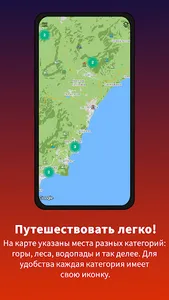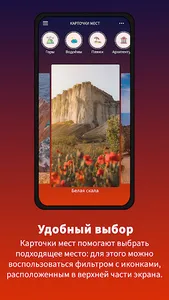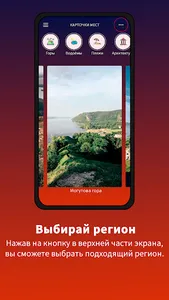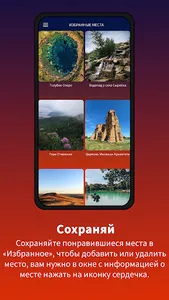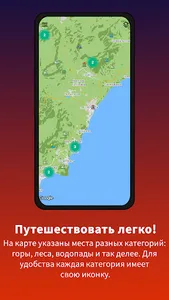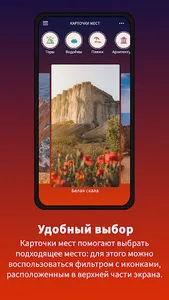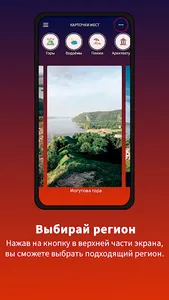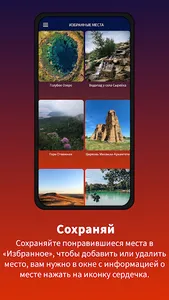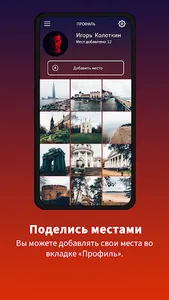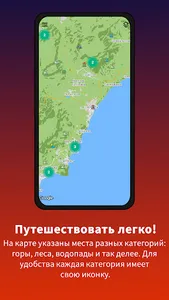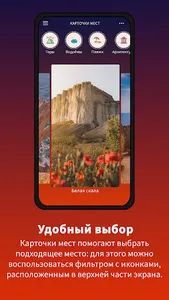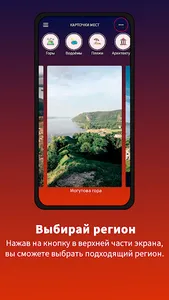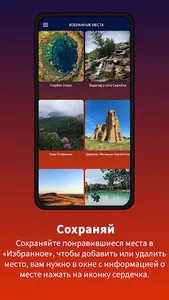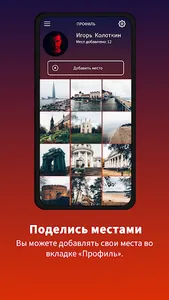Online Map:
- the map shows icons of beautiful places of different categories of locations (mountains, beaches, caves, etc.)
- you can choose between a map and a satellite view.
Place cards:
- with the help of interactive scrolling horizontally, you can conveniently see beautiful places in the selected region.
- at the top of the screen, in the location cards, you can use a filter that will help you show the categories of locations of interest.
- by clicking on the button in the upper right part, you can select the appropriate region (we are constantly updating the regions).
Location information window:
When you click on a photo of a place in the "map of places" or on an icon on the map, you will see:
- beautiful photos, with the help of which you can understand whether you like the place or not.
- a description of the place where we talk about the history (the origin of the name and the place itself), practical information (height, depth), recommendations (when is it better to go, what to take with you) and how to get there.
- coordinates that can be copied when clicked.
- the authors of the photo and text - an active link.
- at the bottom left of the screen, by clicking on the "placemark" icon, the application will show you the location of the place on the map.
- button for adding to "favorites" in the form of a heart.
Favorites:
- add the places you like so as not to lose. Pressing the heart again will remove the place from the favorites.
Profile window and add places:
- you can add your places to the application by clicking on the "Add Place" button.
- by clicking on the camera icon with a plus sign, you can upload a profile photo.
Privacy policy https://beautiful-places.ru/privacy_policy. Terms of use https://beautiful-places.ru/terms.
- the map shows icons of beautiful places of different categories of locations (mountains, beaches, caves, etc.)
- you can choose between a map and a satellite view.
Place cards:
- with the help of interactive scrolling horizontally, you can conveniently see beautiful places in the selected region.
- at the top of the screen, in the location cards, you can use a filter that will help you show the categories of locations of interest.
- by clicking on the button in the upper right part, you can select the appropriate region (we are constantly updating the regions).
Location information window:
When you click on a photo of a place in the "map of places" or on an icon on the map, you will see:
- beautiful photos, with the help of which you can understand whether you like the place or not.
- a description of the place where we talk about the history (the origin of the name and the place itself), practical information (height, depth), recommendations (when is it better to go, what to take with you) and how to get there.
- coordinates that can be copied when clicked.
- the authors of the photo and text - an active link.
- at the bottom left of the screen, by clicking on the "placemark" icon, the application will show you the location of the place on the map.
- button for adding to "favorites" in the form of a heart.
Favorites:
- add the places you like so as not to lose. Pressing the heart again will remove the place from the favorites.
Profile window and add places:
- you can add your places to the application by clicking on the "Add Place" button.
- by clicking on the camera icon with a plus sign, you can upload a profile photo.
Privacy policy https://beautiful-places.ru/privacy_policy. Terms of use https://beautiful-places.ru/terms.
Show More