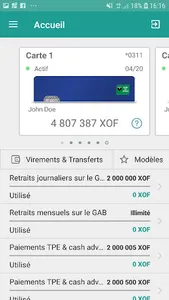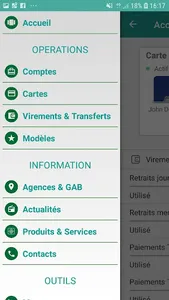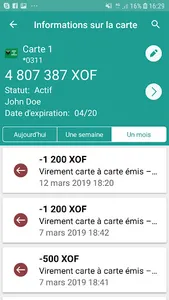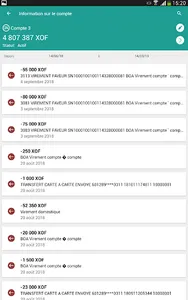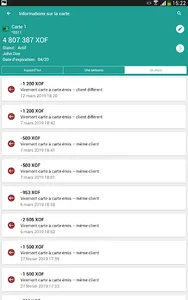The MyBOA application allows you to perform all the common operations related to your account:
- Check the balance and the latest transactions
- Make your bank transfers with ease and security
- Locate Agencies and ATMs nearby
- Stay informed of BANK OF AFRICA news
How to register ?
1. Go to a BANK OF AFRICA agency to complete and sign the application form. Be sure to include your valid mobile phone number in the form
2. An identification number called BOA Digital ID and its expiration date will be communicated to you
3. Download the MyBOA app on Google Play (Android) or App Store (iPhone)
4. Enter:
• Your mobile phone number (use the number indicated in the subscription form)
• Your BOA Digital ID identification number and expiry date
• Press Continue
5. You will then receive by SMS an activation code on the mobile phone number you have indicated on the subscription form.
6. Enter the activation code. The field "Name of the device" is automatically filled in. Then press Continue
7. Create an ID and password. Enter the password again to confirm it
8. You can now use your username and password to log in
- Check the balance and the latest transactions
- Make your bank transfers with ease and security
- Locate Agencies and ATMs nearby
- Stay informed of BANK OF AFRICA news
How to register ?
1. Go to a BANK OF AFRICA agency to complete and sign the application form. Be sure to include your valid mobile phone number in the form
2. An identification number called BOA Digital ID and its expiration date will be communicated to you
3. Download the MyBOA app on Google Play (Android) or App Store (iPhone)
4. Enter:
• Your mobile phone number (use the number indicated in the subscription form)
• Your BOA Digital ID identification number and expiry date
• Press Continue
5. You will then receive by SMS an activation code on the mobile phone number you have indicated on the subscription form.
6. Enter the activation code. The field "Name of the device" is automatically filled in. Then press Continue
7. Create an ID and password. Enter the password again to confirm it
8. You can now use your username and password to log in
Show More