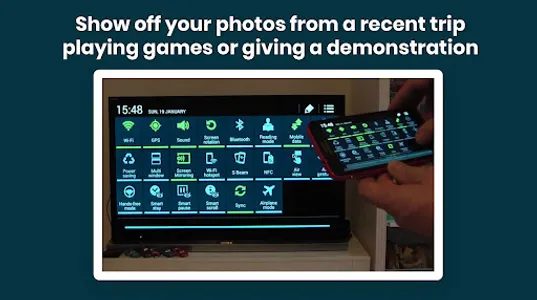Looking for a convenient way to cast your device's screen? Screen Mirroring Max is here to make it effortless! Whether it's for work presentations, sharing media, or gaming on a bigger screen, our app lets you mirror your device wirelessly and hassle-free. Key Features: 📺 Seamless Screen Sharing: Share your smartphone or tablet screen on a larger display, like a smart TV, with just a few taps. 🔗 Easy Connection: No cables or complex setups required. Connect quickly and start mirroring instantly. 🎮 Game Mode: Enjoy mobile gaming on a big screen with low latency mirroring for a captivating experience. 🖥️ Multiple Device Support: Mirror from Android devices to various platforms, including Android TV, Fire TV, Chromecast, and more. 📽️ Media Sharing: Watch videos, view photos, and share presentations or documents with colleagues effortlessly. 💼 Business-Ready: Perfect for business meetings and presentations. Impress your clients and colleagues with smooth screen sharing. Get Screen Mirroring Max today and discover the convenience of effortless screen sharing. Make every presentation, movie night, or gaming session larger than life!
Screen Mirroring app will help you to scan and mirror your android phone or tablet screen on your Smart TV display in high quality. Miracast Wifi Display will help you cast android device screen to TV screen by Wireless display device such as Smart TV or Wireless display adapters. Enjoy your mobile screen contents or tablet screen on your smart tv screen using screen mirroring and miracast. Access and screen cast all types of media files, including mobile games, photos, music, videos & E-books on the big screen.
Screen Mirroring App helps mirroring your Mobile phone and display it on smart TV/Display (mira cast enabled) by wireless, wifi and Bluetooth dongles or adapters. Screen Mirror your phone with smartTV and watch videos using Miracast Screen Sharing. You can screen share your Android live to any other device on your local network via a mirror screen, web browser, Chromecast, or UPnP compatible devices/DLNA (Smart TV or other devices).
Screen Mirroring app mirrors entire mobile screen using Screen cast to your smart TV without any lag or buffering so you can Play Videos, Music and Photos very easily from your mobile. Sharing your screen with TV is very easy with Screen Mirroring and Screen Casting app. Screen Mirroring - Screen Casting Phone to TV app provides you a secure connection between your mobile and TV to protect your data, files and applications.
How to Use Screen Mirroring – Cast To TV:
1. Make sure your phone/tablet and smart TV are connected to the same Wi-Fi network.
2. Enable Wireless display on your phone.
3. Enable Miracast Display on your smart TV.
4. Search and pair the device.
5. Cast your favorite content and enjoy on large screens
This app will assist you to scan and mirror your android phone or tablet's screen on smart TV and will get a great big screen experience by connecting your phone to a TV screen via This Cast To TV app and easily stream movies from phone to your big TV screen. It can allow your device to receive screen mirroring, photos, music, videos and other media from phones, tablets, laptops and more via Wi-Fi or Ethernet, letting you experience the joy of sharing almost anything with your family and friends on a bigger screen.
Attention Before You Start:
1. Your TV and Android device should both support wireless display/Miracast casting and screen mirroring function.
2. Make sure your phone/tablet and smart TV mirror are connected to the same Wi-Fi network.
3. To connect the device properly, it is suggested to turn off VPN Services.
Screen Mirroring - Cast to TV app supports most Smart TVs, DLNA Receivers and wireless adapters.
If you have any queries, issues, suggestions, or feedback feel free to drop us a message at devmaapps@gmail.com and we would get back to you as soon as possible.
Screen Mirroring app will help you to scan and mirror your android phone or tablet screen on your Smart TV display in high quality. Miracast Wifi Display will help you cast android device screen to TV screen by Wireless display device such as Smart TV or Wireless display adapters. Enjoy your mobile screen contents or tablet screen on your smart tv screen using screen mirroring and miracast. Access and screen cast all types of media files, including mobile games, photos, music, videos & E-books on the big screen.
Screen Mirroring App helps mirroring your Mobile phone and display it on smart TV/Display (mira cast enabled) by wireless, wifi and Bluetooth dongles or adapters. Screen Mirror your phone with smartTV and watch videos using Miracast Screen Sharing. You can screen share your Android live to any other device on your local network via a mirror screen, web browser, Chromecast, or UPnP compatible devices/DLNA (Smart TV or other devices).
Screen Mirroring app mirrors entire mobile screen using Screen cast to your smart TV without any lag or buffering so you can Play Videos, Music and Photos very easily from your mobile. Sharing your screen with TV is very easy with Screen Mirroring and Screen Casting app. Screen Mirroring - Screen Casting Phone to TV app provides you a secure connection between your mobile and TV to protect your data, files and applications.
How to Use Screen Mirroring – Cast To TV:
1. Make sure your phone/tablet and smart TV are connected to the same Wi-Fi network.
2. Enable Wireless display on your phone.
3. Enable Miracast Display on your smart TV.
4. Search and pair the device.
5. Cast your favorite content and enjoy on large screens
This app will assist you to scan and mirror your android phone or tablet's screen on smart TV and will get a great big screen experience by connecting your phone to a TV screen via This Cast To TV app and easily stream movies from phone to your big TV screen. It can allow your device to receive screen mirroring, photos, music, videos and other media from phones, tablets, laptops and more via Wi-Fi or Ethernet, letting you experience the joy of sharing almost anything with your family and friends on a bigger screen.
Attention Before You Start:
1. Your TV and Android device should both support wireless display/Miracast casting and screen mirroring function.
2. Make sure your phone/tablet and smart TV mirror are connected to the same Wi-Fi network.
3. To connect the device properly, it is suggested to turn off VPN Services.
Screen Mirroring - Cast to TV app supports most Smart TVs, DLNA Receivers and wireless adapters.
If you have any queries, issues, suggestions, or feedback feel free to drop us a message at devmaapps@gmail.com and we would get back to you as soon as possible.
Show More