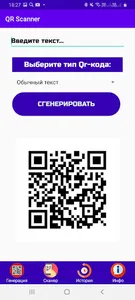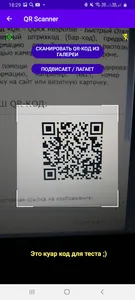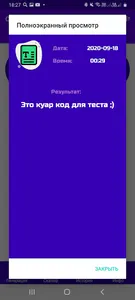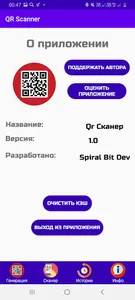QSCAN:
📱 QSCAN is an application with which you can quickly scan any QR code!
🔥 QSCAN is an application with which you can quickly, easily and conveniently scan the QR code and Barcode!
📱Qr scanner is at the same time:
1⃣ Barcode Scanner (barcode scanner)
2⃣ QR Code Scanner
3⃣ QR code generator
🔥 Features of our scanner:
🧱 Generation.
⚡ In our application you can easily generate your own QR code, you just need to go to the menu in the "Generation" section, enter the text in the text input field, and select the type below
Quar code, then press the "Generate" button -> That's all!
🔥 The Ku-ar code will immediately appear in the "History" -> "Generation" section
📱Scanner.
⚡ Our application is a convenient and simplest quar code scanner in Russian! For a successful scan of any QR code or barcode (barcode), you need to go to the menu in the "Scanner" section -> point the camera at the Qr / Bar code, and wait for the result!
🔥 If you want to scan a Qr-code or barcode from the gallery, go to the "Scanner" menu and click on the "Scan Qr-code from the gallery" button, which is located just above the scanner itself
💡 In low light, you can always press the flash button on the top right, and if there is no focus, the autofocus button on the top left!
🔥 If the scanner itself lags, freezes and does not work correctly - just click on the "Freezes / Lags" button located above the scanner, and everything should work much better!
🧾 History.
⚡All scanned (scanned), as well as generated (generated) qr / barcodes will be conveniently stored in this section of our menu ("History")
🔥 Right there (in the "History" section of the menu) you can delete it by clicking on an element, or find it on Google-map - maps (of course, if it is geographic coordinates), call (if it is a number) through the system application " Contacts ", or write (using Gmail), as well as open in a browser (if this is a link to a site).
🗑 Also in this section of the menu in the upper right there is a button that deletes all scan (or generation) elements at once.
⚡Convenience.
🔥 If the result of the scanned or generated Qr-code is too large and does not fit into the history item, hold your finger on the scan or generation item (in the "History" section of the menu) and you will be able to see the full text of the qr-code, its date and time!
⚡And also you can interact with the scan result right next to the scan!
(To do this, you need to click on the scan result, it is located in the "Scanner" menu section, lower than the scanner itself, and appears after you scanned any code, just click on the scan result and select what you want to do with it !
🔥 Convenient menu - when viewing and interacting with Qr codes in the "History" section of the menu, you can scroll down to view all the elements of scanning or generating qr codes, the menu will conveniently hide so as not to interfere with viewing and interaction, so that it appears again - you need just scroll up!
⚡ Opportunities.
🔥 The generated or scanned quar code can be downloaded to your gallery, or installed on your smartphone wallpaper for more convenient exchange of the necessary information anywhere (Link to your social network when it is not so convenient, for example, when you are on the subway), as well as call, if it's a phone number, or write, if it's an e-mail address (E-mail), open it in a browser if it's a link to a web page, or in YouTube if it's a video!
ℹ Info.
⚡ In the "Info" section of the lower menu, you can clear the cache of the application, support the author, rate the application in Google Play and see all the information regarding the application, as well as exit it.
🔥 The application has ads, for minimal monetization, there is no in-game advertising / donation.
⚡ Developed by - Spiral Bit Development
📱 QSCAN is an application with which you can quickly scan any QR code!
🔥 QSCAN is an application with which you can quickly, easily and conveniently scan the QR code and Barcode!
📱Qr scanner is at the same time:
1⃣ Barcode Scanner (barcode scanner)
2⃣ QR Code Scanner
3⃣ QR code generator
🔥 Features of our scanner:
🧱 Generation.
⚡ In our application you can easily generate your own QR code, you just need to go to the menu in the "Generation" section, enter the text in the text input field, and select the type below
Quar code, then press the "Generate" button -> That's all!
🔥 The Ku-ar code will immediately appear in the "History" -> "Generation" section
📱Scanner.
⚡ Our application is a convenient and simplest quar code scanner in Russian! For a successful scan of any QR code or barcode (barcode), you need to go to the menu in the "Scanner" section -> point the camera at the Qr / Bar code, and wait for the result!
🔥 If you want to scan a Qr-code or barcode from the gallery, go to the "Scanner" menu and click on the "Scan Qr-code from the gallery" button, which is located just above the scanner itself
💡 In low light, you can always press the flash button on the top right, and if there is no focus, the autofocus button on the top left!
🔥 If the scanner itself lags, freezes and does not work correctly - just click on the "Freezes / Lags" button located above the scanner, and everything should work much better!
🧾 History.
⚡All scanned (scanned), as well as generated (generated) qr / barcodes will be conveniently stored in this section of our menu ("History")
🔥 Right there (in the "History" section of the menu) you can delete it by clicking on an element, or find it on Google-map - maps (of course, if it is geographic coordinates), call (if it is a number) through the system application " Contacts ", or write (using Gmail), as well as open in a browser (if this is a link to a site).
🗑 Also in this section of the menu in the upper right there is a button that deletes all scan (or generation) elements at once.
⚡Convenience.
🔥 If the result of the scanned or generated Qr-code is too large and does not fit into the history item, hold your finger on the scan or generation item (in the "History" section of the menu) and you will be able to see the full text of the qr-code, its date and time!
⚡And also you can interact with the scan result right next to the scan!
(To do this, you need to click on the scan result, it is located in the "Scanner" menu section, lower than the scanner itself, and appears after you scanned any code, just click on the scan result and select what you want to do with it !
🔥 Convenient menu - when viewing and interacting with Qr codes in the "History" section of the menu, you can scroll down to view all the elements of scanning or generating qr codes, the menu will conveniently hide so as not to interfere with viewing and interaction, so that it appears again - you need just scroll up!
⚡ Opportunities.
🔥 The generated or scanned quar code can be downloaded to your gallery, or installed on your smartphone wallpaper for more convenient exchange of the necessary information anywhere (Link to your social network when it is not so convenient, for example, when you are on the subway), as well as call, if it's a phone number, or write, if it's an e-mail address (E-mail), open it in a browser if it's a link to a web page, or in YouTube if it's a video!
ℹ Info.
⚡ In the "Info" section of the lower menu, you can clear the cache of the application, support the author, rate the application in Google Play and see all the information regarding the application, as well as exit it.
🔥 The application has ads, for minimal monetization, there is no in-game advertising / donation.
⚡ Developed by - Spiral Bit Development
Show More