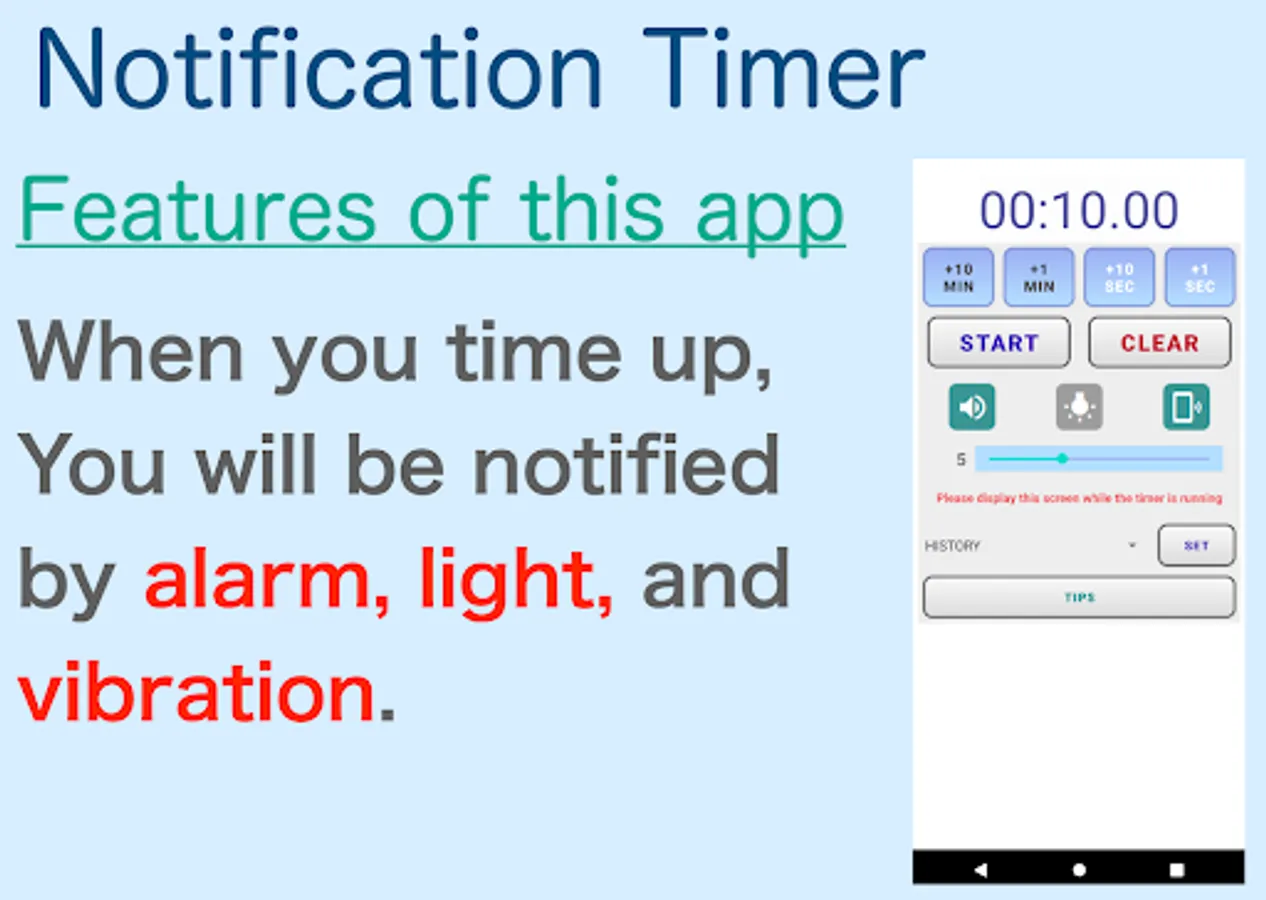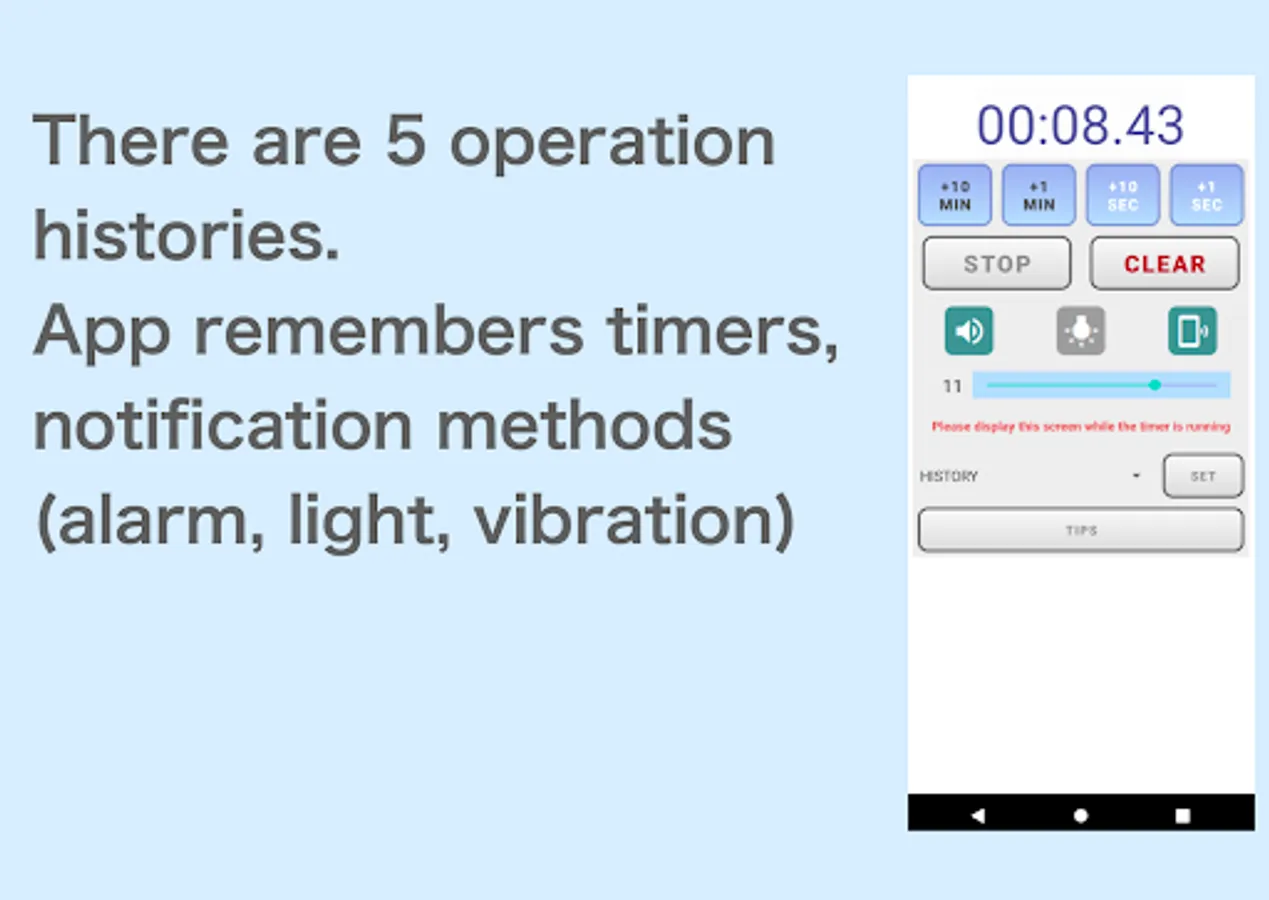AppRecs review analysis
AppRecs rating 1.0. Trustworthiness 55 out of 100. Review manipulation risk 15 out of 100. Based on a review sample analyzed.
★☆☆☆☆
1.0
AppRecs Rating
Ratings breakdown
5 star
0%
4 star
0%
3 star
0%
2 star
0%
1 star
100%
What to know
⚠
Mixed user feedback
Average 1.0★ rating suggests room for improvement
About Timer (Alarm Light Vibration)
Please try the timer app that allows you to select the notification method.
Alarm: Notify with alarm sound
Light: Light turns on to notify
Vibration: The terminal vibrates and notifies
Usage is simple.
1. Set the timer value
2. Set the notification method
Settings can be changed with the alarm / light / vibration icon buttons
For alarms, the volume can be set from 0 to 15 levels.
3. Press the start button to start the countdown
4. When the time is up, you will be notified by the set notification method.
Alarm: Notify with alarm sound
Light: Light turns on to notify
Vibration: The terminal vibrates and notifies
Usage is simple.
1. Set the timer value
2. Set the notification method
Settings can be changed with the alarm / light / vibration icon buttons
For alarms, the volume can be set from 0 to 15 levels.
3. Press the start button to start the countdown
4. When the time is up, you will be notified by the set notification method.